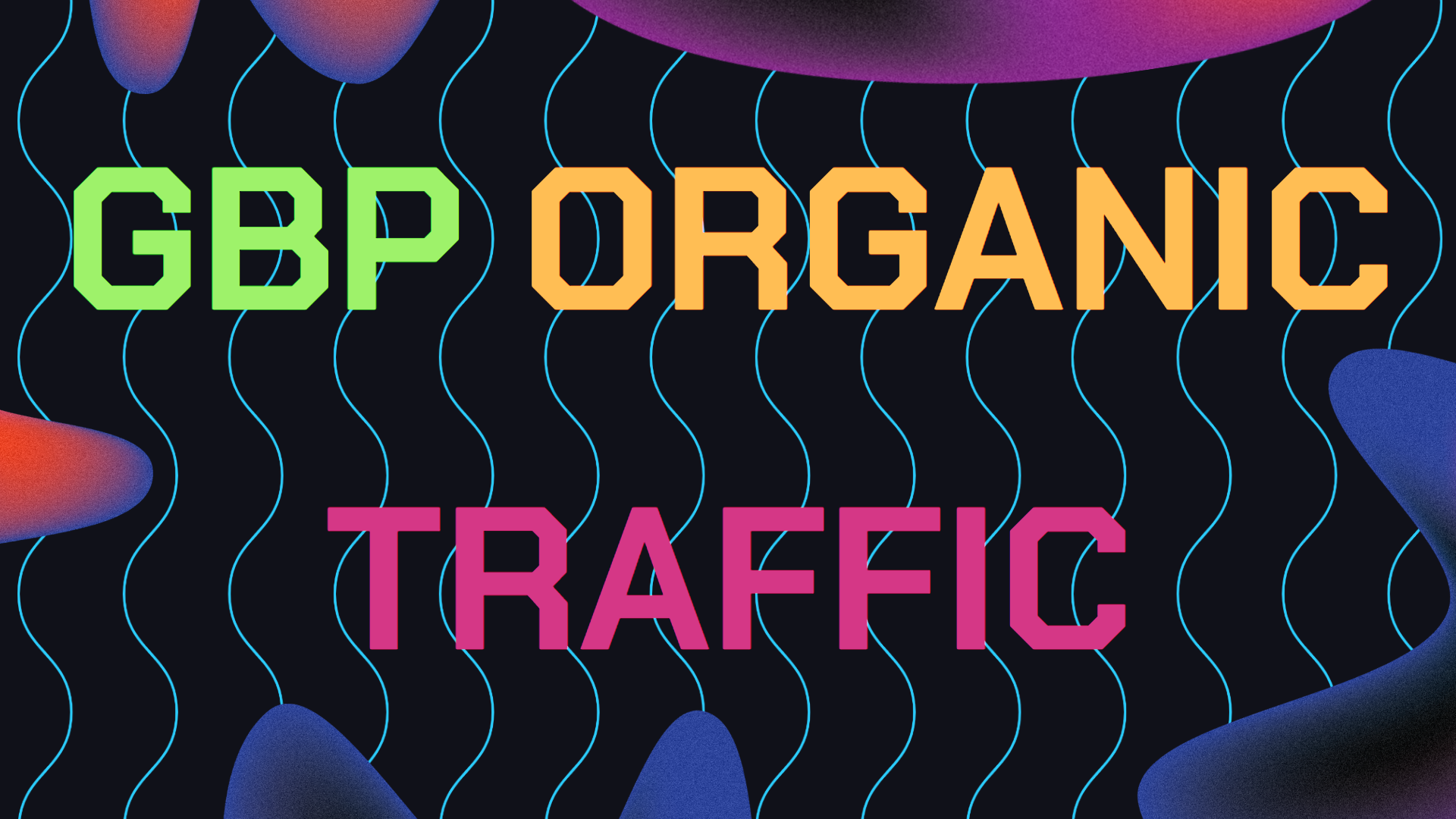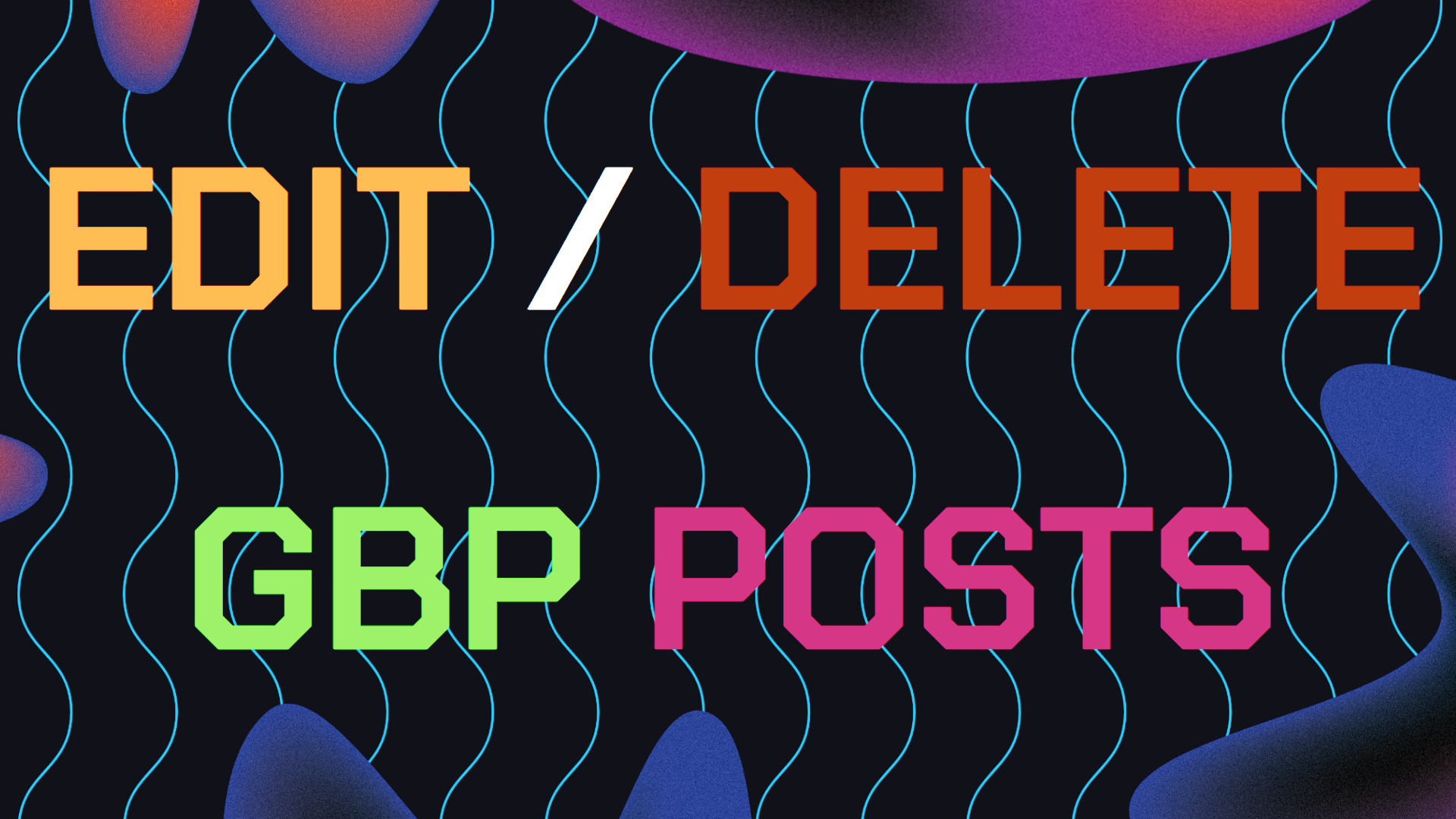How do we Generate Organic Visits For Google Business Profile and what are the benefits of doing so?
Your Google Business Profile (GBP) isn’t just a static listing, think of it as your virtual storefront, open around the clock, always ready to welcome new customers.
But making sure your profile is not only visible but also attracting organic traffic? That takes some strategy to improve Google Business Profile engagement.
When you attract more visitors to google business profile, you start reaping the same benefit overtime of businesses that are paying for Google Ads but instead you aren’t.
Essentially this is because you have convinced google that your are the most organic result for a search query. This article will walk you through the best ways to optimize your GBP so you can bring in more visitors who convert into real, paying customers by using Local SEO strategies.
Table of Contents
- What is Google Business Profile (GBP)?
- Why is Your Google Business Profile Important?
- Steps to Help You Generate Organic Visits Your (GBP)
- 1. Optimize Your Website to Generate Organic Visits For Your (GBP)
- 2. Embed Google Maps on Your Website to Attract More Visitors For (GBP)
- 3. Optimize Your Google Business Profile to Organically Improve Engagement
- 4. Build Citations And Backlinks to Generate Organic Visits For Your (GBP) Profile
- 5. Choose The Right Business Category to Attract More Visitors to Your (GBP)
- 6. Get More Reviews to Attract More Visitors to improve (GBP) Engagement
- 7. Start Adding Local Keywords And Key Phrases to Get More Organic (GBP) Traffic
- 8. Create High Quality Content (Photos & Videos) to Help-Improve Profile Engagement
- 9. Add a 360 Virtual Tour to Help Improve Google Business Engagement Naturally
- 10. Complete And Optimize Your (NAP) Data For Accuracy to Generate More Traffic
- 11. Implement Schema Markup to Your Google Business Profile Page For Local SEO
- 12. Implement a Comprehensive Q&A Section For Your Google Business Profile
- 13. Start Creating Google Business Update Posts Regularly in Your (GBP) Profile
- 14. Track Your (GBP) Analytics to Know How To Effectively Improve Organic Traffic
- 15. Try Google Maps Ads to Attract More Visitors to Your (GBP) Immediately
- Apply Everything in This Guide And Drastically Improve Rankings
- Frequently Asked Questions (FAQ) With Regards to Growing (GBP)
- Still Need Help With Attracting More Visitors to GBP Organically?
What is Google Business Profile (GBP)?
Before we dive into this guide on optimization to attract more visitors to google business profile, let’s get clear on what a Google Business Profile actually is and why it’s so important.
Essentially, your GBP represents your business’s online presence on Google, whether that’s through Search or Maps. It’s the spot where potential customers find everything they need to know about your business.
Your address, phone number, hours of operation, and even reviews. Right at their fingertips. You can think of it as your business’s first impression in the internet and as we know, first impressions matter.
So lets learning how to generate organic visits For Google Business Profile so we can start dominating local search results.
Why is Your Google Business Profile Important For When it Comes to Attracting More Organic Visitors?
Your GBP is more than just a place to list your business details. It is a powerful tool that can significantly boost your organic visitors, build trust, and drive traffic right to your product or services completely organically.
These days, everyone turns to Google to find local businesses first. An optimized GBP isn’t just a nice-to-have but actually it’s a must. Even for most businesses that you wouldn’t expect to have a GBP profile still would benefit from one.
So how do we improve Google Business Profile engagement? It’s about standing out, being seen, and most importantly, being chosen by the vast amount of competitors that exist.
If your business is the most optimized result with the most citations built, then Google rewards you with organic Visits to your Google Business Profile. Ok, lets get started.
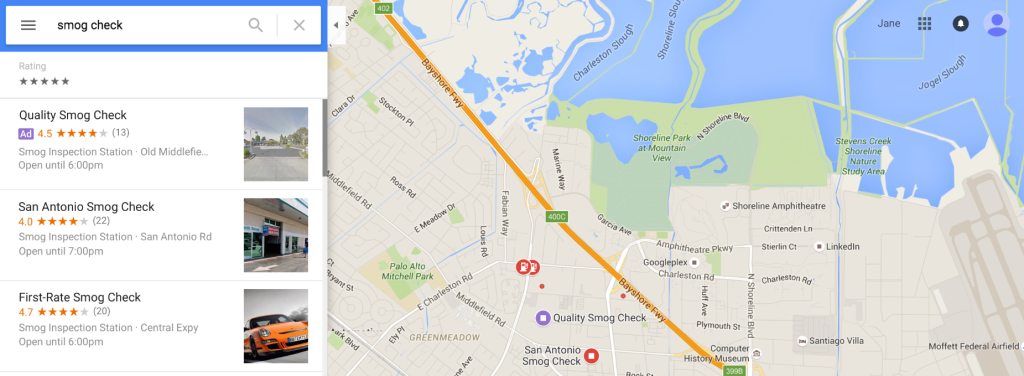
Steps to Help You Generate Organic Visits for Google Business Profile
Here are some steps you can start taking today to help attract more visitors to Google Business profile. This actionable guide will not only improve Google Business profile engagement. But you can also expect great organic traffic over time to be generated from search queries.
1. Optimize Your Website to Generate Organic Visits For Google Business Profile (GBP)
If you optimize your website correctly for Local SEO then not only will you improve your website organic traffic but also your GBP traffic.
This is because your website is usually added onto your Google Business Page so that potential customers are able to learn about and contact the business.
So if your website is optimized for Local SEO for example targeting the same keywords you are targeting on Google Maps. Due to consistency of keyword targeting.
Google will then reward both your website and your (GBP) rankings in the search results. This is definitely a great way to generate organic visits for Google Business Profile.
Step By Step Guide to Website Optimization:
1. Ensure Consistent NAP Information: To grow Google Business profile audience and attract more visitors to Google Business profile, make sure your business name, address, and phone number (NAP) are consistent across your website. Try and maintain data constancy everywhere.
2. Optimize Website Content for Local Keywords: Attract more visitors to Google Business profile by adding location specific keywords. Conduct local keyword research and naturally include these phrases in your meta titles, headers, and content on your website. Even have a page on your website for each area you service and make it consistent with your GBP.
3. Improve Website Loading Speed: Improve Google Business profile engagement by ensuring fast website load times. Compress images without loosing out on quality, enable browser caching, and minimize HTTP requests to really improve user experience and search rankings.
4. Optimize for Mobile Responsiveness: To generate organic visits for Google Business profile and grow Google Business profile audience, ensure your website is super mobile friendly. Use a responsive design and make Accelerated Mobile Pages (AMP) for really fast load times.
5. Build High-Quality Backlinks: Attract more visitors to Google Business profile by acquiring quality backlinks. Basically you want to write blog posts on your website targeting keywords with traffic and low competition in your niche. Then buy some backlinks to improve the rankings of those blogs your wrote. Make sure the backlinks link to the blogs directly.
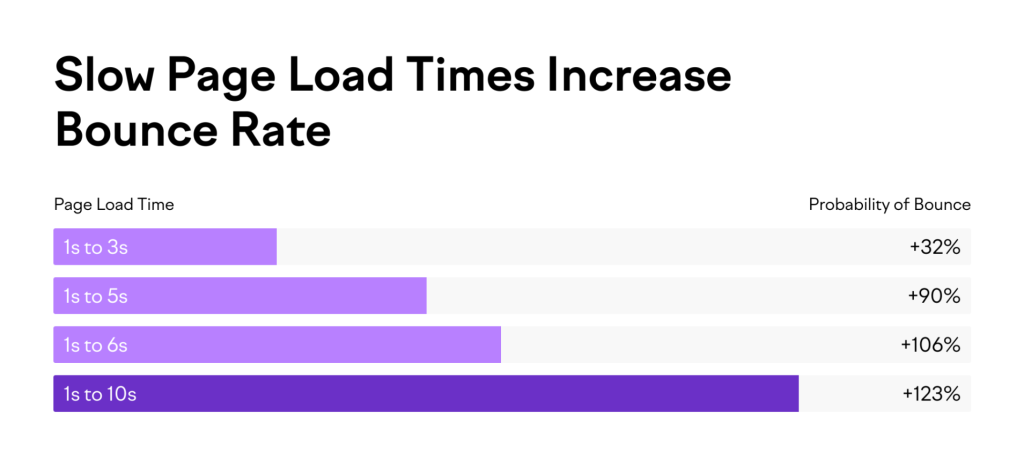
2. Embed Google Maps on Your Website to Attract More Visitors to Google Business Profile
When you embed Google Maps on your website, you unlock loads of Local SEO benefits. Just like how preforming website SEO optimization in a correlating effort with you GBP, you not improve Google Business profile engagement and website traffic.
You also encourage website visitors to engage with your Google Maps profile as well.
The major benefit to this is your ability to incentives website visitors to take an actionable step. For instance if a potential lead is on your home page and encounters the embed map.
They are more likely to check out the location and consider paying your business a visit if they are local to your community. It’s not overly hard to embed your Google Maps location on your website, so it’s definitely worth it. Here’s how to do it:
Step By Step Guide to Embed Google Maps:
1. Search for Your Business on Google: Type your business name into Google to check its ranking. Make sure your GMB profile appears prominently on the right-hand side to attract more visitors to Google Business profile and improve Google Business profile engagement.
2. Click on the Map: On your GMB profile, click the map to open Google Maps, which helps generate organic visits for Google Business profile.
3. Click the ‘Share’ Button: In Google Maps, click ‘Share’ under your business name and address.
4. Select ‘Embed a Map’: Click the ‘Embed a Map’ tab, then copy the provided iframe code to easily embed it on your site and grow Google Business profile audience.
5. Embed the Code on Your Website: Access your website’s HTML editor, paste the iframe code where you want the GMB map to appear, and adjust the size if needed. Preview and publish to ensure it looks right, enhancing your profile’s visibility.
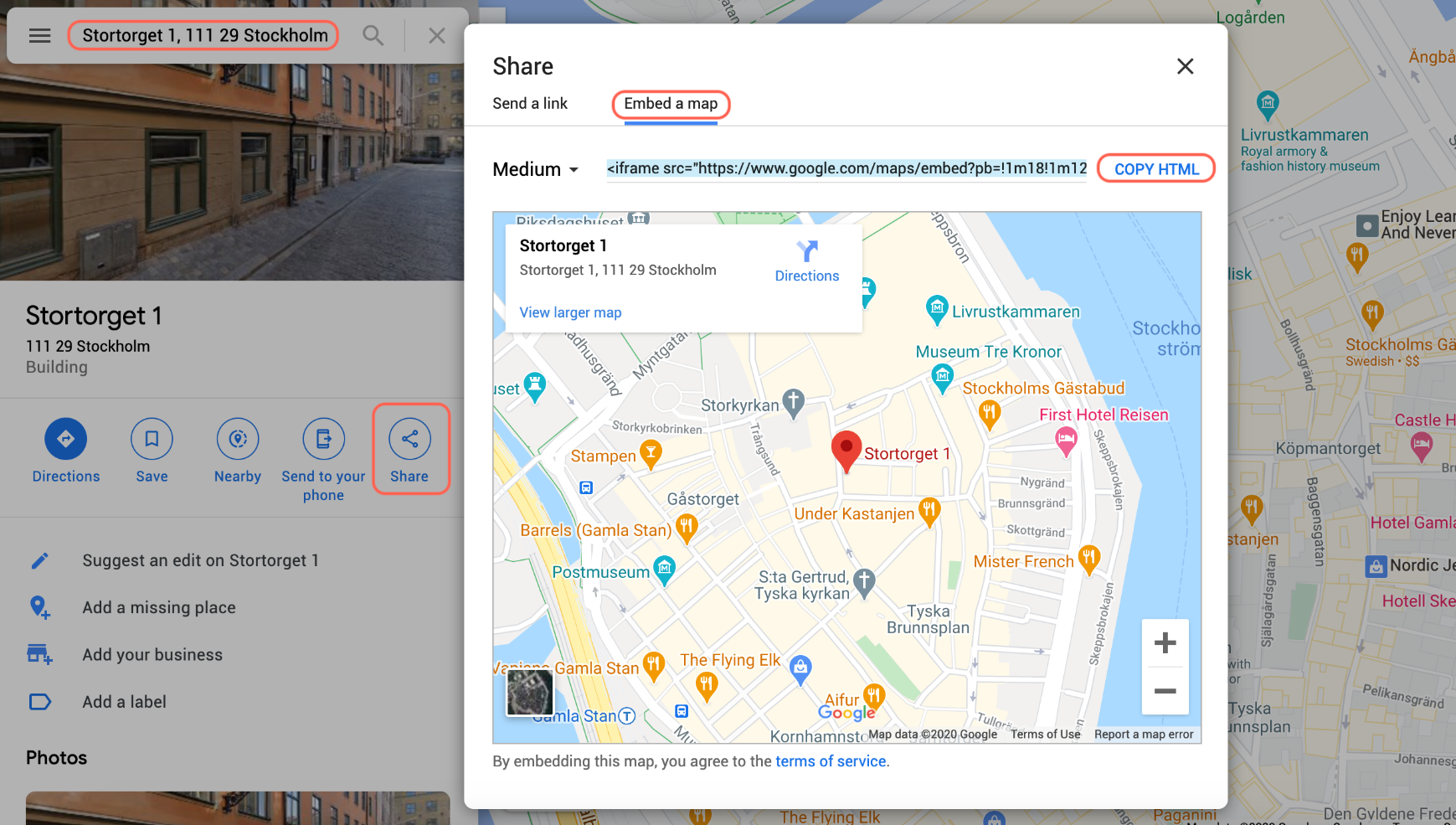
3. Optimize Your (GBP) to Improve Google Business Profile Engagement
How does optimizing your GBP attract more visitors to Google Business Profile? Just like how optimizing our website improves our On Page SEO. Doing the same to our GBP profile has the same effect. Now lets look at the best way to optimize our profile in order of importance:
Step By Step Guide to GBP Optimization:
1. Complete Your Business Information on Google Maps: To grow Google Business profile audience and attract more visitors to Google Business profile, make sure that all your business information is correct.
Verify that your business name, address, and phone number are 100% consistent across all platforms. Use a local phone number and select the most relevant business category to dramatically help generate organic visits for Google Business profile.
2. Optimize Your Business Page Description: Improve Google Business profile engagement by crafting a clear and concise business description. Include relevant keywords like “Manhattan bakery” naturally.
Try and focus on what makes your business unique. Avoid promotional language to maintain credibility plus Google doesn’t really like promotional words.
3. Add High-Quality Photos: Upload professional, high-resolution images to attract more visitors to Google Business profile. Regularly update your photos to keep your profile super fresh and really engaging, which can grow Google Business profile audience easily.
4. Encourage and Manage Reviews: Generate organic visits for Google Business profile by actively managing reviews. Encourage happy customers to leave reviews. Always respond thoughtfully to both positive and negative reviews professionally.
5. Utilize Google My Business Posts: Create engaging posts to improve Google Business profile engagement. Include a strong call to action (CTA) and be really consistent with how often you makes posts to attract more visitors to Google Business profile.
6. Keep Your Business Hours Updated: Ensure your business hours are always accurate so you don’t have customers being frustrated and confused. Update your hours for holidays and temporary closures to maintain a reliable profile.
Plus you don’t want people to report your business for not being open when you say you are open. This can lead your GBP to getting a penalty.
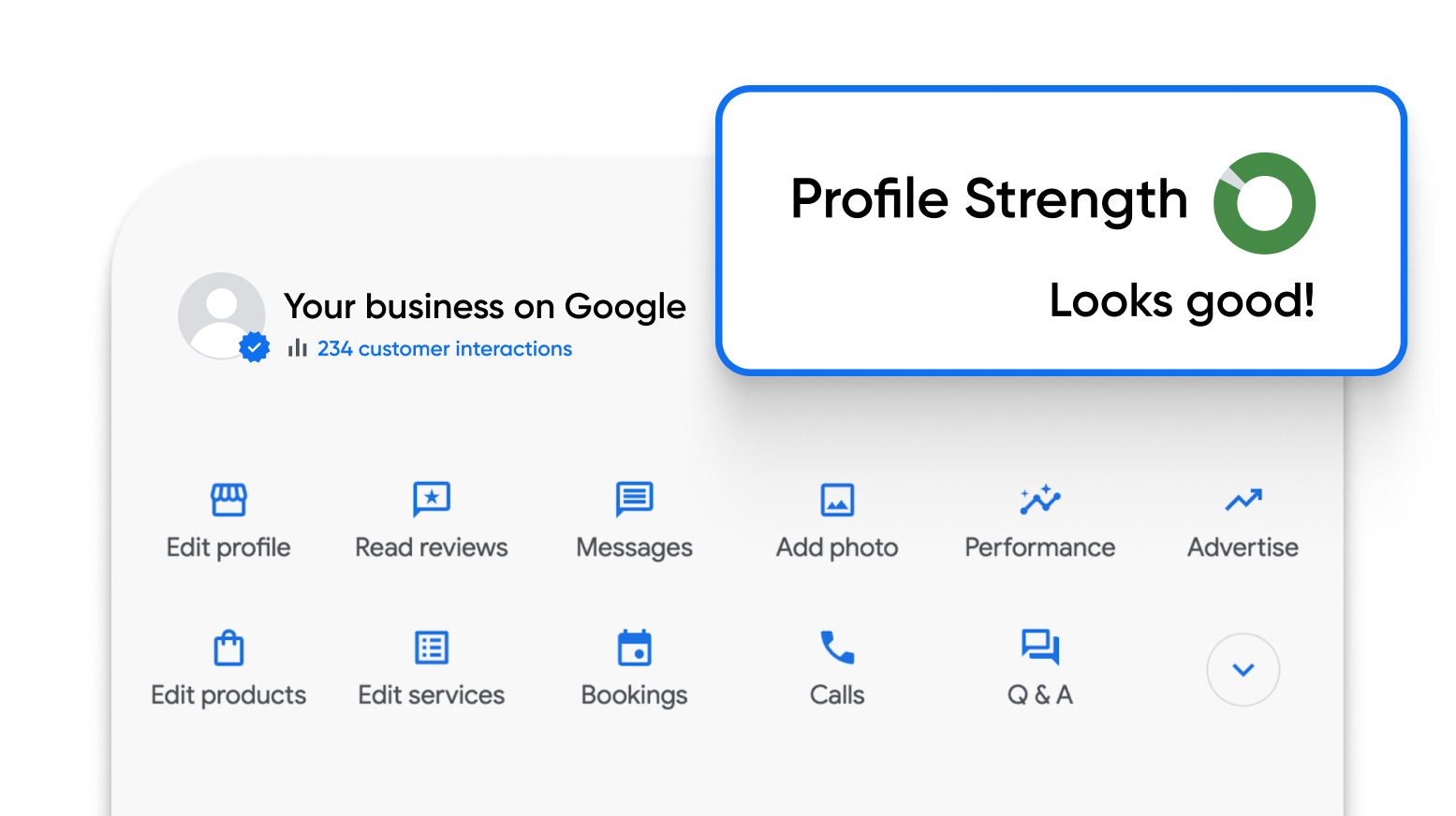
4. Build Citations And Backlinks to Generate Organic Visits For Google Business Profile
You should treat citations as the equivalent to backlinks for your GBP page. Just like building backlinks for your website, citations which come in the form of map listings and business directories tell Google that are more relevant than your competitors since you have more sites linking to your GBP.
When you build citations and backlinks to your website then you create this perfect consistency to let Google know that you are the most important result.
If you’re looking for some citation listing websites then check out my article on the top 20 places to build free citations. Let’s look at the steps to start building links to grow google business profile audience:
How to Build Citation Links For GBP to Generate Organic Visits For Google Business Profile:
1. List Your Business on Google My Business: Ensure your GMB profile is fully complete and accurate. This is crucial to generate organic visits for Google Business Profile and improve Google Business profile engagement, as Google Maps acts as a primary local citation.
2. Submit to Local Business Directories: Attract more visitors to Google Business profile by submitting your business to local directories like Yellow Pages and Chamber of Commerce websites. Aim for at least 5 new submissions monthly for six months to see noticeable improvement.
3. Use Industry-Specific Directories: For niche businesses, prioritize industry-specific directories like HomeAdvisor or Angie’s List. Focus on niche, then local, followed by global directories to maximize reach.
4. Check NAP Consistency: Consistently maintain your business name, address, and phone number across all citations. Inconsistent NAP can confuse search engines and potential customers, negatively affecting your rankings. Again your (NAP) data plays into almost every part of your aim which is to generate organic visits for Google Business Profile.
5. Map Listing Directories: Don’t forget to list your business on map listing sites like Apple Maps, Bing Maps and yelp. These map listing websites are the corner stones of building citations and there are many to build on.
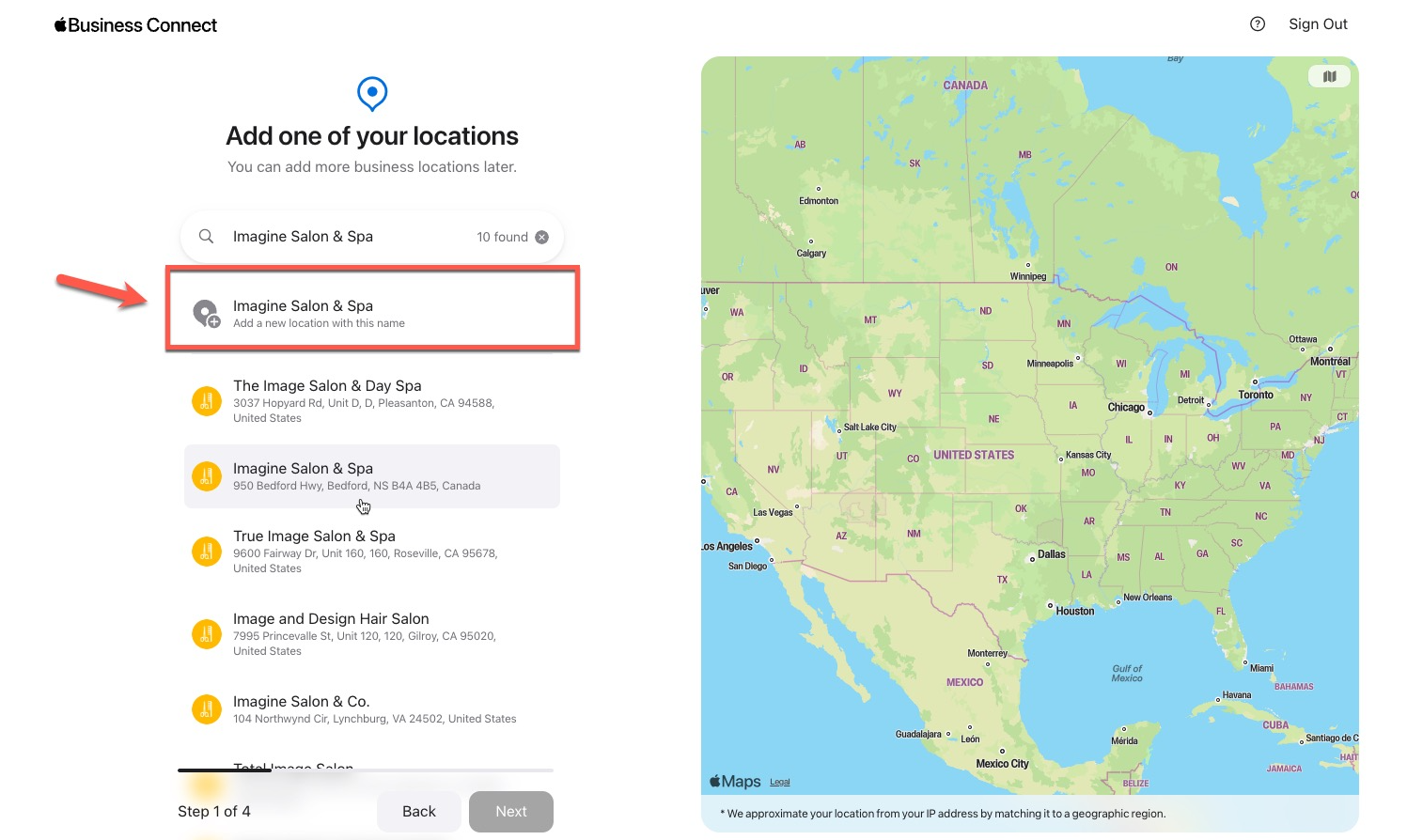
How to Build Backlinks For Website SEO:
1. Create Valuable Content: Write quality blog posts, guides, and infographics on your website that answer questions potential customers may have. This approach will not only attract more website visits but will also attract more visitors to your website.
Generate organic visits for Google Business profile by encouraging other sites to link back to your content. You of course do wanna build some backlinks to your home page but having blog posts targeting keywords with backlinks is also a big plus in your Off Page SEO campaign.
2. Guest Blogging: Improve Google Business profile engagement by guest posting on reputable industry websites. Include a link to your site in your author bio or content via anchor text.
Make sure the anchor text in the guest blog your submit is the target key word for one of the articles you wrote on your website. This will help you outrank other competitors who are targeting that same keyword you are.
3. Build HARO Links: HARO links (Help A Reporter Out) links are the most powerful type of backlinks you can get for your website. There are sites that let you help reporters looking for a source and you can submit answers.
In return, they’ll link to your website within the article they publish. There are reporters working for reputable news sites that have really high DR (Domain Rating) which makes the links incredibly valuable.
4. Contextual Links: These backlinks are usually in the form of forum posts or comments under related blog posts to your niche. They are less expensive than HARO links but they help diversify your backlink profile.
5. Hire Professional Backlink Builders: Websites like Vortex Ranker offer many backlink packages from quality sites with low SS (Spam Score). Check out our Special Deals page to learn more.
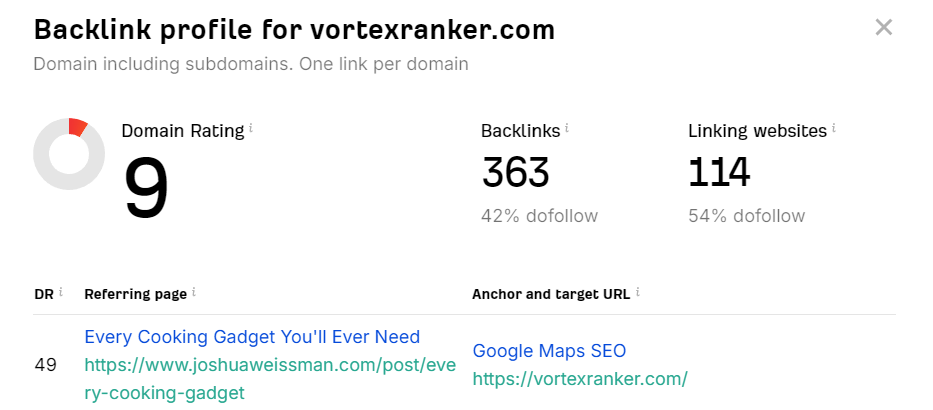
5. Choose The Right Business Category to Attract More Visitors to Google Business Profile
Picking the correct primary business category is crucial because it tells Google what your business is about and helps you show up in relevant searches. But if you get this part wrong, then it could easily cause your rankings and organic traffic to tank!
There are a lot of different categories to choose from on Google Maps. Don’t get overwhelmed and just try to choose the most relevant one as your primary category.
Don’t forget to select secondary categories too. They also can really help you reach a much broader audience by covering the other services your business offers and grow google business profile audience. Here’s how I recommend you choose the right business category:
Choosing Your Primary Category to Generate Organic Visits For Google Business Profile
1. Analyze Your Core Offerings: Before categorizing your Google My Business profile, evaluate your main products or services. Choose a primary category that truly and accurately reflects your core services and or products to grow Google Business profile audience.
For instance, if you specialize in “Italian cuisine,” select “Italian Restaurant” rather than a broad category like “Restaurant.” The more precise the better.
2. Research Competitors: Look at how your competitors categorize their businesses. Do lots of research on Google Maps first. This can provide really useful insights into effective categories, helping you generate organic visits for Google Business profile. But make sure the category you choose is the most relevant choice for your business.
3. Use Google’s Category Suggestions: When categorizing, utilize Google’s suggested categories based on similar businesses. These Google recommendations can help you attract more visitors to Google Business profile by aligning with common search terms that are suggested.
Adding Secondary Categories to Generate Organic Visits For Google Business Profile
1. Identify Related Services: Include secondary categories that complement your primary category choice. For example, a “Yoga Studio” might also list “Meditation Classes” to improve Google Business profile engagement.
Definitely do not make your second category completely unrelated to your primary category if you want to attract more visitors to Google Business profile. This will confuse Google’s search engine.
2. Match User Intent: Align your categories with what customers are searching for. For example, a “Beauty Salon” offering waxing services might add “Hair Removal Service” as a secondary category to grow Google Business profile audience. Relevance is key here.
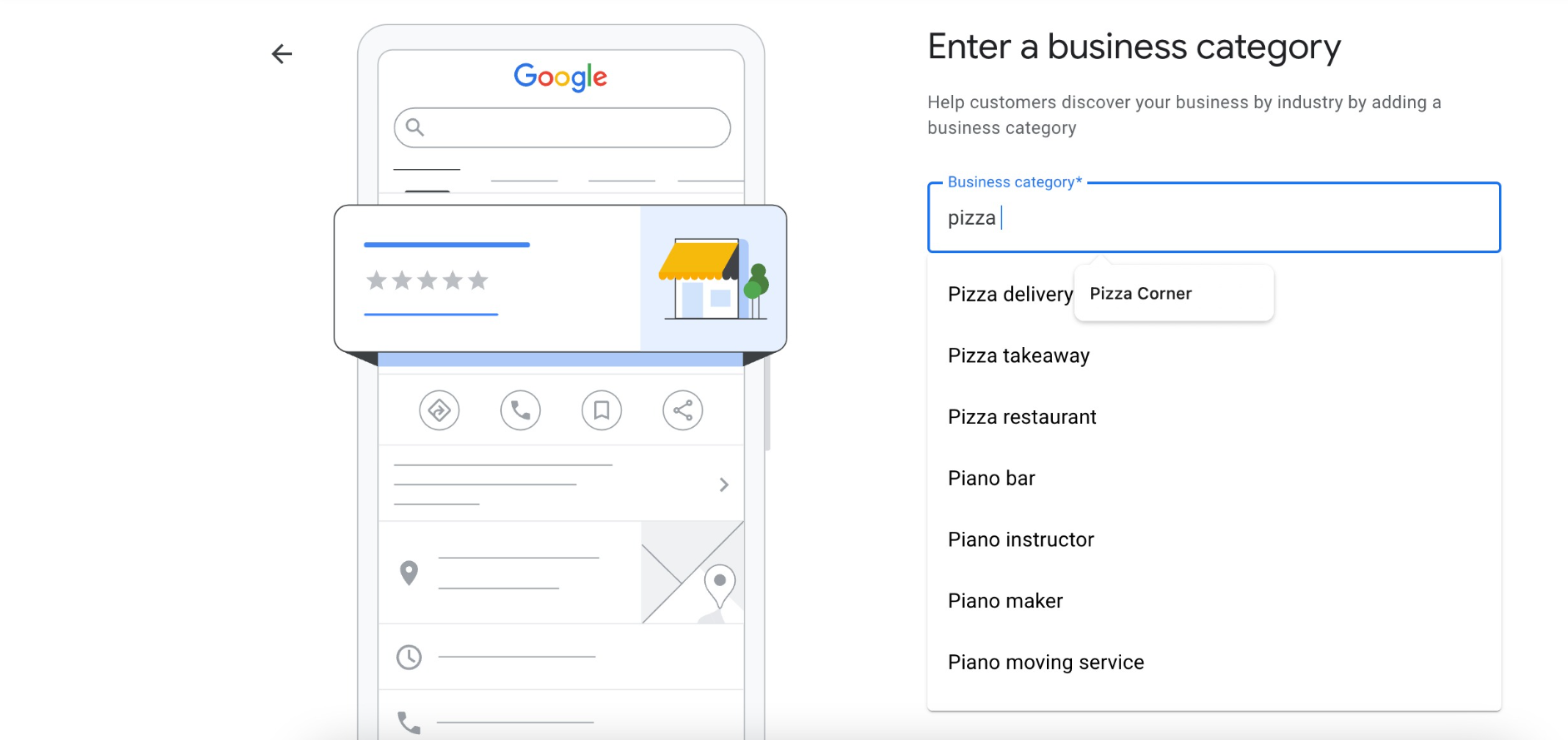
6. Get More Reviews to Attract More Visitors to improve Google Business Profile Engagement
One of the corner stones to improve Google Business profile engagement through organic search traffic is reviews. I usually say aim anywhere from 20 – 30 real and genuine reviews to start seeing an increase.
A better scale is look at how many reviews your top competitors have currently. Look at the competitors who are usually the first result, their reviews are your target reference.
So how do we get more google reviews to generate organic visits for Google Business Profile? Lets easily dissect the process into these simple to follow steps:
Step By Step Guide to Getting More Reviews:
1. Build the Right Foundation for Google Maps Reviews: To generate organic visits for Google Business profile, make it super easy for happy customers to leave reviews.
Create a direct review link by searching for your business on Google, clicking “Write a Review,” and copying the URL. Share this link on your website, in emails, and even through QR codes placed in-store to attract more visitors to Google Business profile.
2. Ask for Reviews at the Right Time: Timing is really important to improve Google Business profile engagement. Request reviews immediately after a positive interaction with a happy client, follow up with all your repeat customers, or ask in person.
Handing out a business card with a link to a review QR code can also grow Google Business profile audience. The QR code strategy is easily one of the most under rated ones.
3. Respond to All Reviews: Always respond to reviews really fast to improve Google Business profile engagement. Thank happy customers for the positive feedback, and address negative reviews professionally, showing that you value customer input and are committed to resolving issues.
4. Incentivize Reviews Creatively: Encourage reviews by offering discounts or running campaigns but please do it carefully to comply with Google’s guidelines. Just be careful because technically speaking, it’s against Google’s guidelines to pay people to leave reviews.
Avoid overdoing it to maintain the authenticity of the feedback, which helps grow Google Business profile audience.
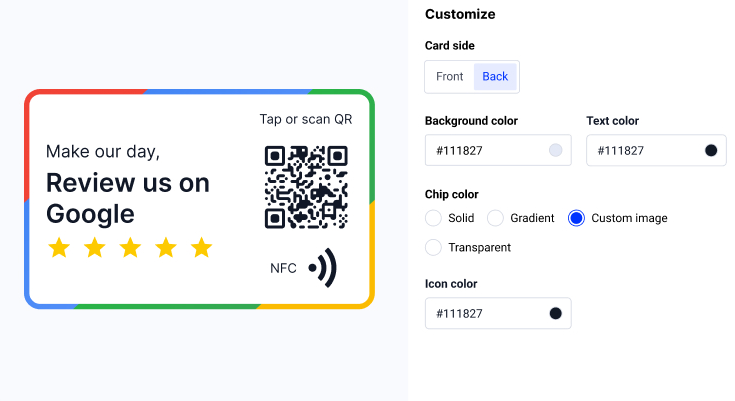
6.1 Don’t Buy Fake Google Reviews Unless You Want to Get Your (GBP) Rankings Penalized
Never ever ever buy any fake Google Reviews, period! Not only do they dramatically harm your GBP rankings but they are usually really obvious. If your goal is to attract more visitors to Google Business profile then do not do it!
Google is more sophisticated than any other platform where you can buy loads of fake social activity. The amount of detection measures in place is phenomenal. Incase you are still not convinced, here’s some more details regarding fake reviews and their impacts:
How Fake Google Reviews Are Detected And The How They Affect Your GBP Rankings
IP Tracking: Google monitors the IP addresses of review submissions. If reviews are coming from unusual or suspicious locations, like another country, they’re flagged.
When a large amount get flagged, it also flags your GBP and hurts your ability to improve Google Business profile engagement. So is it worth the short term gains and fake social proof?
Review Patterns: Google analyzes review behavior. If a local business suddenly receives reviews from all over the world, it’s a major red flag.
Machine Learning: Google’s algorithms detect inconsistencies in review language, location, and frequency, making it harder to fool their system.
Loss of Trust: Fake reviews are often easy to spot, and when customers notice, your credibility suffers. They are usually written in such an obvious way that they stand out like a sore thumb.
Even if by some miracle Google doesn’t flag your GBP, will these fake reviews help grow google business profile audience when users start reading through them?
Hard to Remove: Once fake reviews are posted, they’re tough to remove, creating long-term problems. Don’t believe me? Wait till you start reading the next section about removing them. It’s a really big hassle.
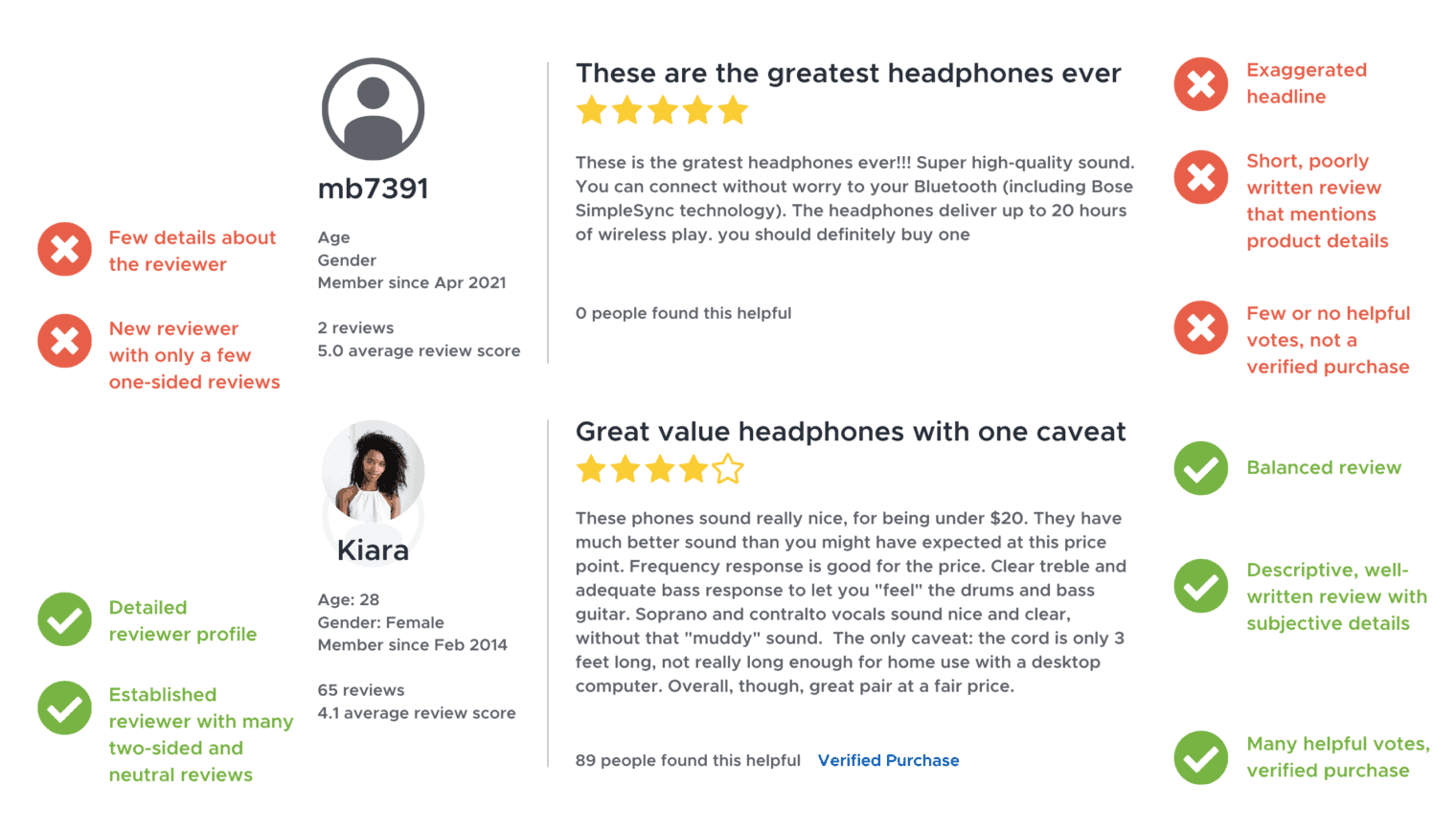
6.2 Remove All Existing Fake Google Reviews to Help Generate Organic Visits For Google Business Profile (GBP)
So you didn’t listen to my recommendations or you just didn’t know any better before. Now that you already have fake reviews, is your account still salvageable for the purposes to improve Google Business profile engagement?
The short answer is yes but you have to remove all those fake reviews and just like backlink disavowing, we wanna make sure to do the same but with reviews. So how exactly do we remove fake reviews? So here are some steps you can take to reverse the damages:
Step By Step Guide to Removing Fake Reviews:
1. Log in to Your Google My Business Account: To generate organic visits for Google Business profile, it’s really vital to remove any fake reviews. Start by logging into your Google My Business account, then navigate to the “Reviews” section to locate the review that is fake.
2. Flag the Review: To improve Google Business profile engagement and maintain credibility, flag the suspicious review. Click on the three vertical dots next to the review and select “Flag as inappropriate.”
In the reporting window, clearly explain why the review violates Google’s policies, such as being fake or irrelevant. And hopefully they respond. Because if they don’t you’ll have to do a lot of follow ups.
3. Wait for Google’s Review: After flagging, Google will review the flagged content, which could take several days to weeks and worst case months. Continue monitoring the review’s status to ensure it’s addressed.
This process helps attract more visitors to Google Business profile by maintaining your credibility. Remember, you’ll have to endure this tiresome process for each of the fake reviews you bought!
4. Follow Up with Google My Business Support: If the review isn’t removed after flagging, escalate the issue by contacting Google My Business support. Use the “Contact Us” option in the Help Center and provide evidence, like screenshots or URLs, to support your claim.
Persistent follow ups can help grow Google Business profile audience by ensuring your profile remains trustworthy and engaging. So don’t give up!
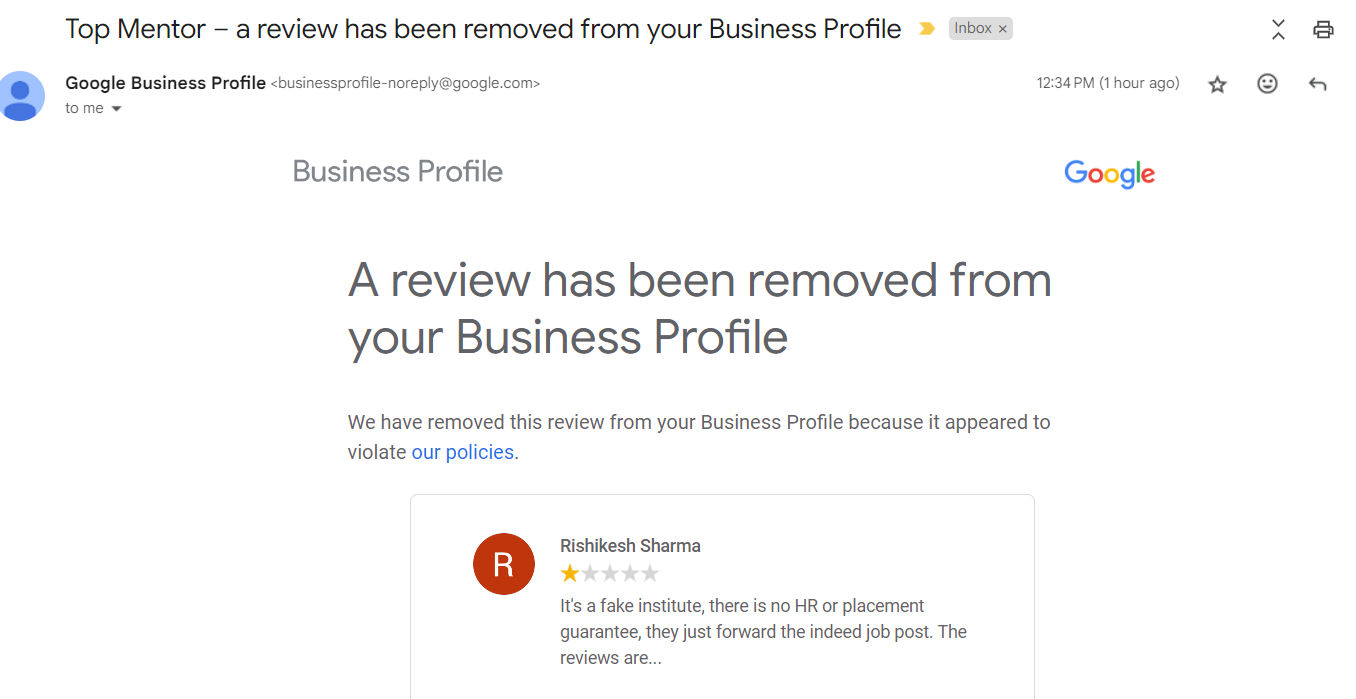
7. Start Adding Local Keywords And Key Phrases to Attract More Visitors to Your Google Business Profile
One of the best strategies to generate organic visits for Google Business Profile is the use of local keywords and key phrases. You have to develop a consistent plan of attack.
make sure you are targeting the same keywords and key phrases both on your website and on your GBP then your business will become virtually unstoppable. Lets look at how to implement keywords and key phrases to your GBP and website:
Tips For GBP Keyword Optimization
1. Set Your Location in Keyword Planner: To attract more visitors to Google Business profile, use the location filter in Keyword Planner to find relevant keywords for your area. Start by searching broad terms like “roofer” or “scaffold” and look for long-tail keywords like “best roofer in downtown Melbourne.”
These specific phrases can help grow Google Business profile audience. Remember always target keywords with the highest traffic and the lowest competition for the best SEO results.
2. Analyze Competitors’ Local Keywords: To improve Google Business profile engagement. Start by researching the local keywords and key phrases your competitors are using.
Tools like Ahrefs or SEMrush can help you discover low competition keywords and key phrases. This will definitely give you a huge competitive advantage.
3. Use Keywords in Review Responses: Try and use keywords in your review responses when ever possible. A good rule of thumb is to not use a key phrase or keyword more than 2 times in a response. This is a real sneaky way to build up some GBP On Page SEO. Let’s keep it our secret.
4. Incorporate Local Keywords in Your Business Description: To grow Google Business profile audience, naturally include your primary local keyword in your GMB business description.
Highlight your services and use variations like “Sydney roofing company” to avoid keyword stuffing. Don’t go over my rule of no more than 2 times when adding key phrases.
5. Add Local Keywords to GMB Posts: Improve Google Business profile engagement by strategically using local keywords in your GMB posts.
Mention your location in promotions, like “20% off at our Perth location,” and again try and not use the same keyword or key phrase more than 2 times per update post to keep things natural.
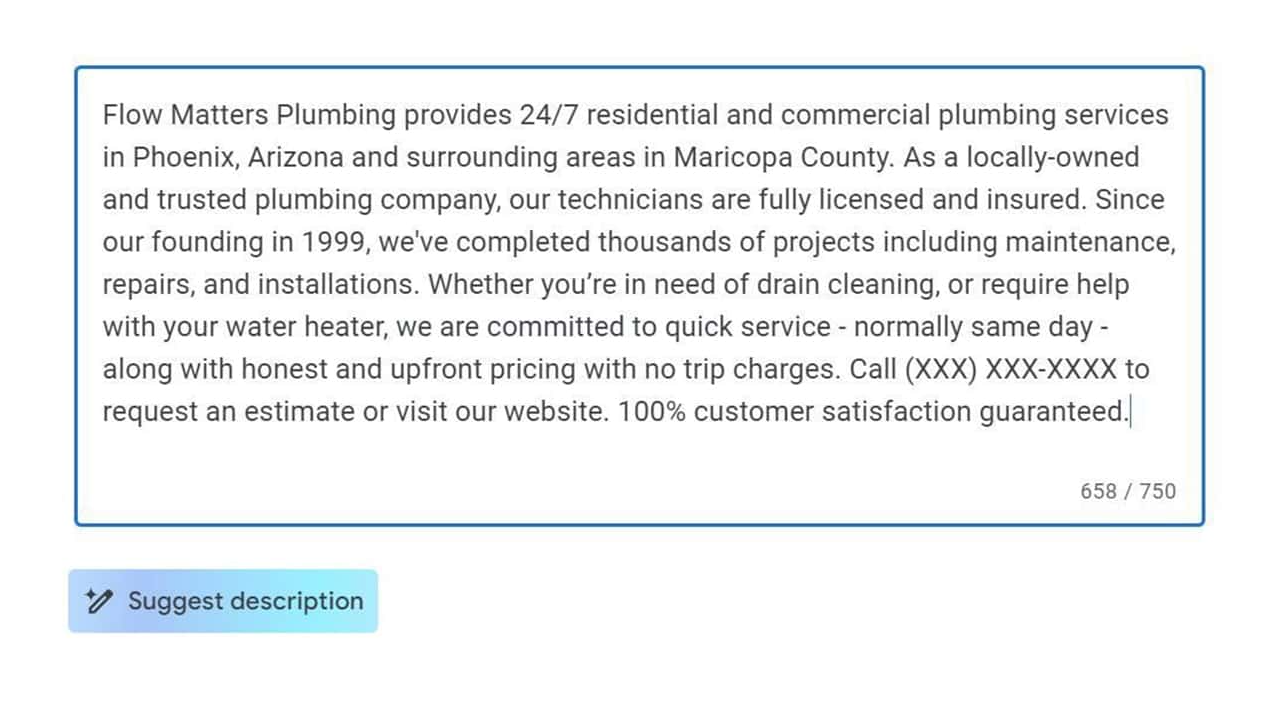
Extra Tips For Website Keyword Optimization
Use Local Keywords in Titles and Meta Descriptions: Attract more visitors to Google Business profile by including your city or neighborhood in your page titles and meta descriptions.
For example, “Best brick layer in Los Vegas.” Make sure the keywords you are targeting on your website are consistent with the ones you are targeting on GBP.
Create Location Specific Pages: For businesses with multiple locations or multiple servicing areas, create tailored pages for each one using local keywords. Include local reviews and use schema markup to help Google understand your content.
This will make your website start ranking when potential clients look for your services in each area you service.
Optimize Blog Content: Create some blog posts on your website about each service you provide as well. Try and build up some topical authority on your niche. You can easily do this by writing 20 – 60 articles on your business topic.
Find low competition (0 – 15) questions with at least 250 monthly visits on Ahrefs. Then start writing a blog article on each topic and make sure to use more than one key phrase per article.
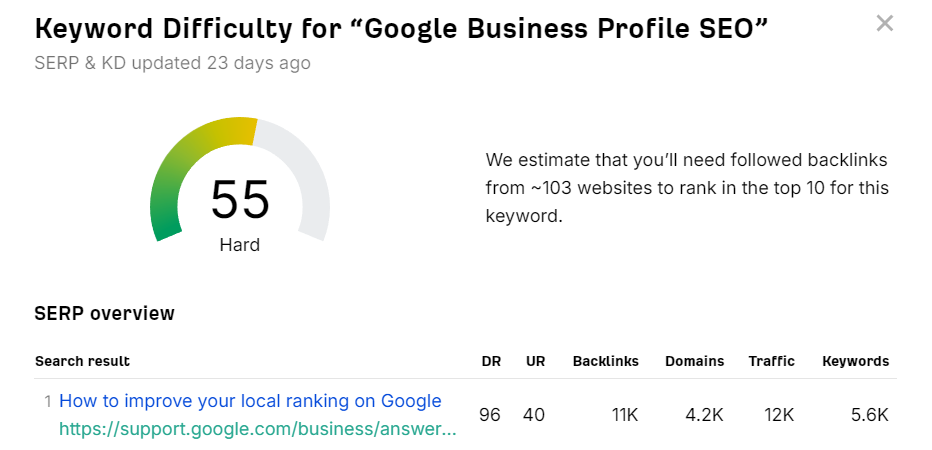
8. Create High Quality Content (Photos And Videos) to Help Improve Google Business Profile Engagement
Another great way to grow Google Business profile audience is to start creating more unique and local quality content. This can be done in the form of uploading high quality images and videos to your GBP.
Each piece of content can help you get more views and Google prefers profiles with more content. So see how much content the top results have for your target keyword and your goal is to create more! here’s how:
Tips For Creating High Quality Content
Hire Professional Photographers and Videographers: The best way to get the images and videos you’ll need for your posts is to simply hire professionals. You can gather enough media to last you for months just from one or two sessions.
If you don’t have the budget then simply try and capture content as your run your business using a phone with at least a decent quality camera.
Tell Local Stories: Share authentic stories about your business’s history, your involvement in the community. These stories can connect well with local audiences and help generate organic visits for Google Business profile. Don’t discount the power stories have on us!
Include Local Keywords in Titles and Headings: To improve your search rankings, make sure local keywords are included in your blog post titles, subheadings, and meta descriptions.
Like we went over earlier in the keywords and key phrases section, this will definitely help your business attract more visitors to Google Business profile.
Use Geo Tags: When posting images or videos, use geo tags to connect the content with a specific location. This is particularly useful for businesses with physical locations, enhancing your local SEO.
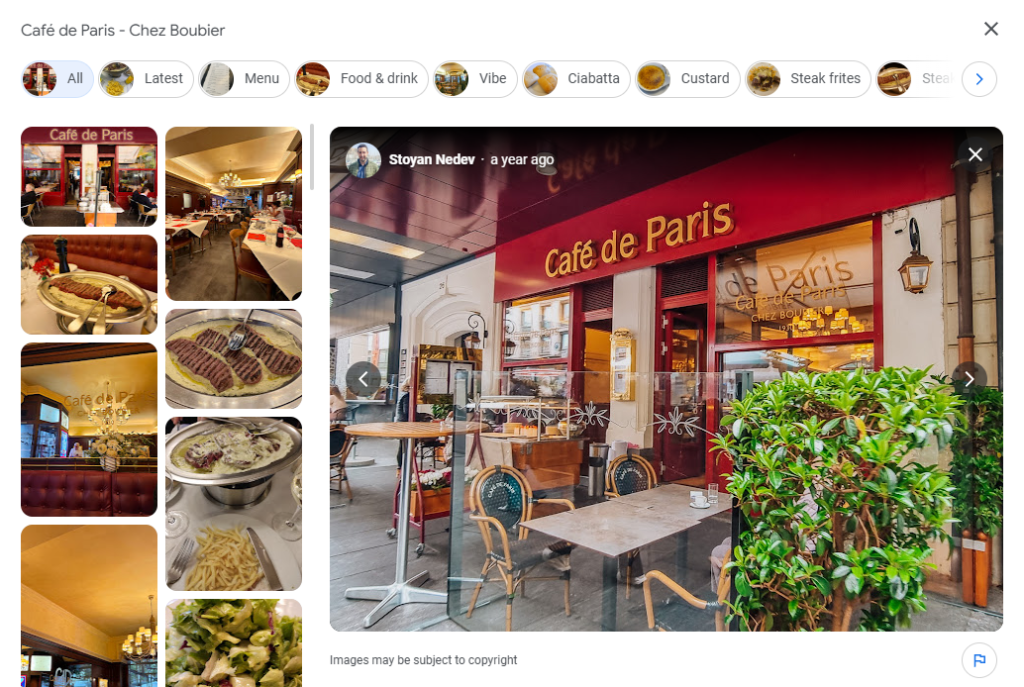
8.1 Make Sure to Add a High Quality Optimized Logo to Your Google Business Page
Have you optimized your logo on your Google Business Profile correctly? You have to take different factors in like image size and scaling. The more professionally optimized your logo looks the better.
Now I’ll be honest, this won’t have a tremendous effect at helping grow Google Business profile audience. But it just makes your profile look more professional to potential leads. Plus it’s good to have a consistent logo on all your platforms. Here’s how you can make sure your logo is optimized:
The Ideal Google My Business Logo Size:
- Ideal Logo Dimensions:
- Recommended Size: 720 x 720 pixels
- Minimum Size: 250 x 250 pixels
- Aspect Ratio: 1:1 (Square)
- File Format and Size:
- Accepted Formats: JPG or PNG
- Maximum File Size: 5MB
Step By Step Guide to Optimizing Your Logo:
1. Design or Resize Your Logo: Use a tool like Photoshop to design or resize your logo to 720 x 720 pixels. A clear, well sized logo can improve Google Business profile engagement.
2. Save Your Logo in the Right Format: Save the logo as a PNG for transparency or JPG for solid backgrounds. Choose a descriptive file name for better Local SEO, such as “YourBusinessName-Logo.png,” this will help grow Google Business profile audience.
3. Upload Your Logo to Google My Business: Log in to your GMB account, navigate to the “Photos” section, and upload your logo. Adjust its position to ensure it’s centered and fully visible. This step helps ensure your profile is visually appealing, which can generate organic visits for Google Business profile.
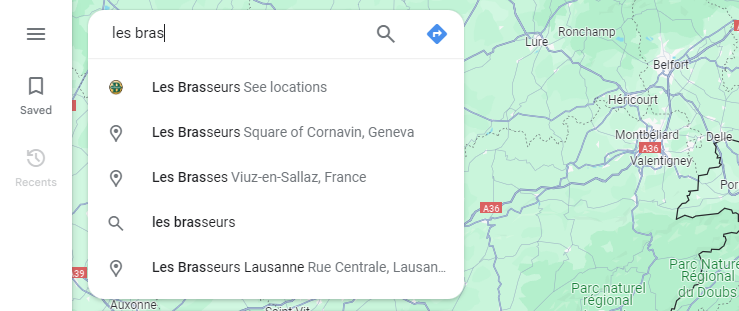
8.2 Make Sure to Add a High Quality Optimized Cover Photo to Your Google Business Page
Your Google Business cover photo is the first image that displays and represents your business. Since it’s such an important image, make sure it’s the best representation of your business as a whole.
Is it well formatted and sized? Because potential visitors on your GBP might just click off if they see a very poorly optimized or low definition cover photo. Here are some things we can do to optimize your cover photo and hopefully grow google business profile audience as a result:
Step By Step Guide to Your GBP Cover Photo:
1. Choose the Right Image: Selecting the right cover photo is crucial to generate organic visits for Google Business profile. Choose an image that is relevant to your business, high-quality, and reflective of your brand.
For example, a restaurant might feature a popular dish, while a boutique could showcase its storefront. Use the best image size for Google My Business updates can also help get more visitors to your GBP.
2. Resize the Image to Fit Google’s Specifications: Resize the image to 1024 x 576 pixels using tools like Photoshop or Canva. Ensure the aspect ratio remains 16:9, and check that the image quality remains sharp.
Keep important elements centered to improve Google Business profile engagement, as the edges might get cropped depending on the device.
3. Save the Image in the Right File Format: Save the image as a JPG or PNG, using a descriptive file name like “YourBusinessName-CoverPhoto.png.”
This can help grow Google Business profile audience by improving the image’s searchability. Make sure the file size is under 10MB, and compress if necessary to maintain quality.
4. Upload Your Cover Photo to Google My Business: Log in to Google My Business, navigate to your profile, and go to the “Photos” section. Under the “Cover” tab, upload your prepared cover photo, adjust the positioning if needed, and save the changes.
This step helps ensure your profile is visually appealing and can generate organic visits for Google Business profile.

9. Add a 360 Virtual Tour to Help Improve Google Business Profile Engagement Organically
Just like creating high quality photos and videos help grow Google Business profile audience. Professionally making a 360 virtual tour of your business is something Google also takes into account.
Businesses with this feature will be prioritized over others that have not done so. This is a great way generate organic visits for Google Business Profile. Let’s now look at how to implement this for an added benefit:
Step By Step Guide to Your 360 Virtual Tour:
1. Prepare Your Business for a Virtual Tour: To attract more visitors to Google Business profile, start by ensuring your business is clean and well lit up. Showcase the key areas like product displays or where customers will sit and plan a logical path for the tour to follow.
A well prepared space helps generate organic visits for Google Business profile by making a great first impression.
2. Hire a Trusted Local Photographer: Google’s Trusted Photographers are certified to create high-quality 360-degree virtual tours. Find a photographer through Google Street View’s Trusted Pro List, review their portfolio, and schedule a shoot.
This professional touch can significantly improve Google Business profile engagement by making sure your tour meets Google’s standards and showcases your business correctly.
3. Creating the 360 Virtual Tour: After the photoshoot, the photographer will stitch the images together into a panoramic view. Editing enhances the images, ensuring they accurately represent your business.
A well made 360 tour can grow Google Business profile audience by providing potential customers with an immersive experience.
4. Uploading the 360 Virtual Tour to Google Business: Log in to your GBP account, select your business location, and upload the 360 photos under the “Photos” tab. Arrange them to create the correct tour path and publish the tour.

10. Complete And Optimize Your (NAP) Data For Accuracy to Get More Organic Visits For Your (GBP)
Start by ensuring all your business information, things like your name, address, and phone number commonly referred to as (NAP) Data. Make sure that your website and your operating hours are accurate and consistent across the board on all social media pages, directories and map listings.
This consistency not only helps Google trust your business but also makes it easier for potential customers to find and choose you over all the other competitors. Here’s how I recommend you to implement your (NAP) information accurately:
How to Ensure Accurate NAP Data on Your GBP:
1. Confirm Your Business Name: To generate organic visits for Google Business profile, ensure your business name is consistent across all platforms.
Use the exact registered name, such as “Smith & Sons Roofing Services,” and avoid abbreviations like “Smith Plumbing” to prevent confusion and improve Google Business profile engagement.
2. Verify Your Business Address: Double check that your business address is accurate and formatted consistently. Use the standard address format recognized by postal services, including suite numbers or building details, to attract more visitors to Google Business profile (GBP).
3. Confirm Your Phone Number: Make sure the phone number listed includes the area code and is correct. For businesses with multiple locations, use a local phone number for each location, as Google prioritizes local numbers in searches.
4. Login And Update NAP Data: Once you’ve confirmed and verified NAP information, input the correct business name, address and phone number into your Google My Business Page.
Don’t forget to make sure your NAP is the same on your website. That’s it your done with making sure your NAP data is accurate!
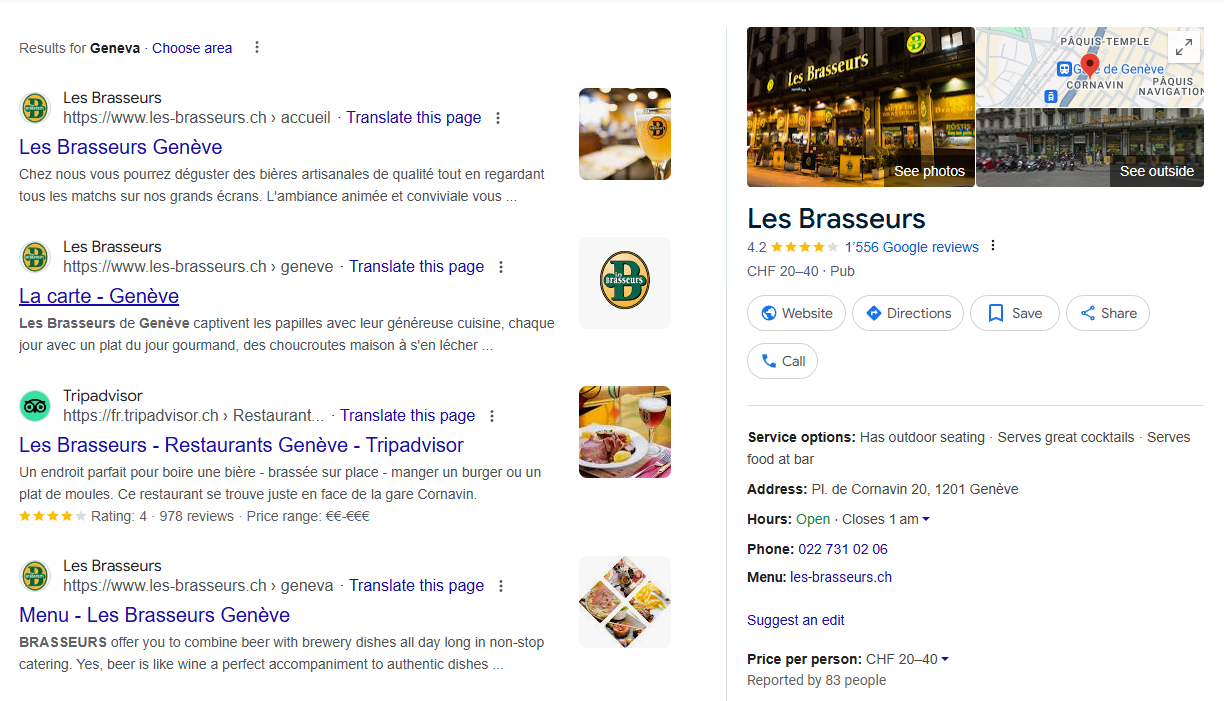
11. Implement Schema Markup to Improve Your Google Business Profile Engagement
A Schema Markup is basically structured data that tells Google and other search engines how to display your information directly before opening it. Think of it like a preview about your website or GBP that search engines show to people browsing.
Again just like many of the other elements we discussed, Google prioritizes profiles and websites with a better Schema Markup. This will really improve Google Business profile engagement and without further ado, lets get into how you should start implementing it:
How to Make And Apply a Schema Markup:
1. Use a Schema Markup Generator: To generate organic visits for Google Business profile by adding a Schema Markup, use tools like Google’s Structured Data Markup Helper.
These tools help you create schema markup without coding knowledge, making sure all your business information is properly structured for search engines.
2. Select the Appropriate Fields: When generating your Schema Markup, include all relevant NAP information to improve Google Business profile engagement. Key fields for a Local Business schema include: Name, Address, Telephone, Opening Hours and Geo Coordinates.
3. Implement the Schema on Your Website: After generating the schema markup, add it to your website’s HTML. Usually in the header or footer. For WordPress users, plugins like Yoast SEO which can simplify this process.
A proper Schema Markup implementation helps grow Google Business profile audience by making your business more visible and accessible in local search results.
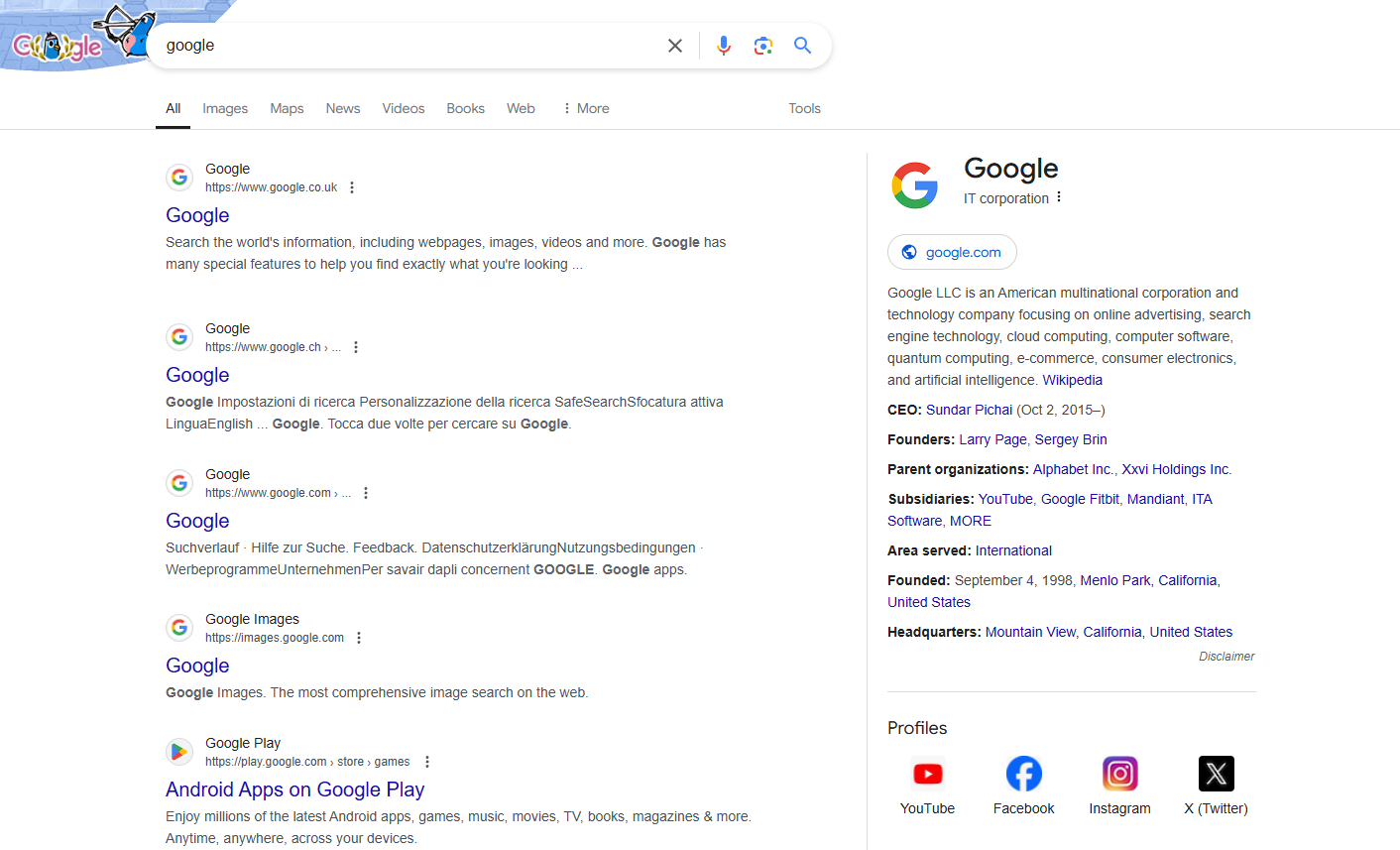
12. Implement a Comprehensive Q&A Section to Your Google Business Profile
The Google Business Q&A Feature is really a must have these days since most businesses have it implemented to some degree. Basically it is a section on your GBP that highlights common questions and answers potential or existing customers have.
Best part is that you can create questions anticipating what will most likely be asked concerning your business and in return you can also answer them. Here’s how I would personally do when implementing these Q&As into my own GBP:
Tips For Implementing Q&A Feature on GBP
Populate with Frequently Asked Questions (FAQs): Grow Google Business profile audience by pre populating your Q&A with common questions.
Use a personal account to ask and answer questions like “What makes your T-Shirts different from other brands?” This allows you to control the narrative and provide valuable information upfront, improving Google Business profile engagement.
Provide Detailed, SEO-Friendly Answers: When answering questions, be detailed and incorporate local keywords. For example, if asked about delivery, respond with, “Yes, we offer delivery within a 10 kilometer radius of downtown Geneva.”
This not only answers the question but also helps generate organic visits for Google Business profile by focusing on your local presence. Aim for at least 8 Q&As in your GBP section.
Engage with Customers Promptly: Aim to respond within 24 hours to show your business is active. Prompt responses prevent misinformation and ensure accurate information is provided, which can improve Google Business profile engagement. Always keep your GBP notifications on.
Leverage USPs in Your Q&A: Use the Q&A feature to highlight your unique selling points (USPs). For instance, if asked about your coffee shop menu, emphasize your use of locally sourced, organic beans.
Keeping your answers up to date with new offerings ensures you continue to grow Google Business profile audience.
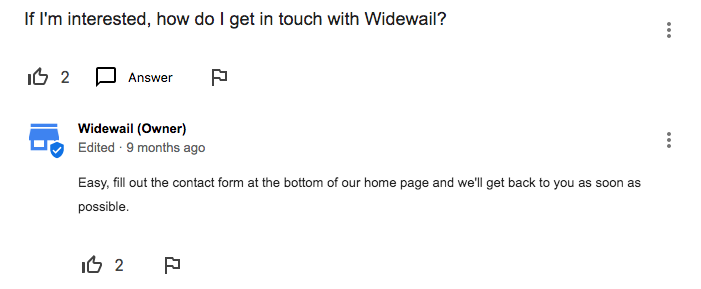
13. Start Creating Google Business Update Posts Regularly (This is The Equivalent to Your Website Blog Page)
Your Google Business Updates are the equivalent to your blog posts on your website as I illustrated previously in the keywords targeting section.
Just like on websites, the more blog posts you create, the more of them start ranking and generating organic visits. Let’s look at the best practices to follow when trying to create quality posts:
Some Business Update Ideas For Your GBP:
Feature Local Events: Creating update posts about local events, festivals, or community activities is an effective way to grow Google Business profile audience.
By writing about events your business is involved in, you not only provide really useful information but also connects your business to the local community.
This can easily attract more visitors to Google Business profile. Always add a high quality photo or video to each most making them more fun and easier to read.
New Product Showcases: If you have a new product or service that your business is providing then a great way to highlight it is with an update post. If you are in the service industry.
Scaffolding for example; make informational updates regarding how scaffolding works and what good scaffolding looks like versus poorly done scaffolding.
Special Discounted Offers: If it’s Christmas time or Easter then what better way to reward your existing and new potential customers with a special offer. And posting an update to let them know of your special offer is a great way to create some content for your GBP.
Seasonal business example: Updates can be used to let customers know when your business is reopening or closing for off season. Update posts are a major part to managing a seasonal business on Google Maps.
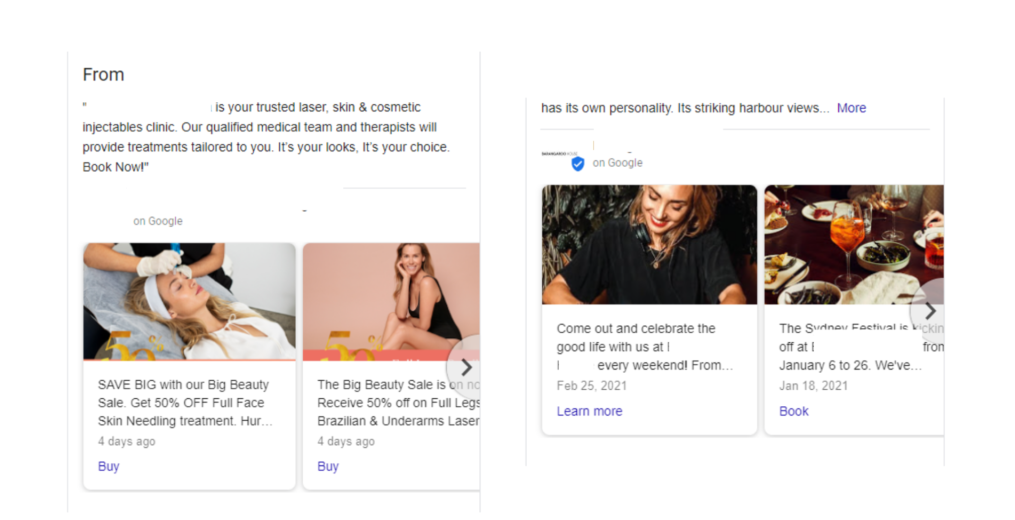
14. Track Your (GBP) Analytics to Know How To Effectively Generate Organic Visits For Google Business Profile
Something that most businesses neglect on their GBP is that they don’t track their Google Business analytics. If you make any big changes, its never wrong to see how Google is reacting to it.
Is the traffic going up or down after making the change? If so why is that? This is a must do for any local business trying to grow google business profile audience. Here’s some great suggestions for analytics:
How to Use Google My Business Insights:
Access Your Google My Business Insights Dashboard: To start improving your GMB performance, log in to your Google My Business account. Select the correct business profile, especially if you manage multiple locations.
Navigate to the “Insights” tab on the left-hand menu to access your analytics dashboard. This data is key to understanding how to attract more visitors to Google Business profile.
Key GMB Metrics to Track: Here are 3 key GMB metrics your should monitor often and use that data to make adjustments:
1. Search Queries: Discover what search terms are commonly being used to lead customers to your GMB listing. Use these insights to optimize your profile with relevant keywords, helping to generate organic visits for Google Business profile. Upload more posts with those keywords.
2. Customer Actions: Monitor actions like website visits, phone calls, and direction requests. This data helps you identify areas for improvement and tailor your strategy to grow Google Business profile audience.
3. Photo Views: High quality images can significantly improve Google Business profile engagement. Track how often your photos are viewed to better understand what your customer base are most interested in and to know what kinds of photos to make more of.
Track Review Performance: Keep an eye on your total number of reviews, average rating, and review trends. Engaging with reviews, especially negative ones, can enhance your online reputation.
And this is gonna help signal to Google that your business is active and as a result this will start helping to grow Google Business profile audience more organically.
Popular Times and Visitor Tracking: Analyze “Popular Times” data to understand when your business is most visited.
Use this information to adjust business hours or plan targeted marketing campaigns, ultimately attracting more visitors to Google Business profile and increasing overall engagement.
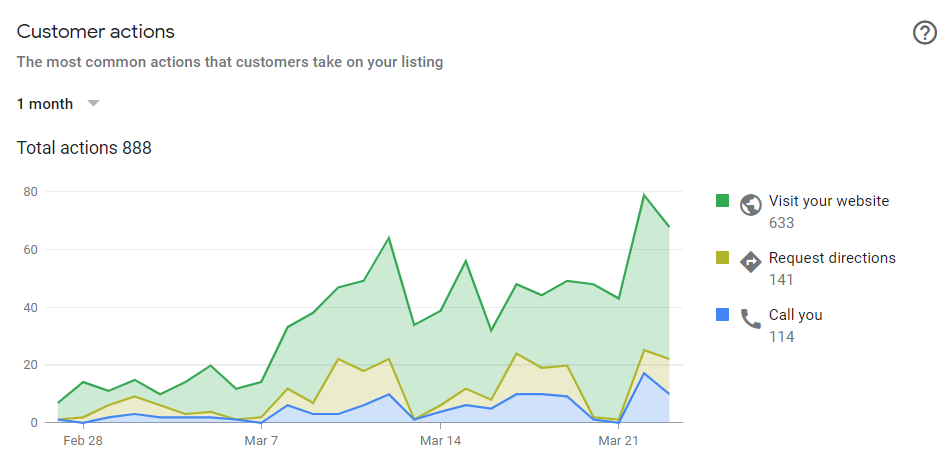
15. Try Google Maps Ads to Attract More Visitors to Your (GBP)
After implementing all the suggestions above, it’s never a bad idea to try Google Maps Paid Ads in combination with your Local SEO efforts. If you have the extra budget for it then you have nothing to loose buy running some tests.
Who knows, maybe you can find a highly profitable Ad with a great Click Through Ratio (CTR). Also check out this guide on how to set up Google Maps Ads for construction businesses. Here’s what I would recommend you to do when setting up Google Ads:
Step By Step Guide to Setting up Google Ads:
1. Create a Google Ads Account: Start by setting up a Google Ads account and link it to your Google My Business profile to run Google Maps Ads.
2. Choose Your Campaign Type: Select “Local” as your campaign type to attract more visitors to Google Business profile.
3. Set Your Location Targeting: Define the geographic area you want your ads to reach. Precise location targeting makes your ads more relevant to local customers, improving Google Business profile engagement. Experiment with different target areas to optimize reach.
4. Choose Your Keywords: Select local keywords relevant to your business, such as “Miami scaffolding near me” or “Best scaffolds in Miami”.
5. Craft Compelling Ad Copy: Write your Ad copy with a strong call to action (CTA) to encourage clicks. A/B test different versions to see what resonates most, helping to improve Google Business profile engagement.
6. Set Your Ad Budget: Allocate a daily budget for your Google Maps ads based on your marketing goals. Start with a modest budget, analyze performance and adjust with the aim of getting a profitable Ad Campaign.

If You Apply Everything in This Guide, You Will Drastically Improve Rankings
Optimizing your Google Business Profile is an ongoing process, not just a one-time task. By following and implementing every single thing in this guide, you will certainly notice a large improvement in organic traffic.
Heck, if you’re on too many time constraints then just at least try half of these suggestions and you’ll easily start to attract more visitors to Google Business profile (GBP). Trust me, It’s totally worth it.
Frequently Asked Questions (FAQ) Regarding How to Generate Organic Visits For Google Business Profile
Q: How often should I update photos on my Google Business Profile?
A: Try regularly updating your photos, ideally every week with some new content. This tells Google Maps that your business is still relevant which helps improve Google Business profile engagement.
Q: Is it beneficial to use emojis in my Google Business Profile posts?
A: It might make your profile stand out a bit more but at the cost of looking professional. I’d say it depends on your industry. But as a rule, do not add any emojis in any important areas like your business name.
Q: Should I enable messaging on my Google Business Profile?
A: 100% most definitely. Those are potential customers reaching out to you for inquires. Do not ignore them if you want to grow google business profile audience. Also try and respond to them quickly.
Q: How does utilizing seasonal keywords impact my Google Business Profile’s performance?
A: Relevancy. Basically you’re telling Google that you are being relevant and up to date by posting updates about Christmas during Christmas and with keywords like “Christmas ” and “X-Mas”.
Q: Should I embed my Google Maps location on partner websites?
A: No. I would recommend against it. We don’t want to confuse Google since the partner website may have different keywords than we are targeting. Also Google might flag it as spam if there are many other unrelated embed maps on a single website page.
Still Need Help With Attracting More Visitors to Your Google Business Profile Organically With Local SEO?
If you are still in need of any assistance or help with Generating Organic Visits for Google Business Profile and improve google business profile engagement. Learn about why Vortex Ranker‘s The best SEO Agency.
Then I highly recommend you book a free consultation to attract more visitors to Google Business profile with the writer of this informative article, Ramzy, CEO & Founder of Vortex Ranker by clicking here.