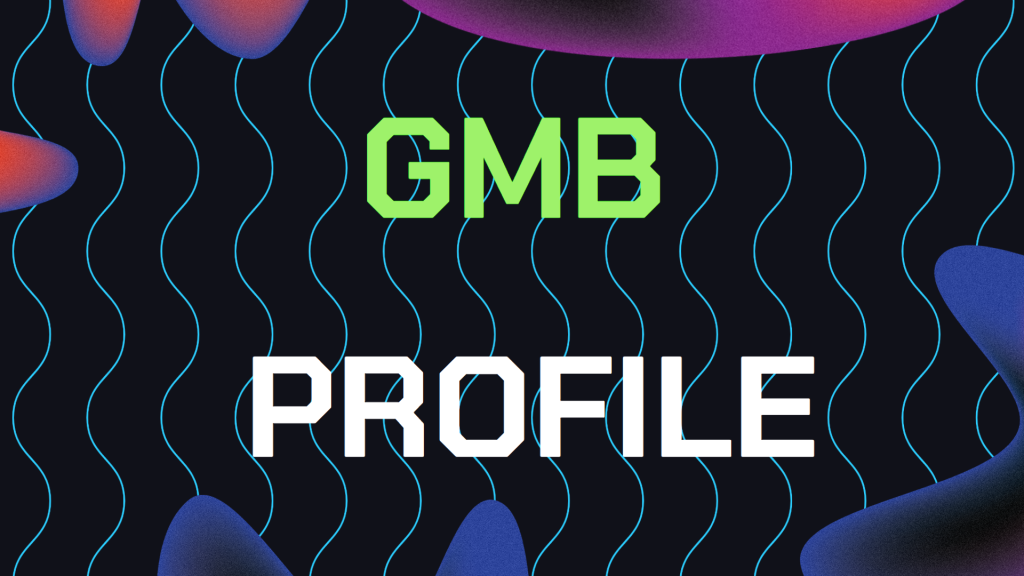
Google My Business Profile Optimization is an invaluable tool for businesses aiming to enhance their online presence, especially in local search results and on Google Maps.
However, simply creating a GMB profile isn’t enough to ensure success. To truly stand out, your GMB profile needs to be optimized. We’ll also go into why GMB profile optimization is vital for ranking higher on Google Maps. And common factors that many businesses overlook.
Table of Contents
- Why Google My Business Profile Optimization Matters
- Step 1: Complete Filling Out of Your Business Information
- Step 2: Optimize Your Business About Page Description
- Step 3: Add High Quality Photos to Google My Business
- Step 4: Encourage More Reviews on Google Maps Page
- Step 5: Utilize Google My Business Posts (Updates)
- Step 6: Keep Business Hours Updated Accurately
- Still Need Help With GMB Profile Optimization?
Why Google My Business Profile Optimization Matters
It’s proven that claiming, verifying and strategizing your Google My Business profile can have a huge influence on localized searches.
When this is done, Google views any GMB profile for your business, as more credible and therefore ranks your business higher each time there is a local search or a google map search.
This results in more visits to the website, phone calls as well as people coming to your physical business premises thus more business.
A well-optimized GMB profile assists in establishing trust with potential customers, as they have access to information about your business.
Step 1: Complete Filling Out of Your Business Information on Google Maps
The main and the most important process in optimizing your Google My Business profile is to verify if all the information you provided is correct and filled in. This is something that a lot of GMB Pages of small and local businesses don’t do. This includes the following informational sections:
Business Name: Always check that your business name suits the overall image and is spelled identically across your websites.
Address: Make sure that your physical address is correct and corresponds to the one on your website and other listings. This is a disadvantage since it creates misunderstanding between the customers as well as the search engines.
Phone Number: It is recommended to use a local phone number instead of a toll-free number since the former is more conducive to business than the latter. Google gives preference to the local numbers in a local search.
Business Category: Select the best first-level category for your business and, if needed, additional second-level categories. This assists Google in knowing what your business is about so that it can link it with appropriate searches.
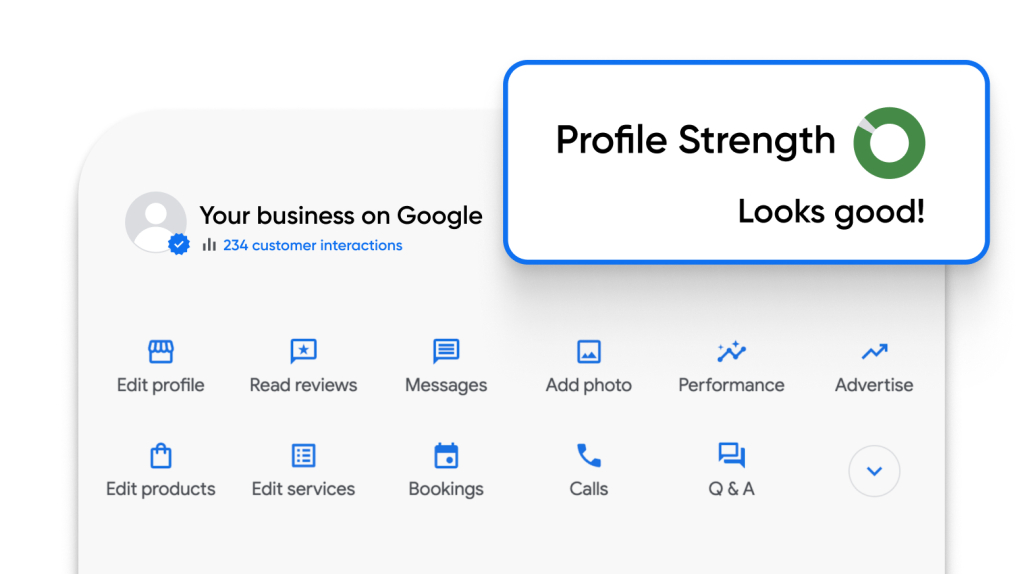
Step 2: Optimize Your Business Page Description (About Page)
Your business description is a key element of your GMB profile that helps potential customers understand what you offer. Here’s how to optimize it:
Be Clear and Concise: Start with a brief, compelling summary of your business. Focus on what makes your business unique.
Incorporate Keywords: Include relevant keywords naturally in your description to help with SEO. For example, if you’re a bakery in Austin, mention “Austin bakery” in your description.
Avoid Promotional Content: Google advises against using promotional language like “best prices” or “discounts.” Instead, focus on what makes your services or products valuable.
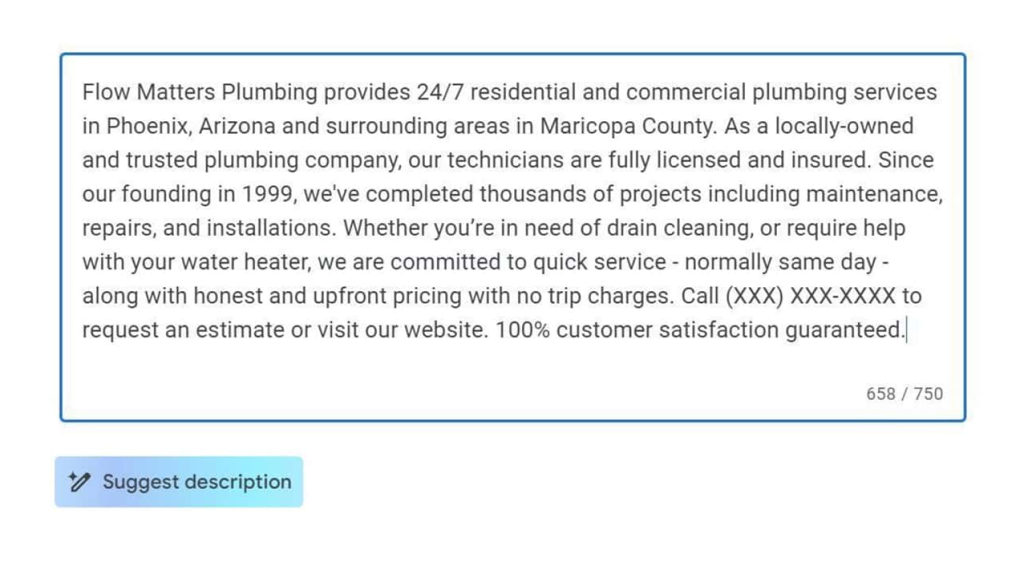
Step 3: Add High-Quality Photos for Better Google My Business Profile Optimization
Photos are a crucial part of your GMB profile. Businesses with high-quality images receive more engagement and are perceived as more trustworthy. Here’s how to get it right:
Upload Professional Photos: Use high-resolution images that accurately represent your business. Include photos of your storefront, interior, products, and services.
Include a Logo and Cover Photo: Make sure your logo is clear and your cover photo is visually appealing. These are often the first images potential customers will see.
Update Regularly: Add new photos periodically to keep your profile fresh and engaging. This can also signal to Google that your business is active.
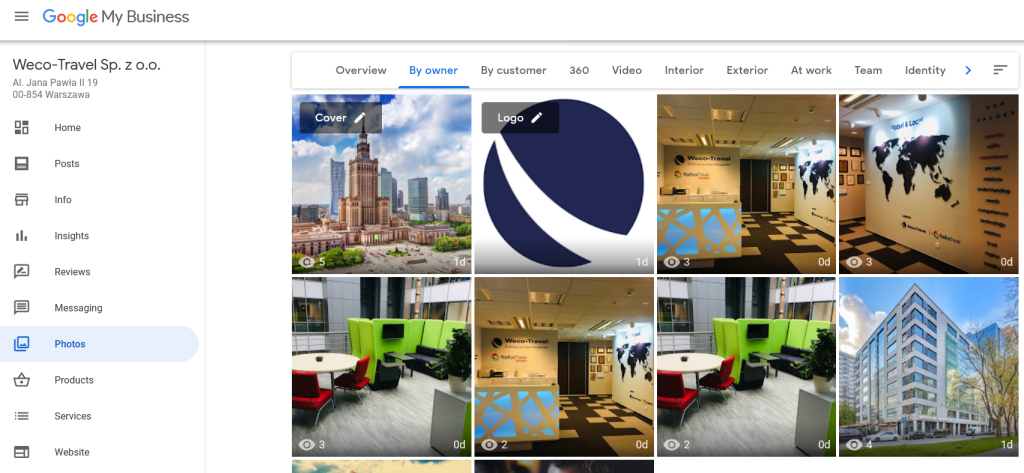
Step 4: Encourage and Manage Reviews on Google Maps
Reviews are one of the most powerful components of your GMB profile. Positive reviews can boost your ranking and attract more customers. Here’s how to manage them effectively:
Ask for Reviews: Encourage satisfied customers to leave a review on your GMB profile. You can do this through email follow-ups, social media, or in-person requests.
Respond to Reviews: Always respond to reviews, both positive and negative. Thank customers for positive feedback and address any issues raised in negative reviews professionally.
Highlight Positive Reviews: Showcase glowing reviews in your GMB posts or on your website to build trust with new visitors.
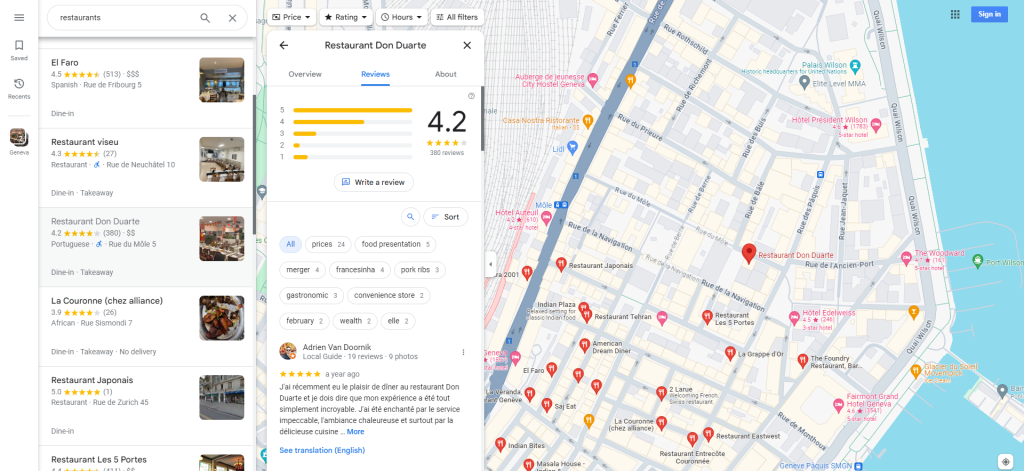
Step 5: Utilize Google My Business Posts (Updates Section)
Google My Business posts are a powerful yet underutilized feature that allows you to share updates, promotions, and events directly on your GMB profile. Here’s how to make the most of this feature:
Create Engaging Content: Write posts that are relevant to your audience. This could include announcing a sale, highlighting a new product, or sharing a company milestone.
Include a Call to Action (CTA): Encourage engagement by including a CTA in your posts, such as “Learn More,” “Call Now,” or “Visit Us Today.”
Use Eye-Catching Images: Posts with images are more likely to attract attention. Ensure your images are relevant to the content of the post.
Step 6: Keep Your Business Hours Updated Accurately
One of the most common mistakes businesses make is not keeping their business hours up to date on their GMB profile. Here’s why it’s important:
Accurate Information: Customers get to know your business operation times through the GMB profile. If they see that the hours you have listed are incorrect, the result can only be frustration and lost sales.
Holiday Hours: It is important to adjust the store hours in case of a holiday or any other event that would warrant the store’s closing. Google also offers the option to set special opening hours for such events.
Temporary Closures: If your business is temporarily closed, you should also make the necessary changes to the GMB profile. Google gives an opportunity to indicate that your business is temporarily closed, and it will not have an impact on ranking.
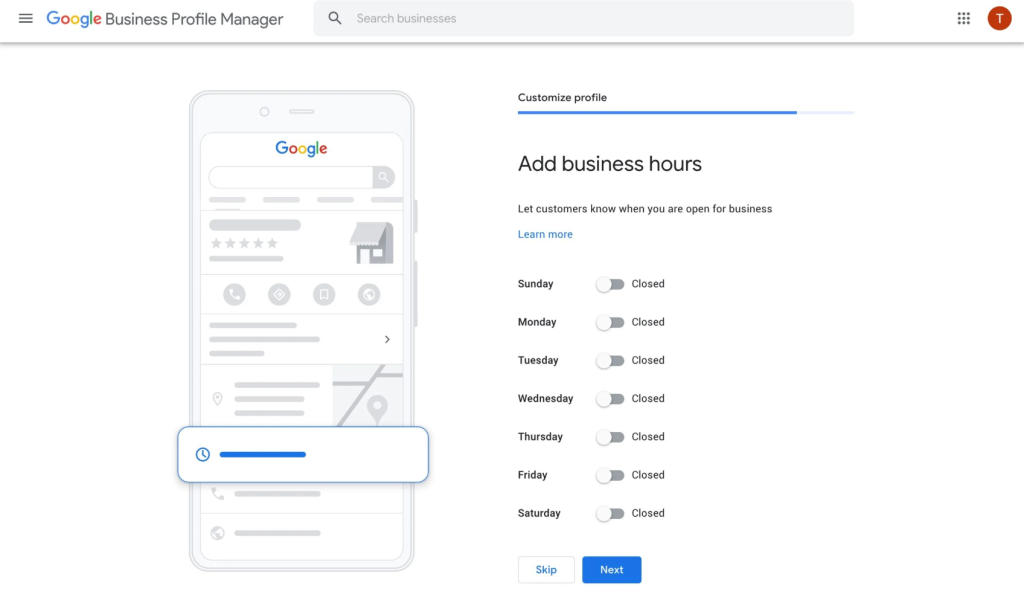
Common Pitfalls to Avoid
While optimizing your Google My Business profile is straightforward, there are some common mistakes that can hinder your success. Here are the most important things to avoid:
Incomplete Profiles: Failing to fill out all sections of your GMB profile can hurt your ranking. Google favors complete profiles, so make sure every section is filled out accurately.
Neglecting Reviews: Ignoring customer reviews, especially negative ones, can damage your online reputation. Always respond to reviews to show that you value customer feedback.
Using Stock Photos: Stock photos can make your business seem less authentic. Use real photos of your business to build trust and engagement. This can also negatively affect your Google My Business profile optimization ranking factors.
Inconsistent Information: Ensure that your business information is consistent across all online platforms. Inconsistencies can confuse customers and negatively impact your SEO.
Still Need Help With Google My Business Profile Optimization?
If you are looking to offload the workload that comes with managing your Google Business page or Improving your GMB Optimization. Then I highly recommend you book a free consultation with the writer of this article, Ramzy, CEO & Founder of Vortex Ranker by clicking here.