
Why do you need to create unique and local content for Google Maps? In the current world, everyone is online and in order for your business to stand out in the Google Maps, then it is very essential that you ensure that your Google My Business profile is optimized to the maximum.
That being noted, content appears to be the most potent tool to increase your Google Business rank positioning since it is specific and localized. This type of content helps you to engage your target clients while helping Google to understand that your business is important in your locality.
In this article we’ll explain why local content is necessary, give guidelines on how to go about it and what mistakes to avoid. Hopefully after reading this article, you will be armed with invaluable Local SEO knowledge.
Table of Contents
- Why Local Content Matters For Your Google Maps Rankings
- Step 1: Conduct Local Keyword Research For Targeting
- Step 2: Create Location Specific Blog Posts Regularly
- Step 3: Optimize Your Content With Local Keywords
- Step 4: Engage With Your Local Audience Often
- Step 5: Use GMB Posts to Share Local Content
- Things to Avoid When Creating Local Content
- Need Help Growing Your GMB Organically?
Why Unique And Local Content Matters For Your Google Maps Rankings
In general, it is important to point out that Google prefers to rank content that would be useful to the users. For local search engine listings, the more targeted content that is specific to your local area, the better you will do in the Google maps listings. By creating unique local content, by extension you will notice the following benefits:
Increase Relevance: Content that mentions local landmarks, events, and culture resonates more with your local audience and is more likely to rank well in local searches.
Enhance Engagement: Local content tends to engage users more effectively. This leads to higher interaction rates, which is something Google looks at when determining rankings.
Boost Local SEO: Incorporating local keywords and phrases into your content improves your chances of appearing in local search results and on Google Maps.
Step 1: Conduct Local Keyword Research For Better Targeting
During the first step of creating unique and local content, you should be trying to identify the keywords and phrases that your target audience is using to find businesses like yours. Lets look at exactly how to do it:
Use Google Keyword Planner: First, make use of one of the most popular tools with which you can find keywords – Google’s Keyword Planner. Try such words as your town, your district.
Consider checking some slang which is common for inhabitants of your town where you’re going to advertise. These slang key phrases may be less competitive. The goal is to find keywords or key phrases with low competition but decent traffic.
Analyze Competitor Keywords: Look at the keywords your local competitors are ranking for. Tools like Ahrefs or SEMrush can help you discover these keywords and identify opportunities to target less competitive phrases.
Incorporate Long-Tail Keywords: Through the use of the keywords, long-tail keywords which are phrases that are longer than 3-4 words have less competition. For instance, instead of being just “coffee shop” it is “Best coffee shop in downtown Austin.”
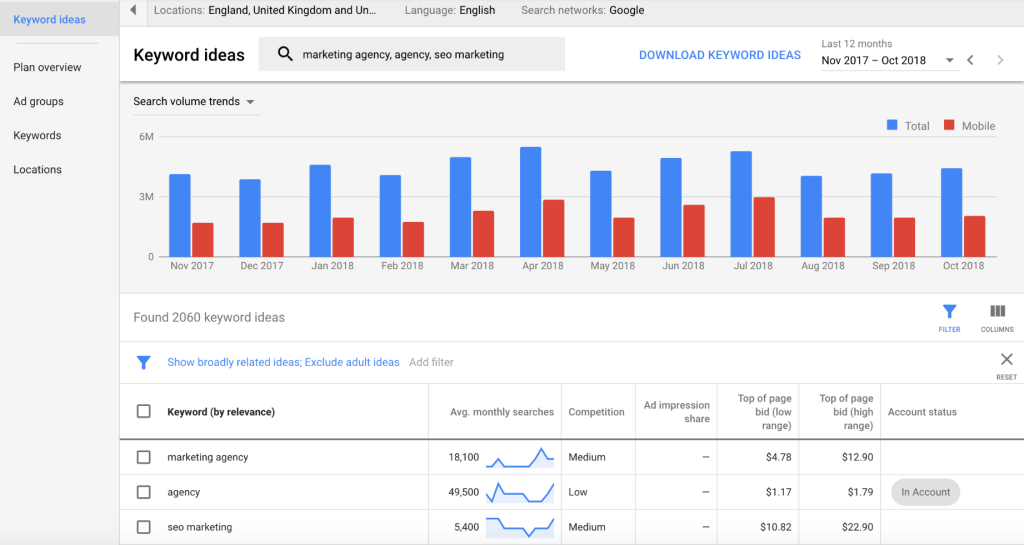
Step 2: Create Location-Specific Blog Posts Concerning Local Subjects
Blogging is an excellent way to create content that is both unique and tailored to your local audience. Here’s how to make your blog posts stand out:
Feature Local Events: Write about local events, festivals, or community activities that your business is involved in or that are relevant to your audience. This not only provides valuable information to your readers but also ties your business to the local community.
Highlight Local Partnerships: If you partner with other local businesses or organizations, write about these collaborations. This can help build local authority and attract links from other local websites.
Tell Local Stories: Share stories about your business’s history, how it was founded, or interesting anecdotes about your involvement in the local community. Authentic stories resonate well with local audiences.
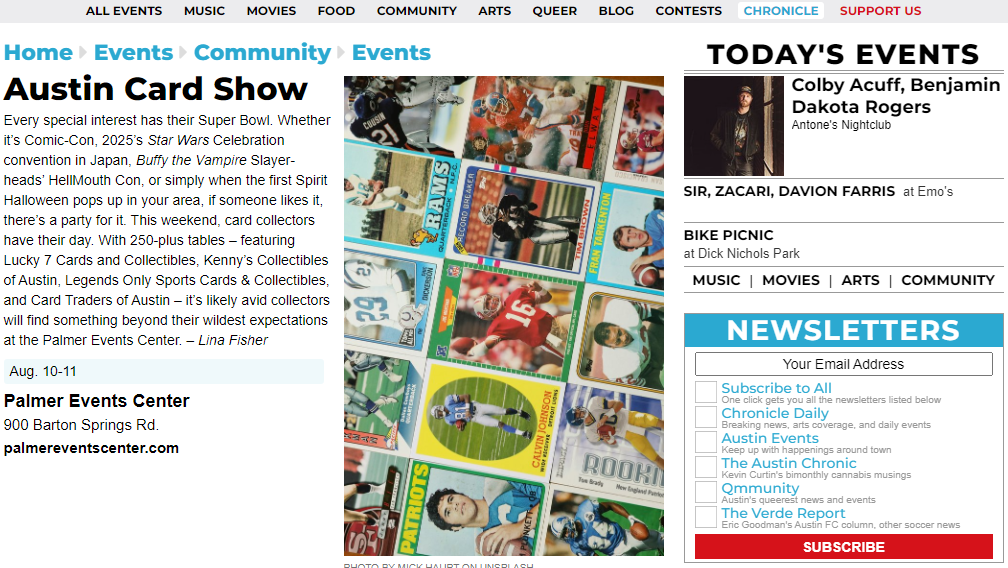
Step 3: Optimize Your Content With Local Keywords Effectively
Once you’ve created your content, it’s important to optimize it for search engines to ensure it ranks well in local searches. Here’s how to do it:
Include Local Keywords in Titles and Headings: Make sure your local keywords appear in your blog post titles, subheadings, and meta descriptions. This helps Google understand that your content is relevant to local searches.
Use Geo-Tags: If you’re posting images or videos, use geo-tags to associate the content with a specific location. This is really useful for businesses with physical locations or those that serve specific areas.
Incorporate Internal Links: Link to other relevant pages or posts on your website, especially those that also target local keywords. This helps spread link equity across your site and reinforces your local SEO efforts.
Step 4: Engage With Your Local Audience Often
Creating content is just the first step; you also need to engage with your local audience to maximize the impact of your content. This is important because if you’re not sharing your content often, then it’s basically pointless to create the content in the first place. Here’s how you should be sharing content and engaging with your local audience effectively:
Encourage Comments and Feedback: Ask questions or include calls-to-action in your blog posts that encourage readers to leave comments or share their thoughts. Engaging with comments shows Google that your content is valuable and relevant.
Share Content on Local Social Media Groups: Post your content on local Facebook groups, community boards, or Nextdoor. This can help drive local traffic to your site and improve your visibility on Google Maps.
Host Local Events: If possible, host events related to your content and promote them on your blog and social media. Build local connections and also get additional content opportunities for future posts.
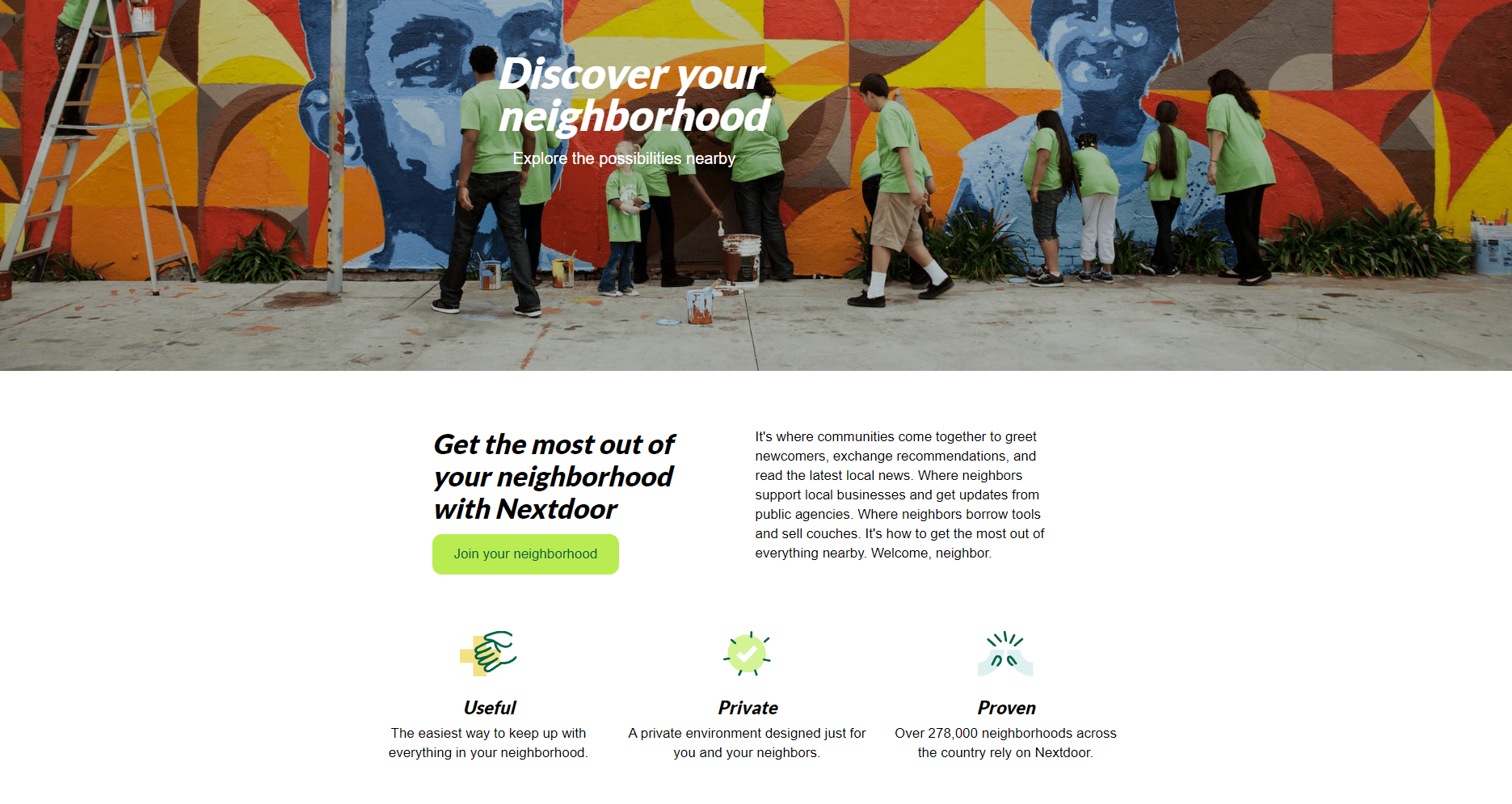
Step 5: Use Google Business Posts to Share Local Content For Google Maps
Google My Business posts are a powerful yet underutilized tool for sharing your content directly on your GMB profile. Here’s how to use them effectively:
Post Regularly: Share your blog posts, promotions, or updates through GMB posts. This keeps your profile active. And it also provides fresh content for both users and search engines.
Include Local Keywords and Hashtags: When creating GMB posts, include relevant local keywords and hashtags. This will really increase the chances of your content appearing in local search results more often.
Promote Local Events and Offers: Use GMB posts to highlight any local events you’re participating in or special offers for local customers. This can drive more engagement and improve your ranking.
Common Pitfalls to Avoid When Making Local Content For Google Maps
While creating unique and local content is highly effective for improving your Google Maps ranking. There are many common mistakes that can really hinder your Local SEO efforts. Here’s what to avoid:
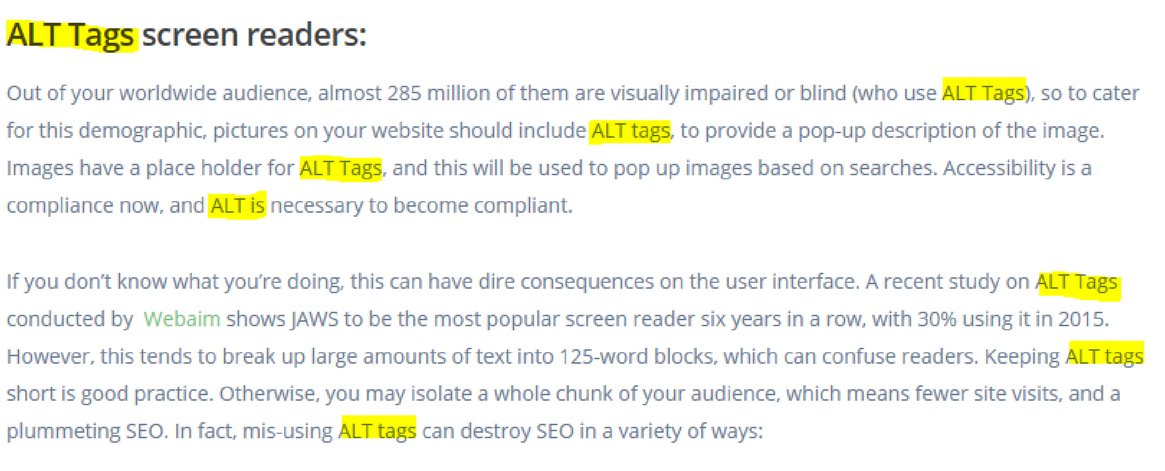
Overloading with Keywords: Avoid keyword stuffing, which can make your content unreadable and may lead to penalties from Google. Focus on creating high-quality content that naturally incorporates local keywords.
Neglecting Content Updates: Local content can become outdated really quick, especially if it’s tied to events or seasonal activities. Regularly update your content to make sure it remains relevant.
Ignoring Analytics: Track the performance of your local content using tools like Google Analytics. This will help you understand what’s working and where you need to make adjustments.
Still Need Help Growing Your GMB Organically?
If you are still in need of any advice or assistance with boosting your GMB Profile or are you looking to grow your organic search results. Then I highly recommend you book a free consultation with the writer of this article, Ramzy, CEO & Founder of Vortex Ranker by clicking here.