
Why is Google My Business Rankings relevant to Website SEO Optimization? Specifically because in today’s environment of digital marketing, it is critical to implement the best practices in SEO in order to have higher ranking not only for your website and search results but also for Google My Business or GMB listing.
Most companies fail to realize that Website On Page SEO is directly associated with their Google My Business rankings, but there are a few proven methods that could enhance visibility on Google Maps by many folds. This article shall give you effective solutions to improve your website so that you can enhance your ranking in Google My Business.
Table of Contents
- Why Website Optimization Impacts Google My Business
- Step 1: Ensure Your NAP Information is Consistent
- Step 2: Optimize Your Content for Local Keywords
- Step 3: Improve Website Loading Speed
- Step 4: Optimize Mobile Responsiveness
- Step 5: Build High Quality Backlinks
- Step 6: Leverage User Reviews
- Still Need Help With Rankings?
Why Website Optimization Impacts Google My Business
According to the research, the overall website SEO optimization influences positively with your Google My Business (GMB) ranking.
Through SEO signals of your site, Google is able to identify the relevance, quality and reliability of your business. Your website sends clear signals to Google once it has been optimized and thus helps your GMB page to rank higher in local search results thus growing your organic traffic.
Moreover, the relatable local keywords on your website’s internal pages like NAP that stands for Name, Address, Phone Number also enhance the association of your website with your GMB listing. This also helps you to appear frequently on Google Maps thus increasing your chances of being seen by potential customers with the power of leveraging Local SEO.
Step 1: Ensure Your NAP Information is Consistent
One of the leading errors that companies commit is having dissimilar NAP information on their site and across the directories. Local SEO is all about having consistent NAP for the simple reason of Google has to ensure that your business is real and genuine. Here’s how to fix this issue:
Audit Your NAP Information: Check that your business name, address, and phone number are the same across all online platforms, including your website, social media, and local directories.
Use Structured Data Markup: Implement schema markup on your website to provide Google with clear information about your business.
Update Your Google My Business Profile: Ensure that the NAP information on your GMB profile matches what’s on your website.
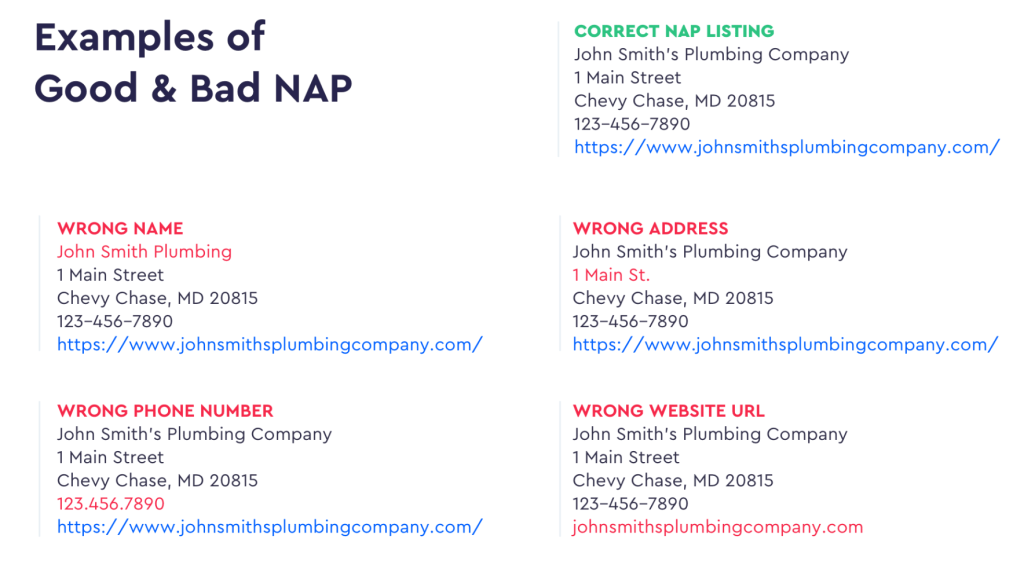
Step 2: Optimize Your Website Content for Local Keywords
To get a better ranking on Google My Business, you have to optimize the web content that you post based on keywords that are specific to your locality. These keywords should ideally relate to a particular area as well as the types of services or products you sell. Here’s what you need to do:
Conduct Local Keyword Research: Use tools like Google Keyword Planner or Ahrefs to find keywords that are relevant to your business and location. Look for phrases that include your city or neighborhood.
Integrate Keywords Naturally: Incorporate these keywords into your website’s meta titles, meta descriptions, headers, and throughout the content. Ensure the integration feels natural and doesn’t compromise readability.
Create Location-Based Landing Pages: If you have multiple locations, create separate landing pages for each one, optimized with location-specific keywords.
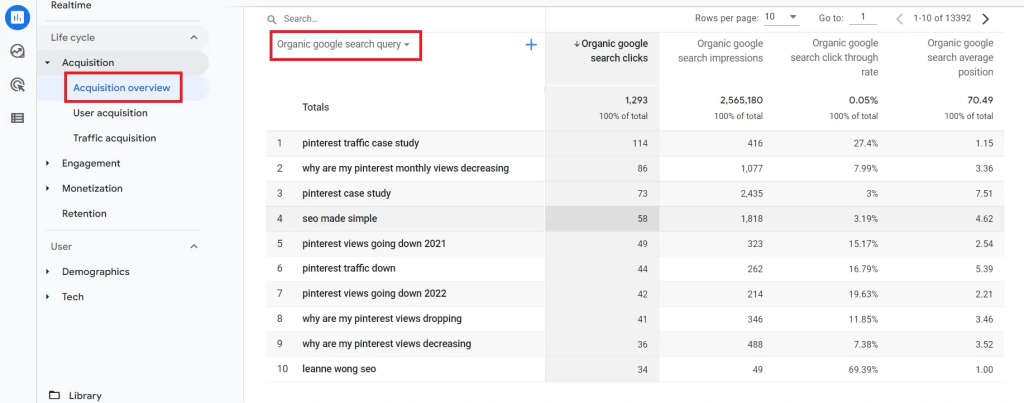
Step 3: Improve Website Loading Speed
The time it takes to load a website is another determinant of the SEO and may affect your GMB rank. This not only makes users angry but also informs Google that your site may not be friendly to the user. Making sure your website has fast load times is a variable you should not neglect when it comes to optimizing for SEO. How to optimize your site speed:
Compress Images: Use online tools to reduce the size of your images without losing quality.
Enable Browser Caching: Caching stores some data temporarily to reduce load time for returning visitors. This can be done through plugins like W3 Total Cache or WP Super Cache.
Minimize HTTP Requests: Reduce the number of elements on your page (like scripts and stylesheets) to decrease load time.
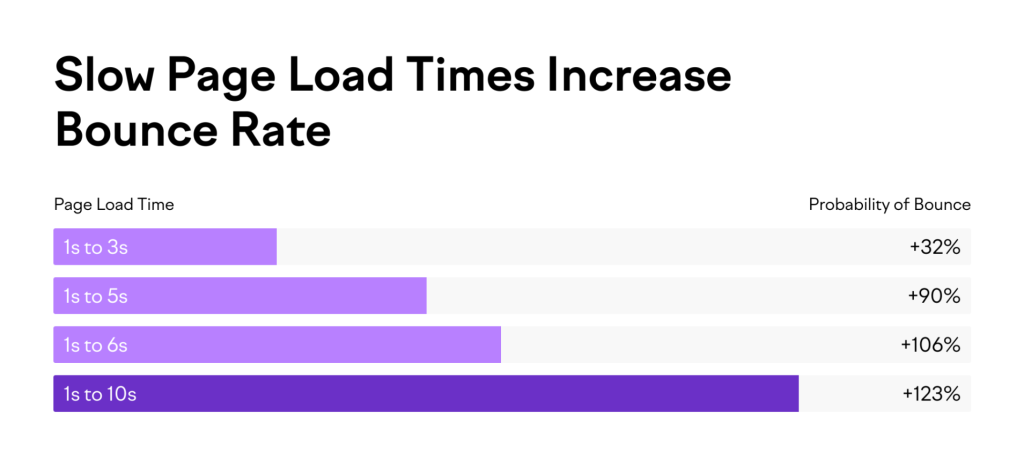
Step 4: Optimize Google My Business Ranking for Mobile Responsiveness
With more people using mobile devices to search for local businesses, mobile responsiveness is crucial. Google prioritizes mobile-friendly websites, so ensuring your site is responsive can positively impact your GMB ranking. Here’s how to optimize for mobile:
Use Responsive Design: Ensure your website design adapts to different screen sizes. Test your site on various devices to confirm it looks and functions well.
Optimize for Touch: Make sure buttons and links are large enough and spaced out to be easily clickable on mobile devices.
Accelerated Mobile Pages (AMP): Implement AMP to create fast-loading mobile pages, which can enhance user experience and improve SEO.
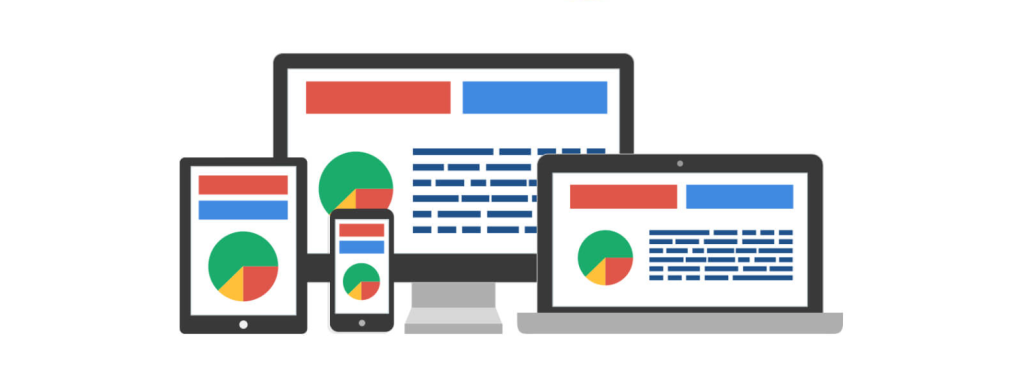
Step 5: Build High-Quality Backlinks
Backlinks from reputable websites are a strong signal to Google that your site is authoritative and trustworthy. These links can also enhance your GMB ranking by boosting your site’s overall SEO.
One of the biggest factors in backlink quality is Spam Score (SS), try and only build links from sites with 5 SS or lower. Here’s how to build quality backlinks:
Create Valuable Content: Write blog posts, guides, or infographics that provide real value to your audience. High-quality content is more likely to be shared and linked to by other websites.
Reach Out to Local Bloggers: Connect with local influencers and bloggers who might be interested in featuring your business or content.
Get Listed in Local Directories: Submit your website to local business directories. Ensure that your NAP information is consistent in each listing.
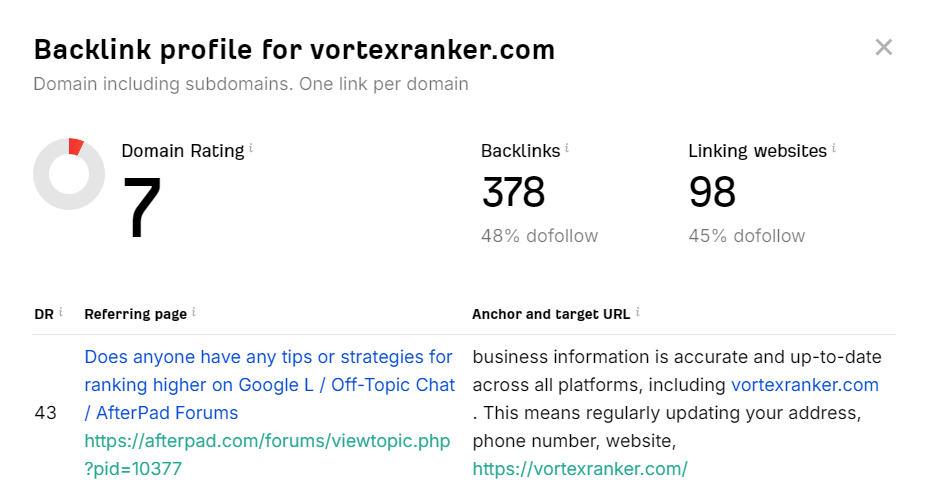
Step 6: Leverage User Reviews and Engagement
Reviews are one of the most essential components in local SEO, and they can substantially impact the GMB score. You can also ask satisfied customers to leave positive comments on the GMB listing to increase its exposure on Google Maps.
This is one of the most important parts in this article so please don’t skip it. Here’s how to Leverage user reviews and engagement while keeping local search factors in mind:
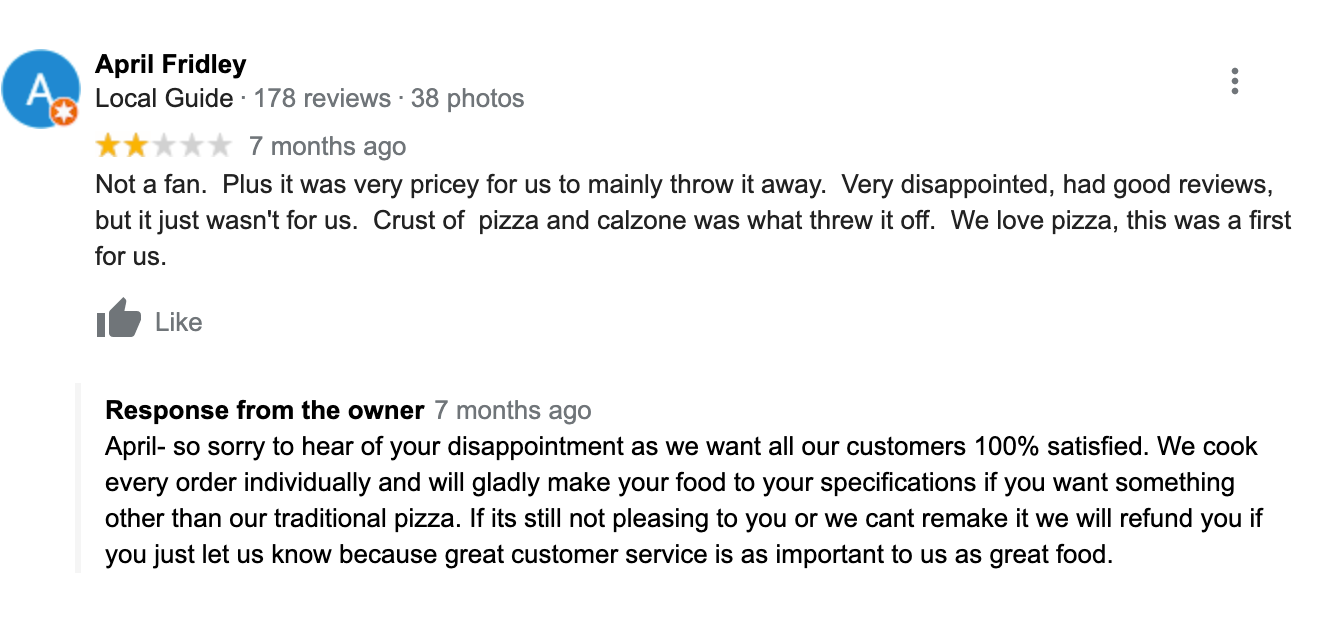
Ask for Reviews: After a successful transaction or service, politely ask your customers to leave a review on your GMB page.
Respond to Reviews: Engage with your customers by responding to their reviews, whether positive or negative. This shows that you value their feedback and can improve your online reputation.
Highlight Reviews on Your Website: Showcase positive reviews on your website to build trust with new visitors and encourage more reviews.
Still Need Help With Boosting Your Google Business Rankings?
If you are looking to offload the workload that comes with managing your Google Business page or Improving your GMB rankings. Then I highly recommend you book a free consultation with the writer of this article, Ramzy, CEO & Founder of Vortex Ranker by clicking here.