
Nowadays, local SEO is an extremely competitive arena and review signals play an important role in improving your GMB listing visibility and gaining more consumers.
Not only do reviews help to increase your authority, but they are also quite important for the algorithms that determine businesses’ positions on Google Maps.
Nevertheless, few companies are able to accumulate a continuous inflow of reviews, and fewer still know how to capitalize on such.
In this article, we will show you how you can get more reviews on Google Maps and how these reviews can help your GMB page rank.
Table of Contents
- Why Google Reviews Are Important for Your GMB Rankings
- Step 1: Building The Right Foundation to Get More Google Reviews
- Step 2: Not Forgetting to Ask for Reviews in The Right Circumstances
- Step 3: Always Respond to All Your Reviews on Google Maps
- Step 4: Find Creative Ways to Incentivize Reviews (Carefully)
- Step 5: Highlight All Positive Reviews Across Your Platforms
- Common Pitfalls to Avoid When Trying to Get More Reviews
- Still Need Help Getting More Reviews on Google Maps?
Why Google Reviews Are Important for Your Google Maps Ranking
Google reviews are also helpful to enhance your local SEO efforts for your business. The more such reviews are available, their frequency and quality will immediately inform Google about the popularity of your business and its credibility to the customers.
Therefore, the higher the amount of positive reviews is, the higher the position of your business in local search and on the map of Google, where potential clients can find you.
And this is not only about rankings—the impact of the reviews on the customer decisions is also quite significant. According to research, seventy percent of consumers believe the recommendations they find internet as accurate as those received from their friends or other members of the society.
Thus, possessing a good list of positive feedback does not only let you rank high on search results, but also enable your business to be chosen by the clients over others due to the provided confidence.
Step 1: Building The Right Foundation to Get More Google Maps Reviews
The first and most important step to getting more Google reviews is to make it as easy as possible for your customers. Here’s how you can do that:
Create a Direct Review Link: Generate a direct link that leads customers straight to the review section of your Google My Business profile. You can do this by searching for your business on Google, clicking “Write a Review,” and copying the URL. Then, share this link with your customers.
Add the Link to Your Website: Place the review link on your website, preferably in a prominent location like the footer or contact page. This ensures that visitors can easily find and click the link to leave a review.
Include the Link in Emails: After a purchase or service, send a follow-up email thanking your customer and politely requesting a review. Include the direct link to make the process simple.
Create QR Scannable Codes: Quick tip, create and keep a physical scannable QR code that links directly to your GMB Review page. Place this QR code in your shop near the checkout area to get more reviews.
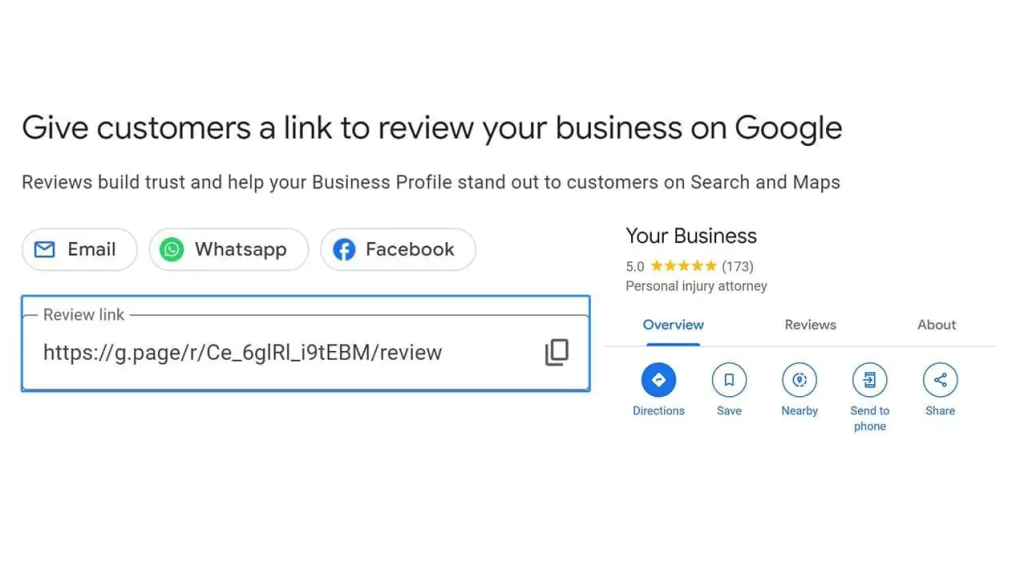
Step 2: Don’t Forget to Ask for Reviews at the Right Time (When Applicable)
Timing is everything when it comes to asking for reviews. You want to ask customers when they’re most satisfied with your product or service. Here’s how to do it effectively:
Ask Immediately After a Positive Interaction: If a customer has just expressed satisfaction with your service, ask them to leave a review while the positive experience is fresh in their mind.
Follow Up with Repeat Customers: Loyal customers are more likely to leave a positive review. If someone frequently purchases from you or uses your services, politely ask for a review after their next interaction.
Request Reviews in Person: If you have face-to-face interactions with your customers, ask them directly for a review. Handing them a business card with the review link can also be effective.
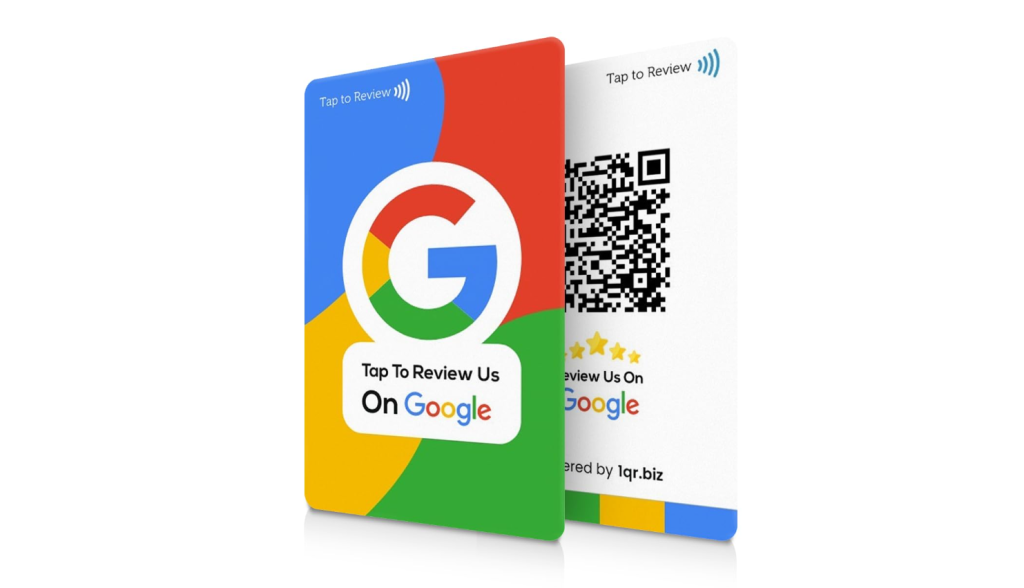
Step 3: Always Respond to All Your Reviews on Google Maps
Responding to reviews, whether positive or negative, is crucial for maintaining a good online reputation and encouraging more customers to leave feedback. Here’s why and how to do it:
Acknowledge Positive Reviews: Thank customers for their positive feedback. A simple “Thank you for your review!” can go a long way in building customer loyalty.
Address Negative Reviews Professionally: When dealing with negative reviews, respond politely and address the issues raised. Offer to resolve the problem and invite the customer to contact you directly. This shows customers that you value feedback and run a professional establishment.
Respond Quickly: Try to respond to reviews within 24-48 hours. Prompt responses show that you are attentive and engaged with your customers.
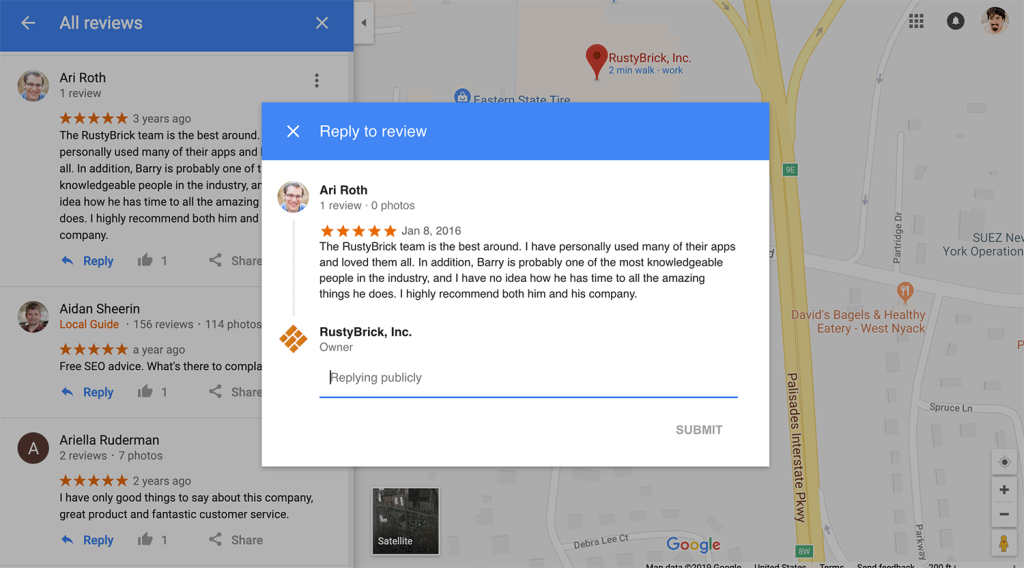
Step 4: Find Creative Ways to Incentivize Reviews (Carefully)
Incentivizing reviews can be effective, but it must be done carefully to comply with Google’s guidelines. Here’s how to do it without risking penalties:
Offer Discounts or Coupons: You can offer a small discount or coupon for customers who leave a review, but be sure to encourage honest feedback rather than explicitly asking for a positive review.
Run a Review Campaign: Run campaigns where you offer incentives for participation, like entry into a giveaway by leaving reviews.
Avoid Overdoing It: Don’t make reviews seem like a transaction. The goal is to encourage genuine, thoughtful feedback. Also, it is important to not that paying for reviews goes against Google’s Guidelines.
Step 5: Highlight All Your Positive Reviews Across Your Platforms
Showcasing your Google reviews on your website, social media, and in-store can reinforce the importance of reviews to your customers and encourage them to leave their own. Here’s how to do it:
Embed Reviews on Your Website: Use Google’s review widget to embed reviews directly on your website. This not only boosts credibility but also provides fresh content for search engines.
Share on Social Media: Regularly post your best reviews on platforms like Facebook, Instagram, or LinkedIn. This can encourage your followers to leave their own reviews.
In-Store Displays: If you have a physical location, consider displaying some of your top reviews where customers can see them. This can subtly remind them to leave a review.
Common Pitfalls to Avoid When Trying to Get More Reviews on Google Maps
While getting more Google reviews is crucial, there are common mistakes that many businesses make. Here are the most important things to avoid:
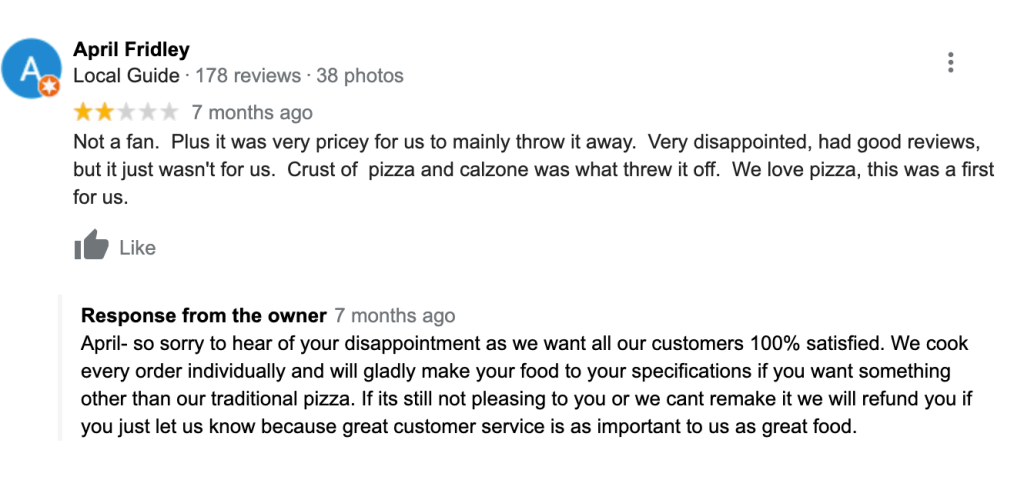
Ignoring Negative Reviews: Failing to respond to negative reviews can harm your reputation. Always address them professionally and use them as an opportunity to improve.
Buying Reviews: Purchasing fake reviews is against Google’s guidelines and can result in penalties, including the removal of your GMB listing.
Only Asking for Positive Reviews: Don’t exclusively ask for positive reviews. Encourage honest feedback, as this builds trust and provides valuable insights into your business.
Still Need Help Getting More Reviews?
If you are looking to get more reviews on Google Maps and boost your GMB organic traffic. Do you want a free ranking audit as well? Then I recommend you to book a free consultation with the writer of this article, Ramzy, CEO & Founder of Vortex Ranker simply by clicking here.