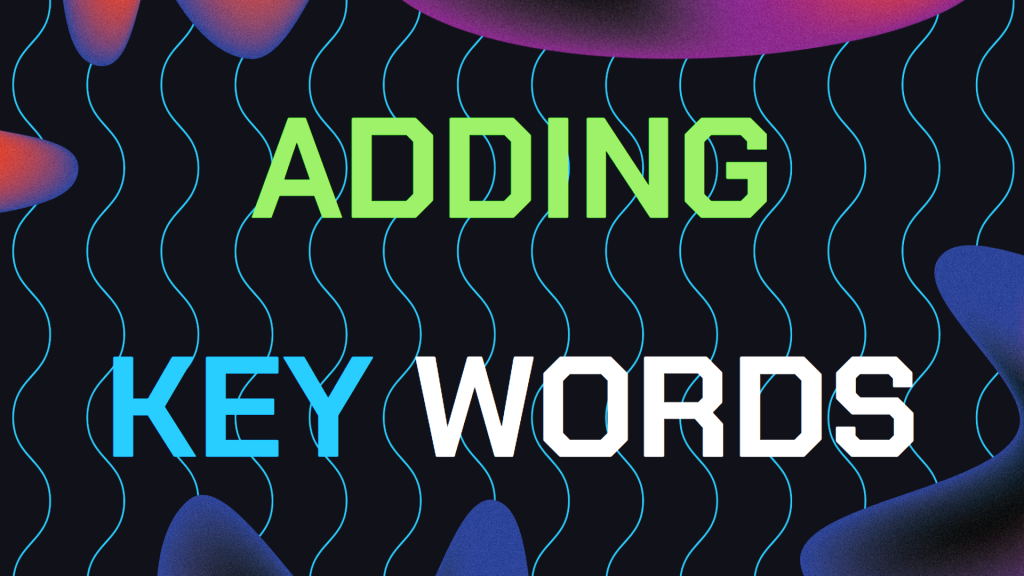
Why do we need to know how to add local keywords for Google My Business and our website? This is because in the current world where competition has gone high especially in the online business.
Using local keywords and key phrases plays a significant role in making the business rank at the top in the Google Maps and the Google search.
Local Keywords assist Google search to determine how relevant a business is to the users in the respective locality to ensure that interested customers can access the business easily.
This guide explains how to use local keywords and rank higher on GMB, how to do keyword research for localized business, and what to avoid.
Table of Contents
- Why Local Keywords Matter for Your Google My Business Ranking
- Step 1: Conduct Research in local keywords For Google My Business
- Step 2: Optimize Your Google My Business Profile With Local Keywords
- Step 3: Optimize Your Website for Local Search Engine Optimization
- Pitfalls to Avoid When Implementing Local Keywords
- Still Need Help Ranking For Local Keywords?
Why Local Keywords Matter for Your Google My Business Ranking
Local keywords are essential for improving your GMB ranking because they signal to Google that your business is relevant to users searching for services or products in a specific location.
When you incorporate local keywords into your website and GMB profile, you increase the likelihood of appearing in local search results and on Google Maps.
Using local keywords also helps you connect with your target audience more effectively. Customers searching for businesses like yours are often ready to make a purchase or visit your location.
By optimizing your content with the right local keywords, you can attract more qualified leads and drive more foot traffic to your business.
Step 1: Conduct Research in local keywords For Google My Business
Before you can optimize your content with local keywords, you need to conduct thorough keyword research. Here’s how to find the best local keywords for your business:
1. Use Google Keyword Planner while researching Local Keywords For Google My Business
Google Keyword Planner is a free tool that allows you to discover new keywords and see how they might perform. Here’s how to use it for local keyword research:
Set Your Location: When using Keyword Planner, make sure to set the location filter to your target area. This will help you find keywords that are relevant to users in your local market.
Search for Relevant Terms: Start by entering broad terms related to your business, such as “plumber” or “coffee shop.” The tool will generate a list of related keywords along with their search volume and competition level.
Look for Long-Tail Keywords: Long-tail keywords are longer, more specific phrases that are less competitive but highly relevant to local searches. For example, instead of just “pizza,” consider “best pizza delivery in downtown Chicago.”
2. Analyze Competitor’s Local Keywords For Google My Business
Another effective strategy is to analyze the keywords your local competitors are ranking for. This can give you insights into what’s working in your area and help you identify opportunities. Consider tools like Ahrefs or SEMrush can help you uncover the keywords that competitors are targeting.
3. Use Google Autocomplete Research Tool
Google Autocomplete is a simple but powerful tool for discovering local keywords. Start typing a search query into Google, and see what suggestions pop up. These suggestions are based on actual search behavior, making them valuable for finding local phrases that customers are using.
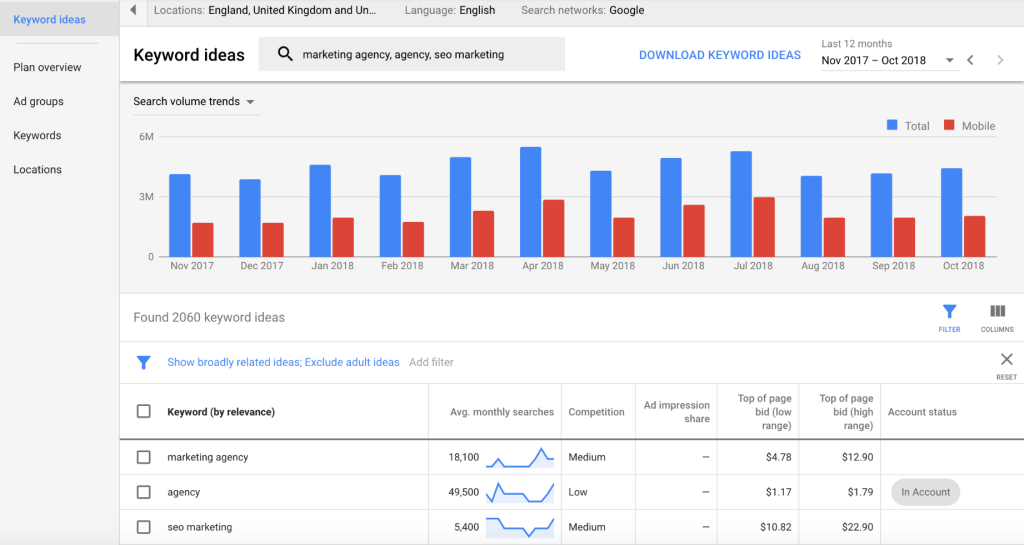
Step 2: Optimize Your Google My Business Profile With Local Keywords
Once you’ve identified the best local keywords for your business, it’s time to optimize your GMB profile. Here’s how to do it:
1. Incorporate Keywords into Your Business Description on Google My Business
Your GMB business description is one of the most important places to include local keywords. Here’s how to optimize it:
Be Natural: Include your primary local keyword in the first sentence of your description, but make sure it reads naturally. For example, “John’s Plumbing offers reliable plumbing services in Austin, TX.”
Highlight Your Services: Mention specific services or products that are relevant to your location. For example, “We specialize in 24/7 emergency plumbing services across the Austin area.”
Use Variations: Use variations of your primary keyword to avoid keyword stuffing and make your content more engaging. For example, you might use “Austin plumbing company” or “local plumbers in Austin.”
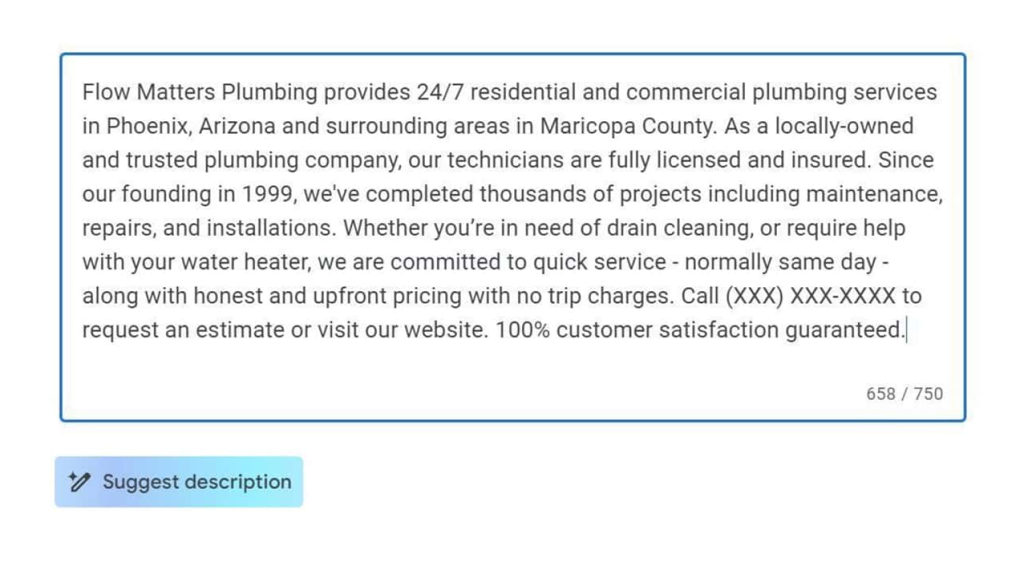
2. Add Local Keywords For Google My Business into Your GMB Posts Strategically
Google My Business posts are a great way to share updates, promotions, and events directly on your profile. Here’s how to use local keywords in your posts:
Focus on Relevance: Make sure each post is relevant to your local audience. For example, if you’re promoting a special offer, mention the location: “Enjoy 20% off our services this weekend at our Austin location.”
Use Keywords in CTAs: Include local keywords in your calls-to-action (CTAs). For example, “Visit our Austin store today!” or “Call our Denver office to schedule an appointment.”
Keep Posts Fresh: Regularly update your GMB posts with new content that includes local keywords. This not only helps with SEO but also keeps your profile active and engaging.
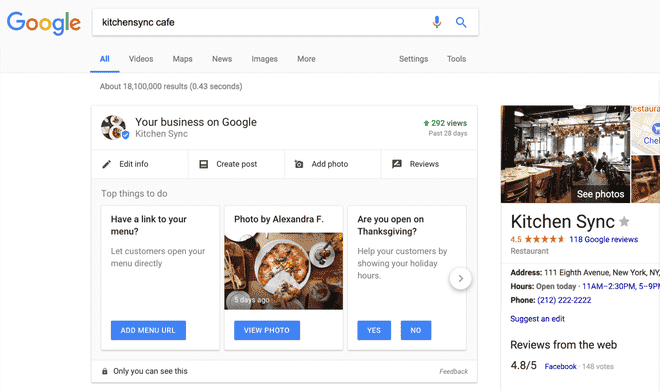
Step 3: Optimize Your Website for Local Search Engine Optimization (SEO)
Optimizing your website for local SEO is just as important as optimizing your GMB profile. Here’s how to integrate local keywords into your website content:
1. Use Local Keywords in Page Titles And Meta Descriptions on Your Website
Your page titles and meta descriptions are prime real estate for local keywords. Here’s how to optimize them:
Include Your Location: Add your city or neighborhood to your page titles. For example, “Best Italian Restaurant in San Francisco | Mario’s Kitchen.”
Write Compelling Meta Descriptions: Incorporate local keywords naturally in your meta descriptions while highlighting what makes your business unique. For example, “Looking for authentic Italian cuisine in San Francisco? Visit Mario’s Kitchen for a dining experience like no other.”
2. Create Location Specific Website Pages
If your business operates in multiple locations, consider creating separate pages for each one. Here’s how to do it:
Optimize Each Page with Local Keywords: Tailor each page’s content to the specific location, using local keywords throughout. For example, “New York City Office” or “Los Angeles Branch.”
Include Local Reviews and Testimonials: Adding location-specific reviews and testimonials can help build trust with local customers and improve your local SEO.
Use Local Schema Markup: Implement schema markup to help Google understand the location-specific information on your pages, such as your address, phone number, and business hours.
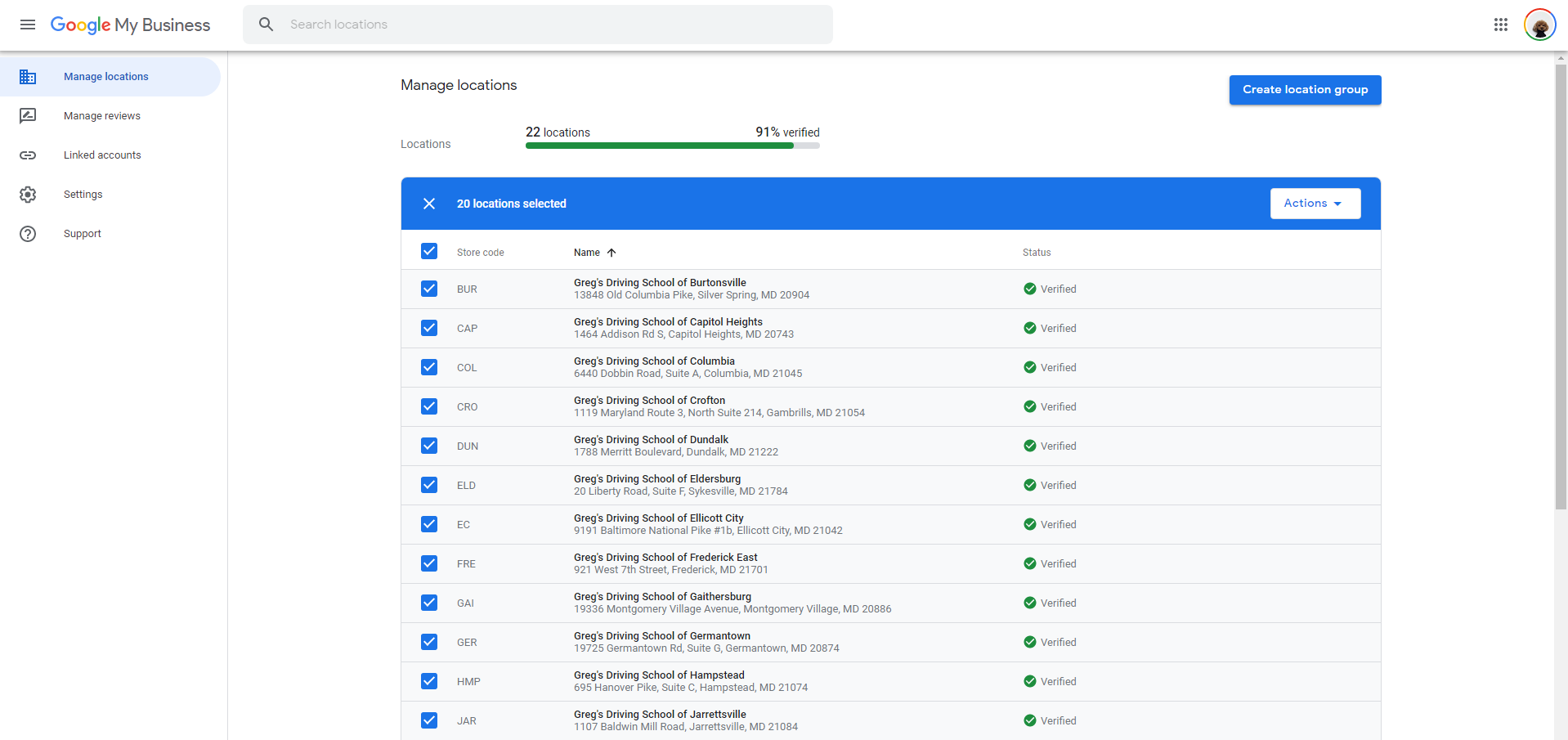
3. Optimize Your Blog Content For Local Keywords And Key Phrases
Blogging is another effective way to use local keywords to boost your GMB ranking. Here’s how to do it:
Write About Local Events and News: Create blog posts that cover local events, news, or issues relevant to your community. This engages your local audience and provides fresh content that Google loves.
Highlight Local Partnerships: If you collaborate with other local businesses or organizations, write about these partnerships and include local keywords. This can also attract backlinks from local sources.
Use Local Keywords Naturally: Incorporate local keywords into your blog posts in a way that feels natural and relevant to the topic. Avoid keyword stuffing, which can harm your SEO efforts.
Common Pitfalls to Avoid When Implementing Local Keywords For Google My Business
While using local keywords is essential for improving your GMB ranking, there are common mistakes that can hinder your efforts. Here’s what to avoid:
Keyword Stuffing: Overloading your content with keywords can make it unreadable and lead to penalties from Google. Focus on creating high-quality, informative content that naturally includes local keywords.
Ignoring Long-Tail Keywords: Long-tail keywords may have lower search volumes, but they are often easier to rank for and more likely to convert. Don’t overlook these valuable keywords in favor of more generic terms.
Neglecting Mobile Optimization: Many local searches are conducted on mobile devices. Ensure your website and GMB profile are mobile-friendly to capture this audience.
Still Need Help Ranking For Local Keywords?
If you are still in need of any help with ranking for more local keywords for your GMB Profile or growing your organic search results. Then I highly recommend you book a free consultation with the writer of this article, Ramzy, CEO & Founder of Vortex Ranker by clicking here.