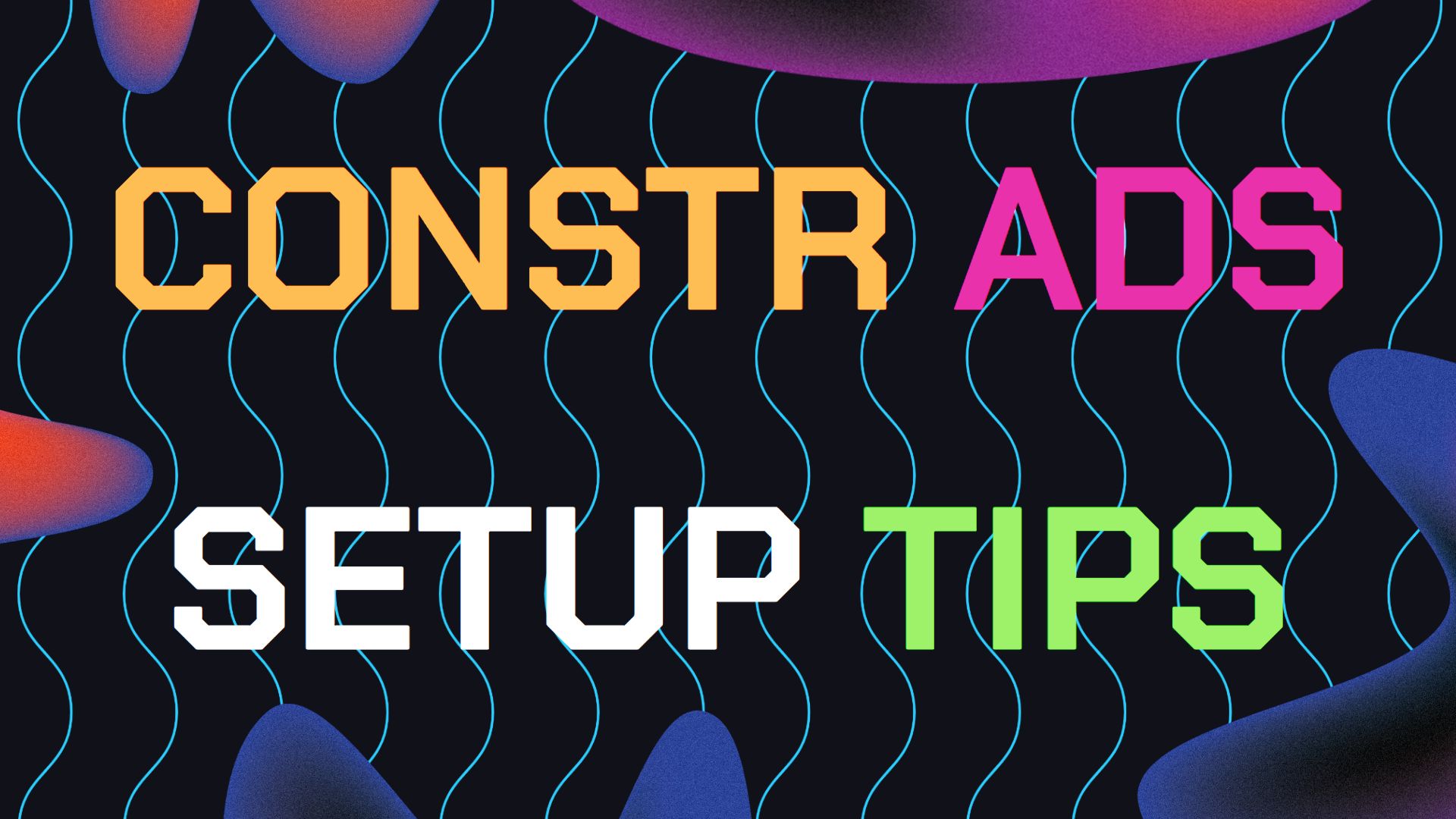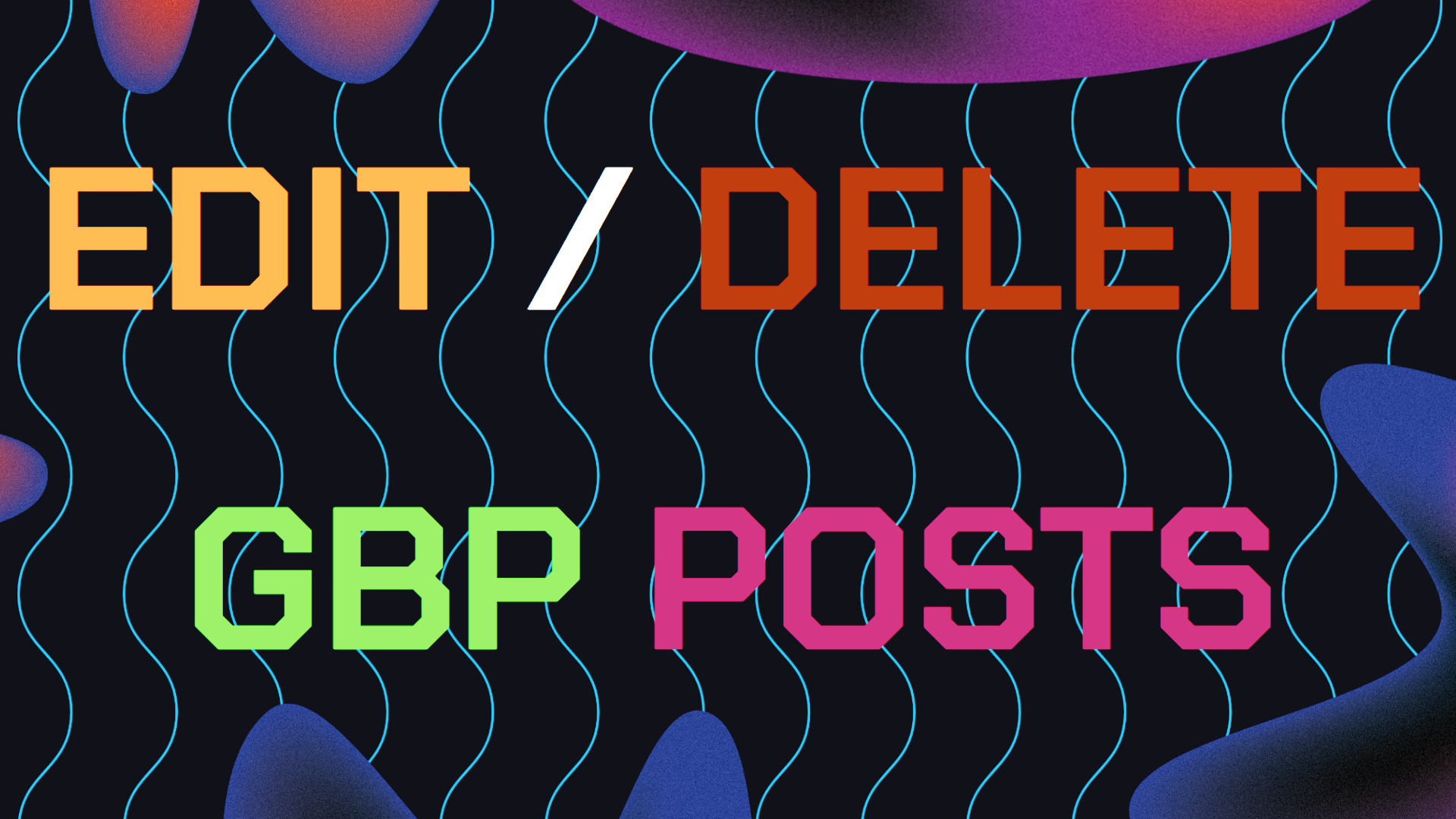Why should want to set up Google Ads for a construction Business? It is a question all construction companies ask themselves at some point; how can I differentiate my company from the rest of the competition? Or why am I not getting more leads from my website?
These are the questions that often lie in the minds of many construction business owners. The truth is not that your customers are walking by your office anymore; they are browsing the internet.
And if your business isn’t appearing in those searches, there’s so much potential that you aren’t reaching.
Well then, where do you start? How do you guarantee that your business is the one that customers consider first? That’s when Google Ads, Google My Business, and Local SEO come into the light and answer the question.
This guide will provide easy to follow explanations and instructions and tips with examples on this exact topic for construction based businesses.
Table of Contents
- Why Should You Try Google Ads?
- Step 1: Setting Up Google Search Ads
- Step 2: Setting Up Google Maps Ads
- Step 3: Optimizing For Local SEO
- Google Ads vs. Google Maps Ads
- Google Maps Ads vs. Local SEO
- Google Ads vs. Local SEO
- What’s The Best Choice?
- Need Help With Local SEO?
Why Should You Try Google Ads?
Google Ads can be extremely beneficial in helping people, specifically customers that may be actively looking for construction services.
It’s different from conventional advertising where a wide variety of ads are placed hoping someone looking for your services sees them.
Whereas Google Ads enables you to specify the keywords pertaining to your specific services that you want your ad to appear under.
For instance, if a person types on the Google search bar “renovation services near me” and your ad’s the first thing they see.
Step 1: Setting Up Google Ads For Your Construction Business
Let’s start by looking at the fastest way to get on top of Google’s search rankings by implementing Google Ads for construction business:
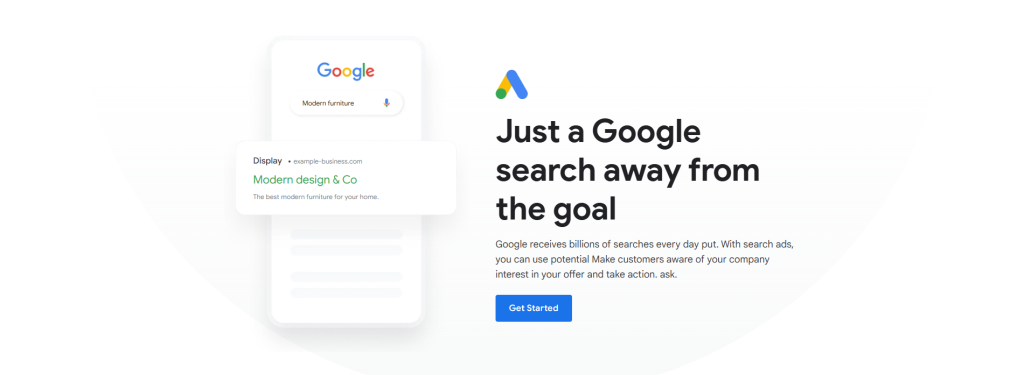
1. Create a Google Ads Account
Head over to the Google Ads homepage and sign up for an account. Enter your business details and set up your billing information.
2. Define Your Campaign Goals
Select “Leads” as your campaign goal to attract more construction leads. Set your campaign type to “Search” so your ads will appear in Google search results.
3. Specify Your Target Audience
Focus on your local area, targeting by location is recommended for a construction business.
Select keywords that make sense with the services you offer, such as “roofing services,” “home extensions” or “commercial construction.”
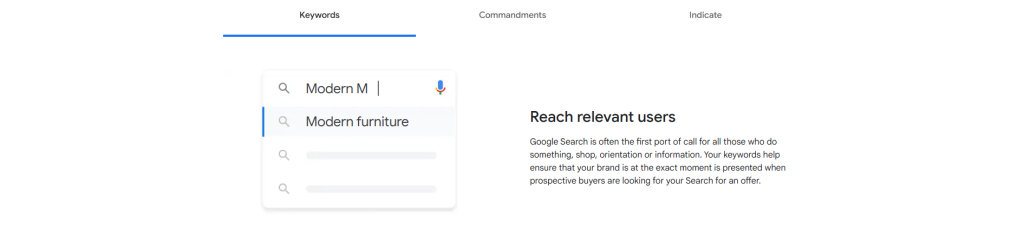
4. Set Your Ad Spend Budget
Decide on your daily spend. Keep in mind that in the construction industry, leads can be high value, so a slightly higher budget might be worth it. an $8 lead can potentially convert into a $40,000 job.
5. Write Your Ad Copy
Craft headlines that address the specific needs of your customers, like “Reliable Roofing Contractors in [Your City]” or “Top Rated Home Renovation Services.”
Include a clear call-to-action (CTA) such as “Get Your Free Quote Today!”
6. Launch and Monitor Your Campaign
Once your ad is live, regularly monitor its performance. Adjust keywords, bids, and ad copy based on what’s working and what isn’t.
Pros and Cons of Google Search Ads
Pros: Immediate visibility, targeted audience, flexible budgeting.
Cons: Costs can rise quickly, especially in competitive markets. Not always a guarantee you will see a return on your ad spend investment.
Step 2: Setting Up Google Maps Ads
Google Maps Ads makes sure your construction business appears first when anyone on Google Maps in your area searches for the same services you provide. Here’s how to set Google Maps ads up:
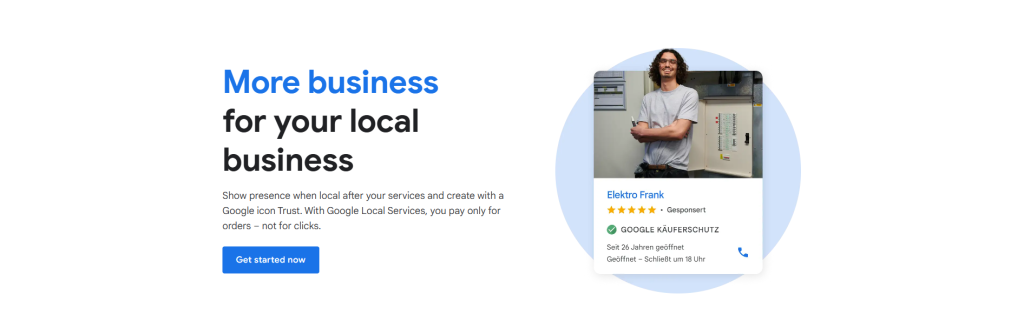
1. Claim Your Google Business Profile Listing
If you haven’t already done so, claim your GBP listing by searching for your business on Google and selecting the option to claim it.
2. Create a Campaign in Google Ads
In your Google Ads account, create a new ads campaign and select “Local” as your campaign type.
Link your Google Business Profile (GBP) account to this ad campaign by enabling location assets for your Google Ads account.
3. Set Your Campaign Goals
Choose goals like “Store Visits” or “Phone Calls” to drive traffic directly to your location.
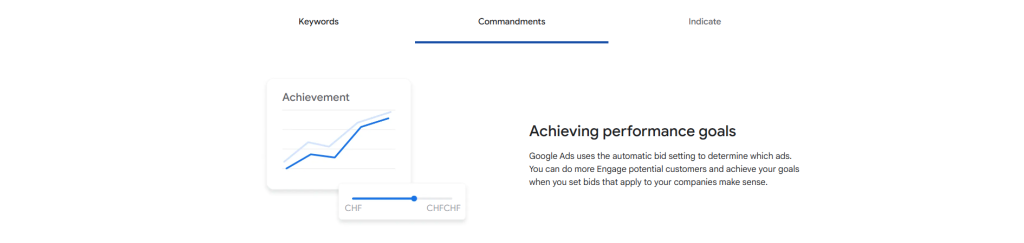
4. Target Your Local Area
Focus on a tight geographic area around your business. Do this by Using the location targeting and bid by location option.
Your goal is to target a specific location and set bids by this target location, this makes your bids show for people near your target location.
5. Set a Budget and Launch
Set a daily budget that covers your ad spend budget for at least a month. This way you can have at least a months worth of data to analyze later. Finally, launch the campaign and keep an eye on the results.
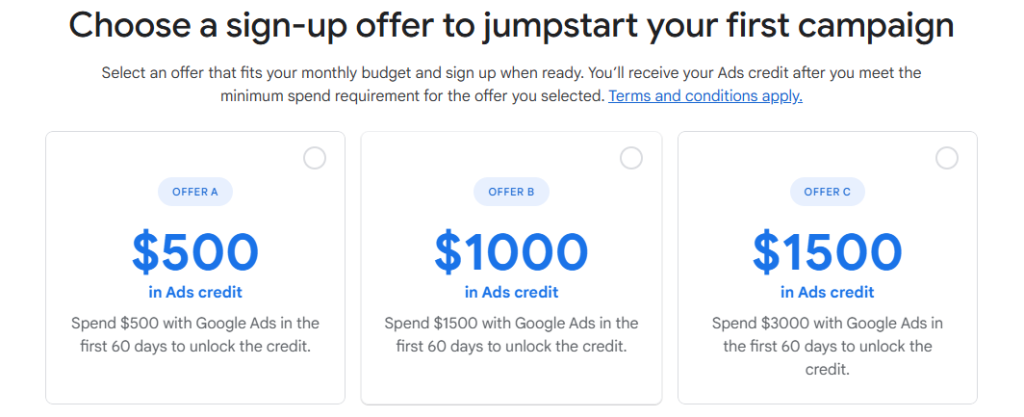
Quick tip: Take advantage of Google Ads special ad spend credit offers.
Pros and Cons of Google Maps Ads
Pros: Increased traffic from local searches, encourages foot traffic, boosts local SEO.
Cons: Limited to local reach and may not be as effective if your business serves a broader geographic area.
Step 3: Optimizing For Local SEO
While Google Ads in general can deliver fast results, Local SEO is a more sustainable and economical in the long term. SEO keeps your business at the top of search results without a need for ongoing ad spend.
By optimizing your Google Business Profile Listing and website for local search, Google will perceive your business as the most relevant result compared to your customers. Thus ranking you higher than them.
Here’s how to start optimizing for Local SEO:
1. Optimize Your Google Business Profile
Make sure your profile with up to date (NAP) information, including your address, phone number, hours, and your services.
Try to regularly post new photos and videos on your GBP profile. Make sure to have an optimized GBP logo and an optimized cover photo.
Try to get as many positive reviews as possible on Your Google Business Listing. Check this guide on how to get your first 20 GBP reviews.
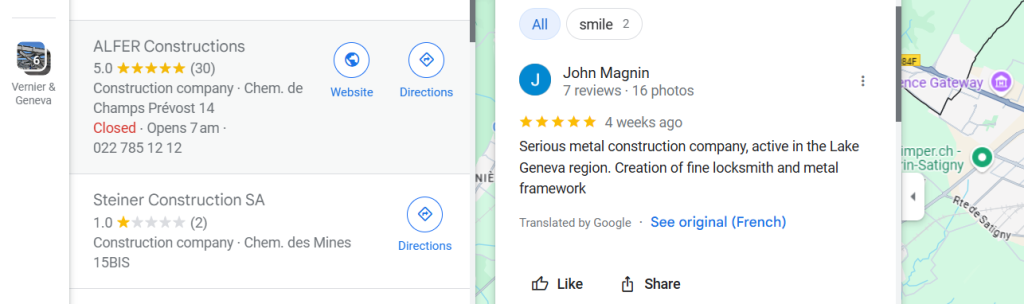
2. Use Local Keywords on Your Website
Integrate location specific keywords into your website content and your GBP about page. For example; “general contractor in [Your City]” or “commercial construction services in [Your City].”
Add your location to meta descriptions, title tags, and headers in your website and in your image metadata to further boost local relevance.
3. Build Local Citations
Try to get your business is listed on as many local directories and map listings as possible. Aim to hit at least 20 – 30 citation listings. Some examples of citation map listings are; Apple Maps, Bing Maps and Yelp.
Check this guide on how to get your first 20 free GBP citation listings.
4. Create Location Based Content
Write blog posts on your website or case studies focused on projects you’ve completed in specific neighborhoods or cities. Try and make also highlight your local content on in the form of GBP Update Posts.

Pros and Cons of Optimizing For Local SEO
Pros: Cost-effective, builds long term and steady lead source, attracts highly targeted local traffic near your business.
Cons: Results take time, requires ongoing effort to maintain and improve local search rankings.
Google Ads vs. Google Maps Ads
While both Google Ads and Google Maps Ads can bring targeted leads to your construction business, maps ads provide more locally relevant leads.
Search ads do target local keywords but anyone from anywhere in the world are potentially able to search for those same keywords. This is the reason why Google Maps Ads may be a more efficient marketing option.
Google Maps Ads vs. Local SEO
While Google Maps Ads are great for fast and localized results. Local SEO is more sustainable in the long run, providing a lead source that continues to attract customers even without ad spend through organic traffic.
Google Ads vs. Local SEO
Google Search Ads gives fast and measurable results but requires ongoing ad spend. Local SEO takes time to develop but offers a steady stream of organic traffic without the need for continuous ad spend.
My Choice For a Construction Business
For construction businesses, Local SEO combined with Google Maps Ads is the clear winner. While Google Search Ads can deliver rapid results, Local SEO gives a more organic and a locally targeted long term solution for generating consistent leads over time.
By Optimizing for Local SEO in combination with a Google Maps Ad Campaign, you ensure that your construction business covers all basis.
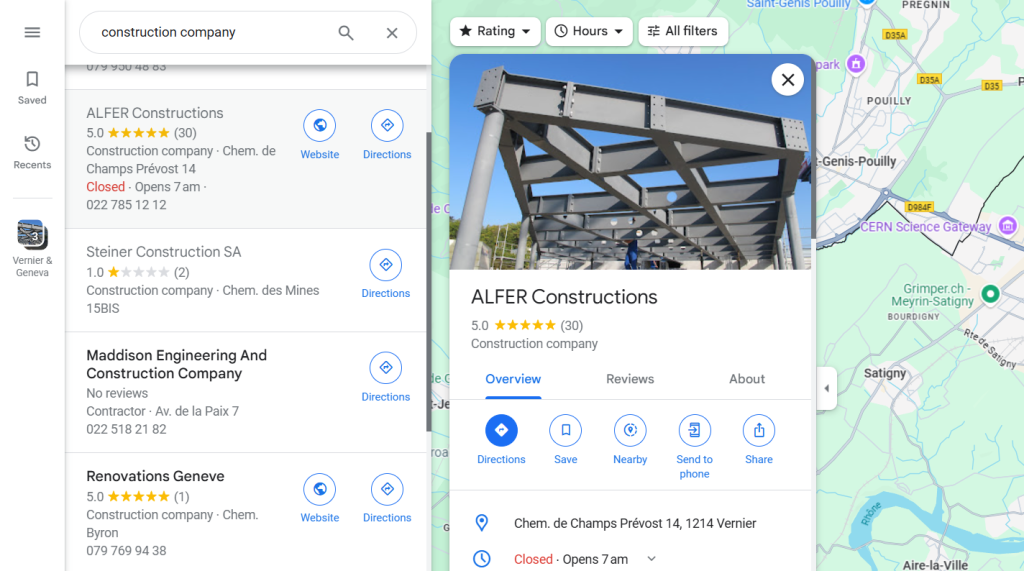
Need Help Getting More Construction Leads?
If you are still in need of any assistance or help with growing your construction business organically by generating leads using Local SEO. Then I highly recommend you book a free consultation with the writer of this article, Ramzy, CEO & Founder of Vortex Ranker by clicking here.