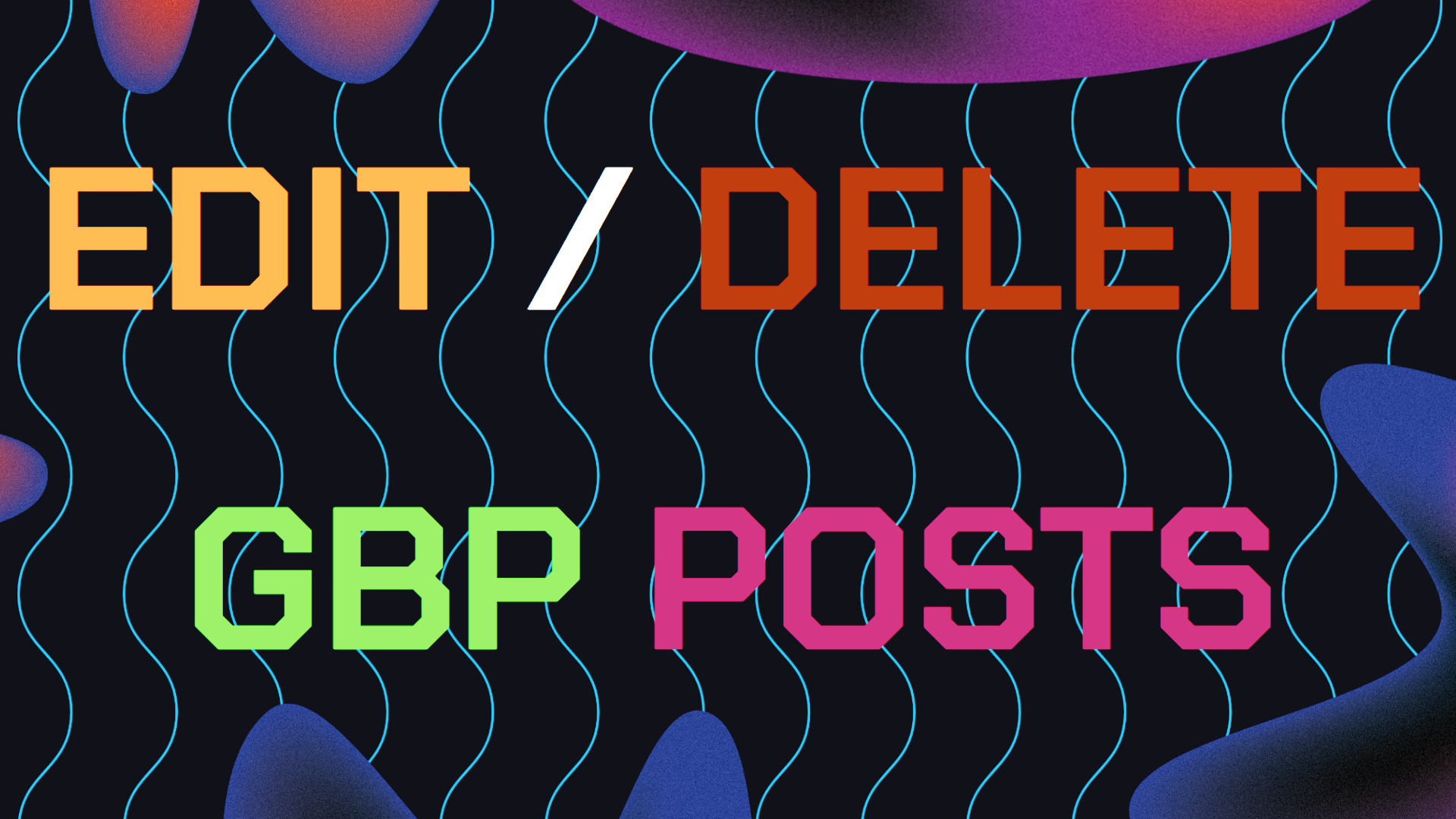Getting your business to start ranking on Google Maps is more important than ever. As a business owner, you’ve probably asked yourself, “How can I rank higher on Google Maps and get more foot traffic or calls?”
The reality is, most businesses don’t take full advantage of all the tools and tricks that can make a huge difference.
If you’re tired of getting buried by competitors, here are 15 unique ways to rank higher on Google Maps and generate more leads from search.
Table of Contents
- 1. Optimize Your Google Business For Voice Search
- 2. Google Business Profile Messaging Feature Enabled
- 3. Creating Location Specific Landing Pages For Local SEO
- 4. Use The ‘Near-Me’ Keyword / Key Phrase SEO Strategy
- 5. Use Localized Keywords / Key Phrases in Your GBP FAQ
- 6. Adding Geo Targeted Video Content To YouTube & GBP
- 7. Adding Products to Merchant Center (Google Shopping)
- 8. Implement a Google Business Profile 360 Virtual Tour
- 9. Optimize Your Images For Google Lens Searches
- 10. Set Up Your Google Maps For Delivery Zones
- 11. Setting up and Using Targeted Geofencing Ads
- 12. Leveraging Google Maps Contributions Feature
- 13. Creating a Loyalty Program For Your Business
- 14. Creating Local Business Listings and Directories
- 15. Hosting a User Generated Content Competition
- Need Help With Ranking Higher on Google Maps?
1. Optimize Your GBP For Voice Search
A lot of people use Google voice search instead of typing in their search quires. The basic idea behind optimizing for voice search on Google Maps is to target keywords that people are more likely to say rather than type in. As a result you’ll rank more often in voice search results.
Potential customers will likely say, “Where’s the best garage near me?” instead of “Best Garage in Geneva, Switzerland”. So to rank higher on Google Maps, make sure your some of your Google Business Profile keywords align with these natural, conversational searches.
Use the 5 Ws (who, what, where, when and why) or hyper specific neighborhoods into the keywords in your GBP description and posts.

2. Google Business Messaging Feature
Not everyone wants to call, and sometimes people need quick answers before deciding to visit your business and that’s why these types of leads usually check to see if your Google business has a messaging option.
By turning on the messaging feature on your Google Business Profile, you give customers a direct way to ask questions and start interacting with more potential leads for your business.
A quick response can push your business to rank higher on Google Maps since Google tracks the response times of businesses using this feature. So make sure GBP messaging is on and also turn your notifications on to get faster response time.
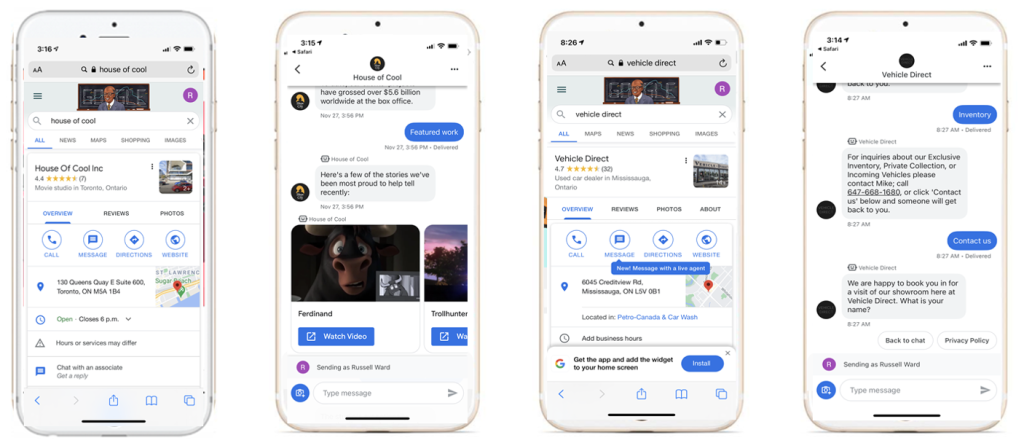
3. Creating Location Specific Landing Pages on Your Website For Local SEO
If your business serves multiple areas, then you should start creating location specific landing pages on your website and as GBP updates for each area you serve. This is great for local SEO since it increases the likelihood of capturing leads for more localized keywords.
Each page should be optimized for the local keyword and include unique content that reflects the services or products you offer in that location.
Maybe write about case studies from a customer from each serviced area to rank higher on Google Maps and local searches on Google.

4. Use The ‘Near Me’ Keyword Strategy
Google Maps heavily favors businesses that are optimized for local searches and local SEO. To rank higher on Google Maps, start using “near me” keyword across your website, blog, and Google Business Profile.
Phrases like “best mechanic near me” or “car repair near downtown” will help Google connect your business to users searching in the immediate vicinity. Just make this modification to your existing GBP keywords.
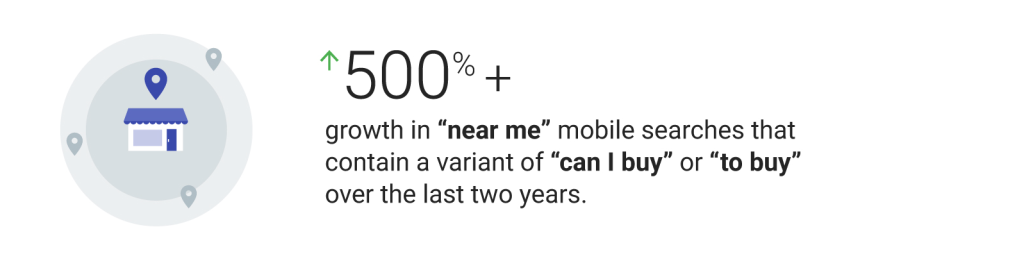
5. Use Localized Keywords in Your FAQ
Customers sometimes have questions specific to your location and your business. Create a hyper localized FAQ section on your website and Google Business Profile with your target keywords strategically placed.
Address questions about your services in specific neighborhoods or regions, try and use every keyword related to your services in each question making sure to not add to many keywords per question.
For example; if you are a mechanic, under your GBP frequently asked questions. Create and answer questions like; “How much do you charge for an Oil change” (targeting keyword “oil change”) and make sure to include the keyword “oil change” in your answer to the same question.
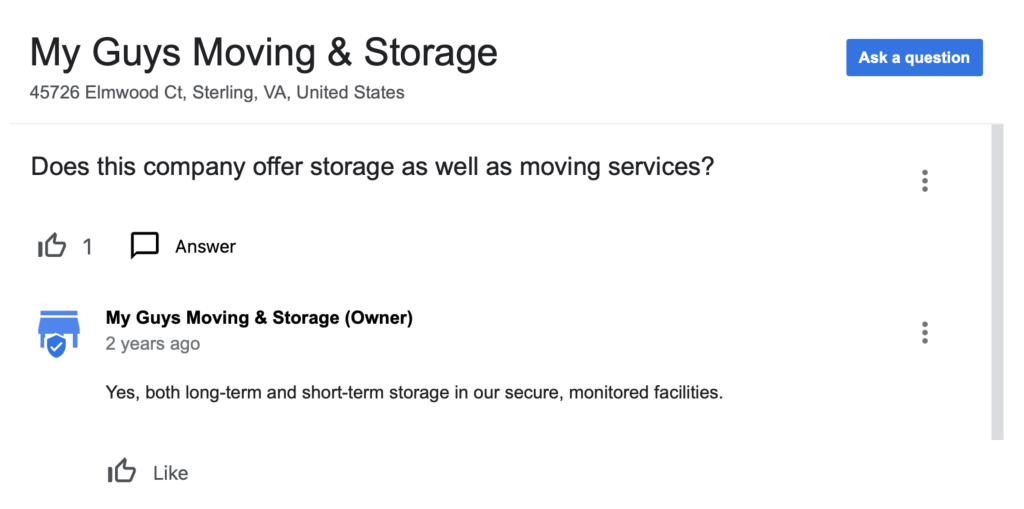
6. Adding Geo Targeted Video Content
Video content is much easier to consumer over articles or other forms of content and Google loves to push rich videos in search results. Create a list of geo targeted videos for your business’s services and or products.
Within specific local areas on YouTube and re-edit these videos to re-upload them for your GBP and your website and other social media. Also Don’t forget to also make sure that you Geo-Tag your GBP photos.
For example; if you’re a mechanic, start creating content documenting your process of working with customers and servicing vehicles.
Then, embed these videos on your website Google Business Profile and social accounts and as a result, you’ll rank higher on Google Maps.
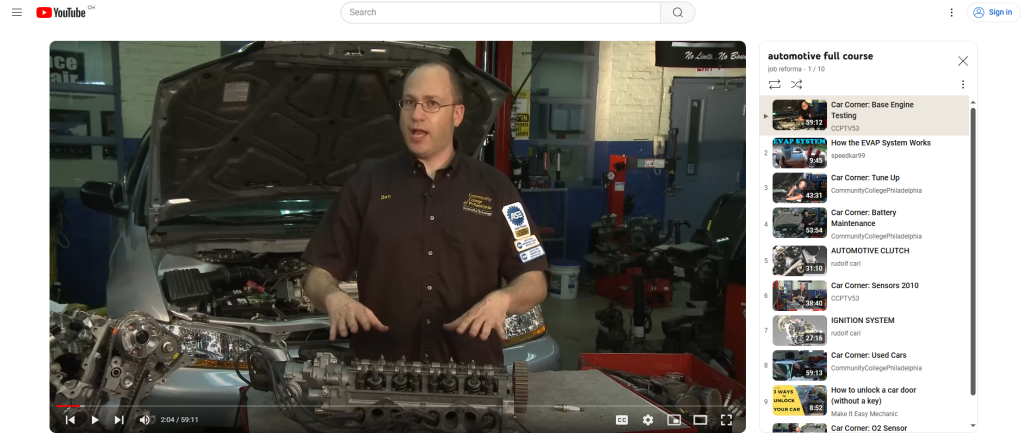
7. Using Google Shopping For Your Business With Google Merchant Center
If you sell products then you should connect your online products to Google Merchant Center to start displaying them on Google Shopping.
By showcasing your products through Google’s local inventory ads, your store’s products can show up directly in Google Maps results when someone nearby searches for them.
This feature can lead to increased foot traffic and online sales since you’re meeting local shopping needs.
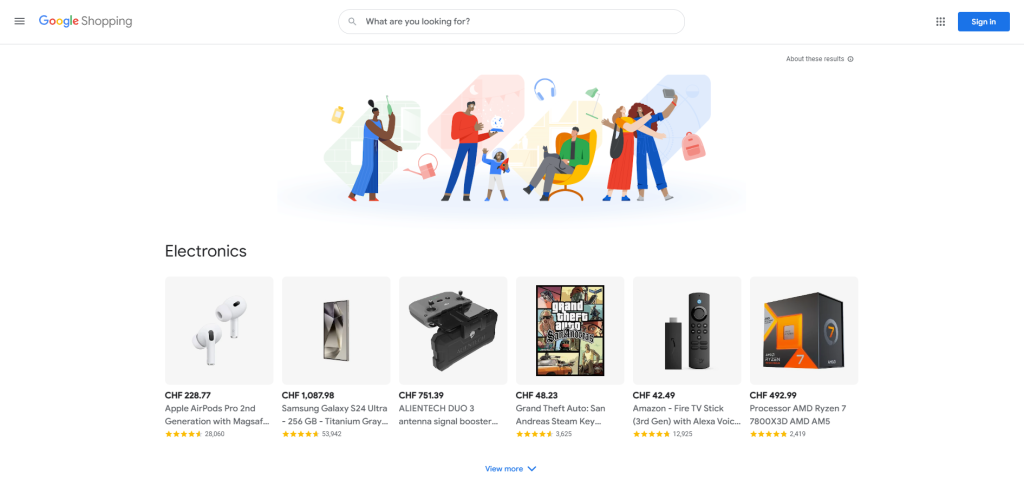
8. Implement a GBP 360 Virtual Tour
Add 360 GBP virtual tour to your Google Maps page since businesses who have this feature implemented rank higher on Google Maps.
You will need to check Google’s list of trusted photographers since they have the skills and equipment to come and capture all the necessary images of your business in person and stitch them together.
In Google’s list, you’ll be able to find a local photographer in your area and their list convers countries all over the world so no need to worry.
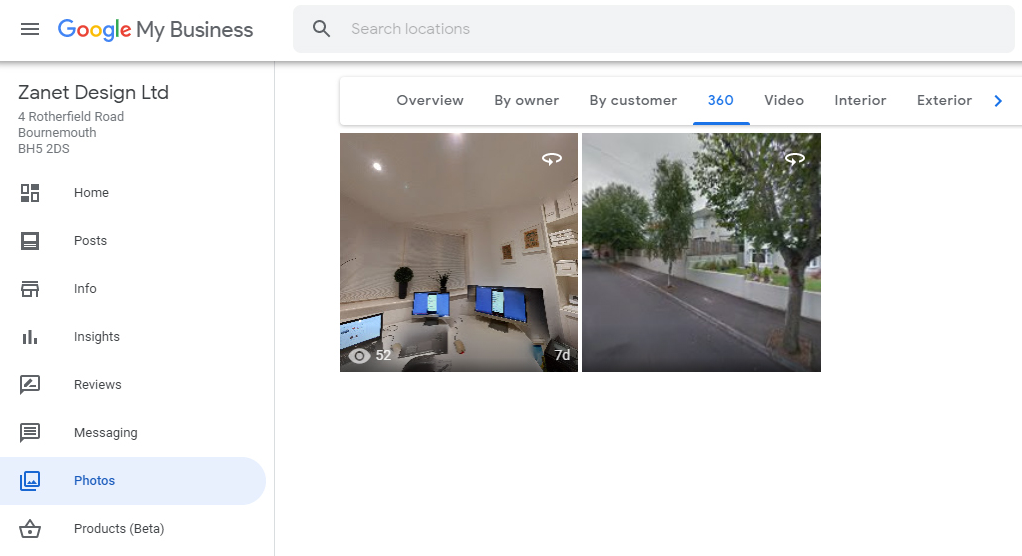
9. Optimize For Google Lens Searches
More users are turning to Google Lens for image based searches. Google Lens is basically a way for people to search things by taking a photo and uploading it to the search and you’ll then get a list of possible results.
Optimizing your Google Business Profile for Google Lens is a smart way to stay ahead since I guarantee you most businesses on Google Maps haven’t even heard of this feature.
Make sure your logo, business signage, and key products are clear in photos. By doing this, people can visually search for your business, increasing your chances to rank higher on Google Maps.
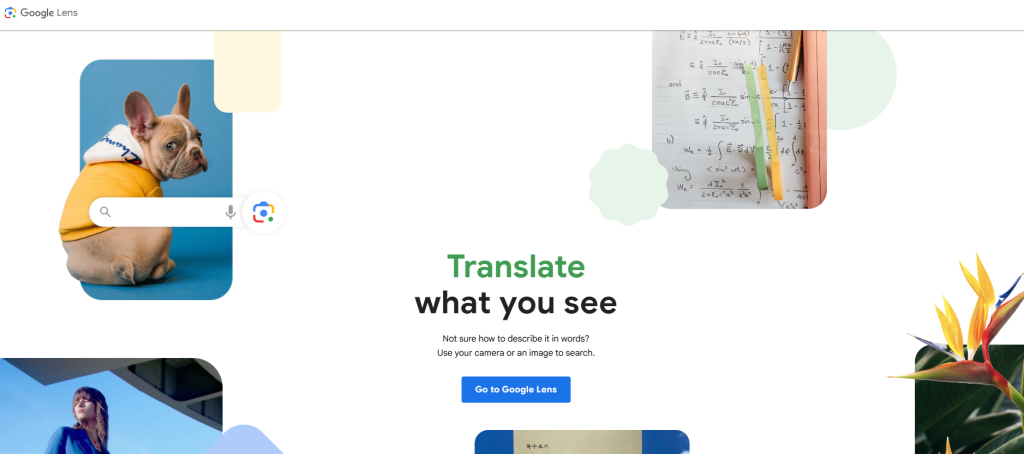
10. Google Maps For Delivery Zones
If your business offers delivery, don’t forget to optimize your Google Business Profile to reflect your delivery area.
You can do this by marking out specific delivery zones on Google Maps helps customers quickly understand where you can serve them.
It’s gonna help you rank higher on Google Maps for searches like “food delivery near me.”
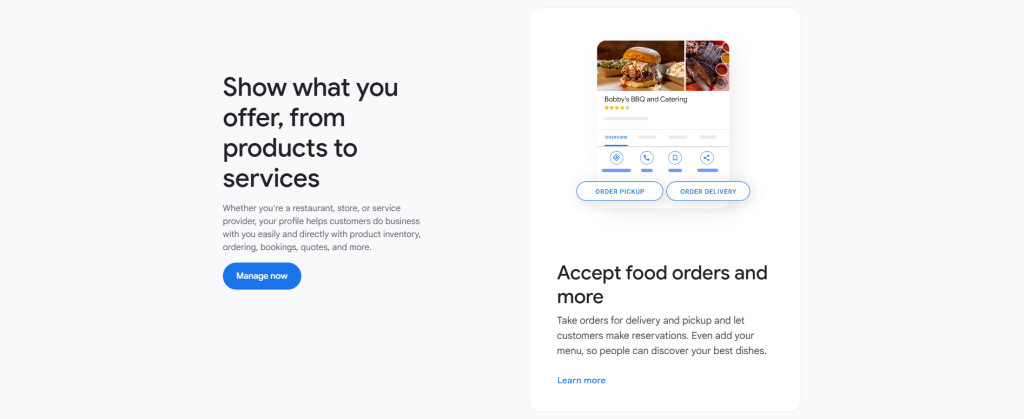
11. Using Targeted Geofencing Ads
Geofencing ads are a basically a way to target people within a specific radius around your business. You can set up Google Maps Ads that only show up for users who enter a certain geographic area.
For example, when setting up ads on most platforms, usually you can select a target zone or region for your ads to display. The cool thing is that Google Maps ads automatically do this for and this will make your business rank higher on Google Maps.
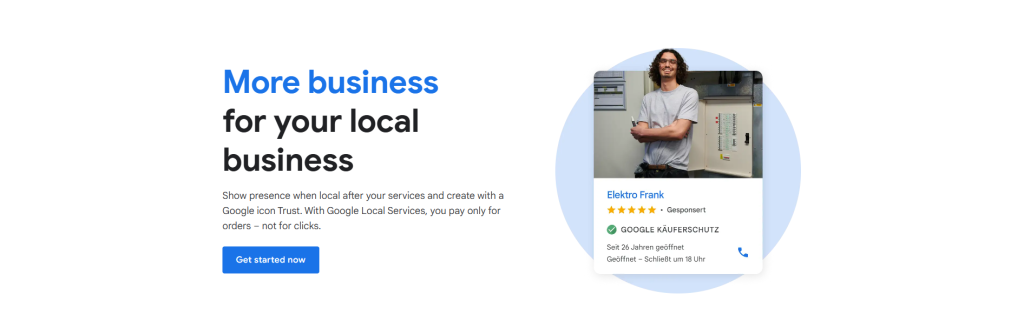
12. Leveraging Your Google Maps From Your Personal Profile Contributions
Becoming a local guide on Google Maps offers two benefits. It firstly builds trust with the local community and secondly, you can also use this profile to make your business profile show up on your local guide profile.
That means every time you leave a review of another business, eventually you’ll get the “local guide” badge to display near your profile.
The basic idea here is that you will start getting Google Map users clicking on your profile and there are ways to optimize your profile to lead these users to seeing your Google Business Profile and as a result they could potentially become your future customers
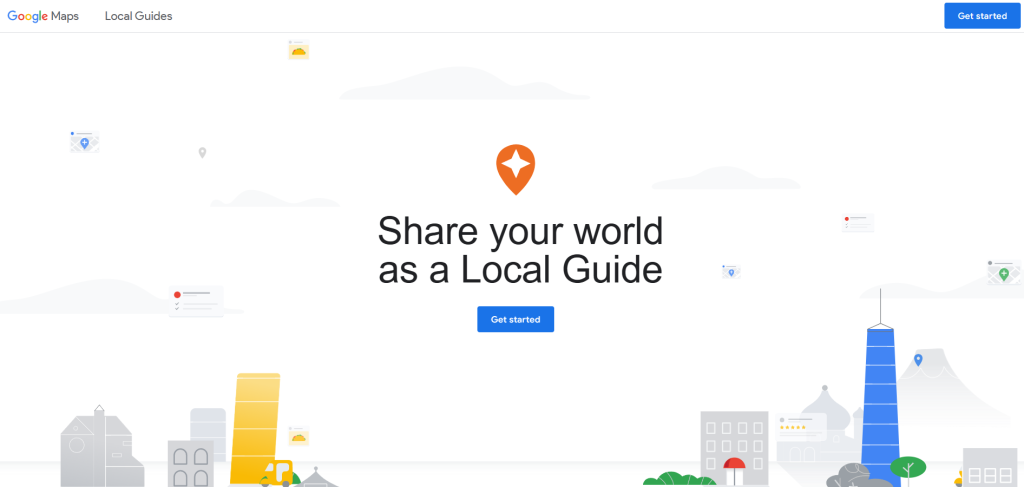
13. Creating a Community Focused Loyalty Program For Your Business
Offering a loyalty program that rewards customers for checking in or leaving reviews on Google Maps is a really unique way to start ranking higher on Google Maps.
Offer discounts, freebies, or special deals in exchange for a check-in or a review on Google Maps. This extra engagement on your Google Business Profile will definitely have an effect on your organic rankings.
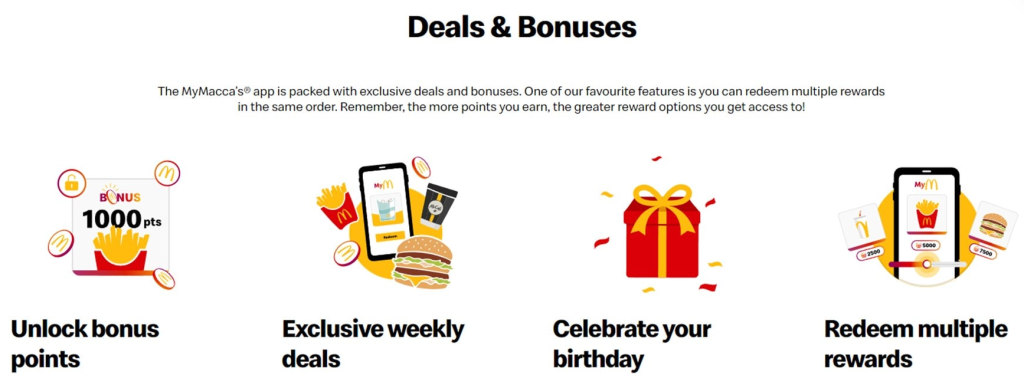
14. Creating Local Business Listings on Industry Specific And Local Directories
One of the most important parts to ranking higher on Google Maps is building map listing citations on business directory sites. Just make sure to optimize your NAP data for consistency across all your listings.
Just like building backlinks for websites, the more citations your build for your GBP profile the better it is for your local SEO. You can build your first links on sites like Yelp and TripAdvisor.
So if you decide to start building citations then you should check out this useful article I wrote on how to get your first 20 map citations for free.
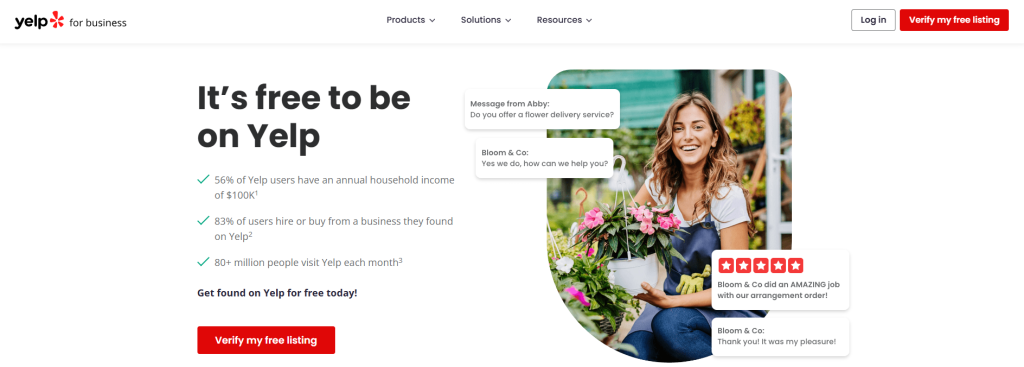
15. Host a User Generated Content Competition With a Great Incentive
Host a competition where customers submit user updates, photos, or videos and as a result they get a reward and the most unique and creative post get’s a really huge incentive.
This extra user engagement shows Google that your business is relevant, which can help you rank higher on Google Maps. So this competition will have a drastic effect on your local SEO and your search rankings.

Need Help Ranking Higher on Google Maps?
If you are still in need of any assistance or help with ranking your GBP higher or looking to grow your organic search results. Then I highly recommend you book a free consultation with the writer of this article, Ramzy, CEO & Founder of Vortex Ranker by clicking here.