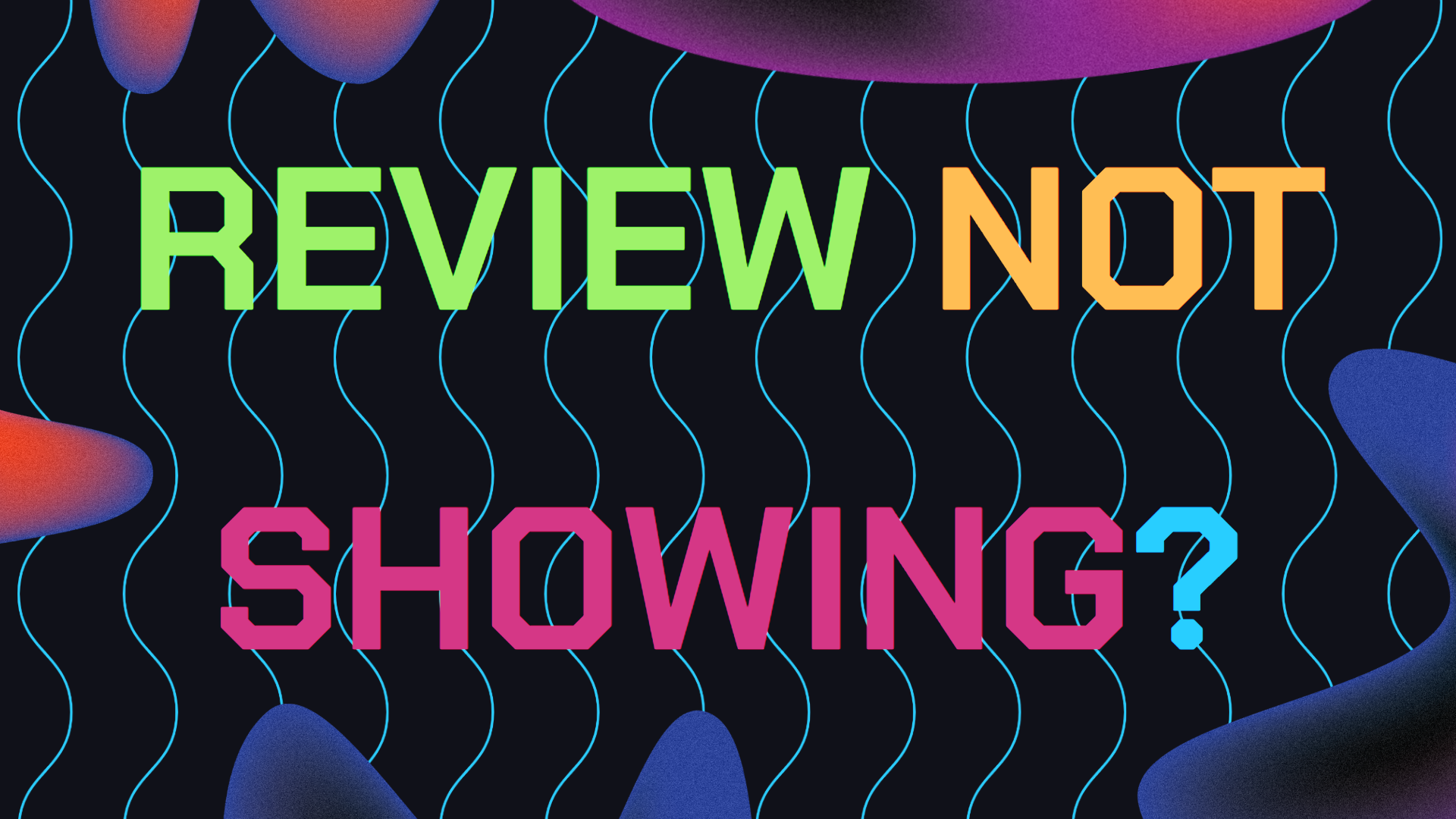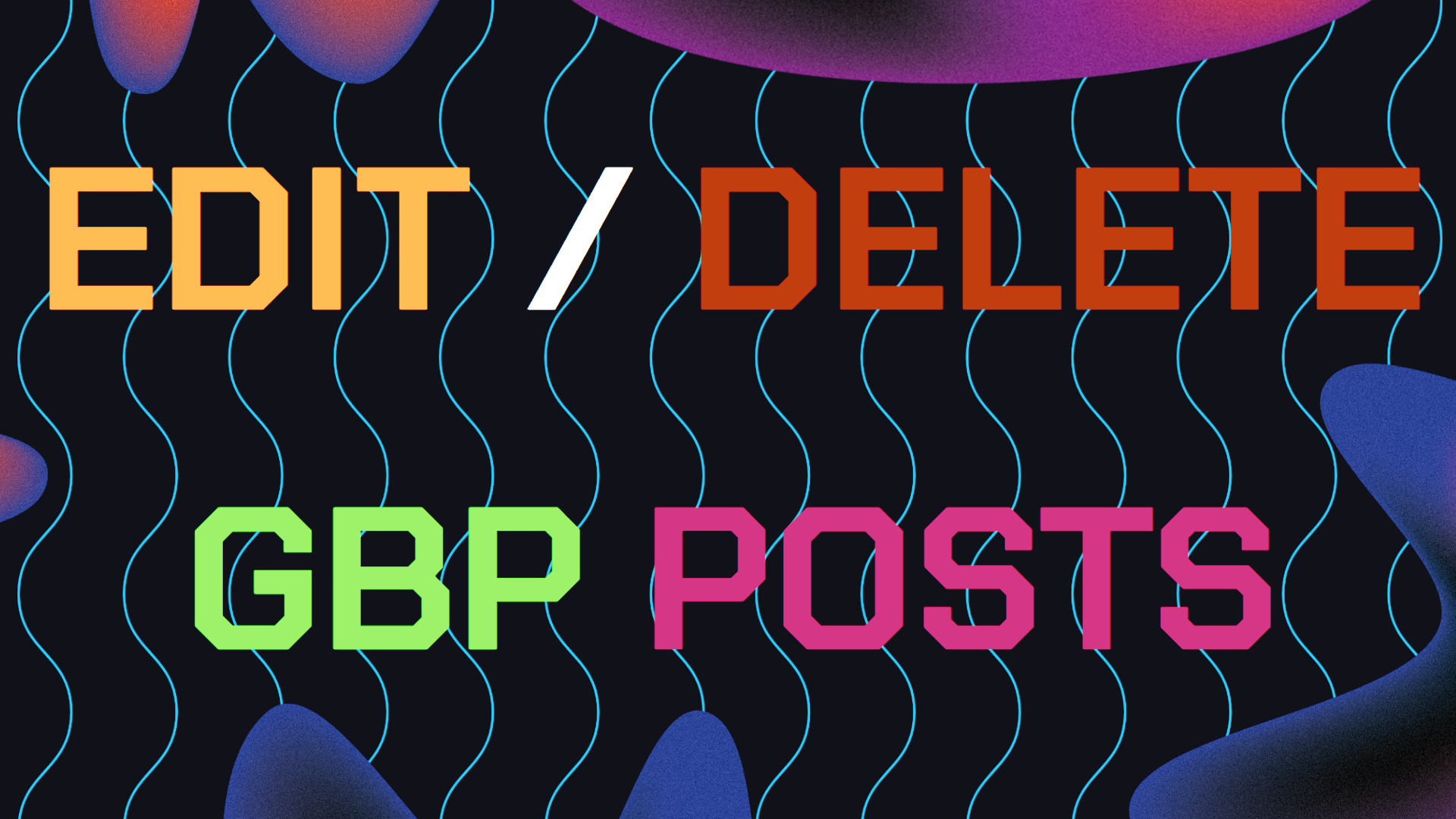How Can I fix my Google review not showing up? You’ve put in the effort to earn those Google reviews. They’re more than just feedback; they’re a testament to your hard work and reputation.
So, when one of them goes missing and it’s understandable that you’d feel a bit frustrated. It might leave you wondering, “Why isn’t my Google review showing up?”
Let’s take a closer look at the possible reasons behind this and what steps you can take to resolve it.
Table of Contents
- Understanding Google’s Review Policies And Guidelines
- Most Common Reasons Why Google Reviews Don’t Show Up
- Other Possible Reasons Why Google Reviews Don’t Show Up
- Easy to Follow Steps For Fixing Missing Google Reviews
- Typical Fixes for Google Review Not Showing Up or Missing
- Stay Motivated And Keep Your Mindset Focus on Growth
- Still Need More Help Managing Your Google Business Profile?
Understanding Google’s Review Policies And Guidelines
Google has pretty strict rules when it comes to reviews. If your review isn’t appearing, it’s likely because it didn’t meet their guidelines.
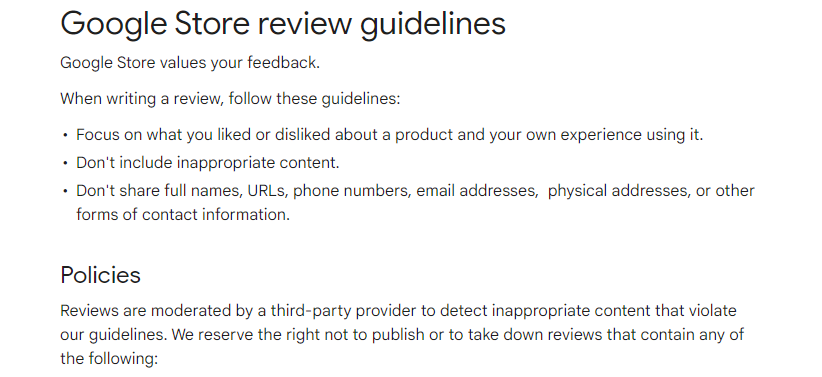
Prohibited and Restricted Content
Google is serious about keeping their platform clean, which means they won’t allow reviews that contain spam, fake content, offensive language, or conflicts of interest. If your review checks any of these boxes, it’s probably been removed.
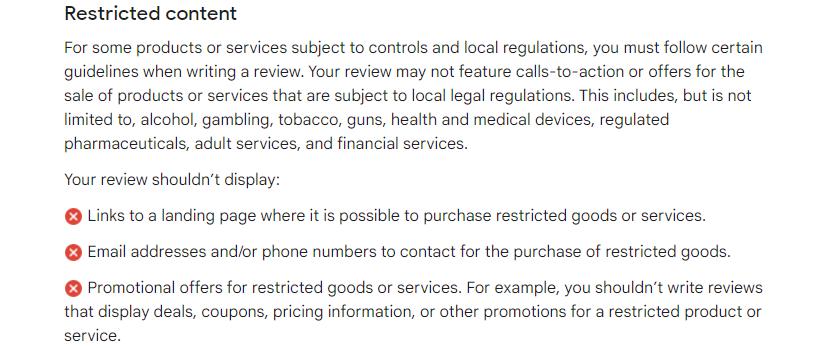
Format-Specific Criteria
There are also specific review guidelines on how they should be formatted. For instance, asking for only positive reviews, discouraging negative ones, or paying for reviews are all big no-nos. If your review crosses these lines, it’s not going to show up.
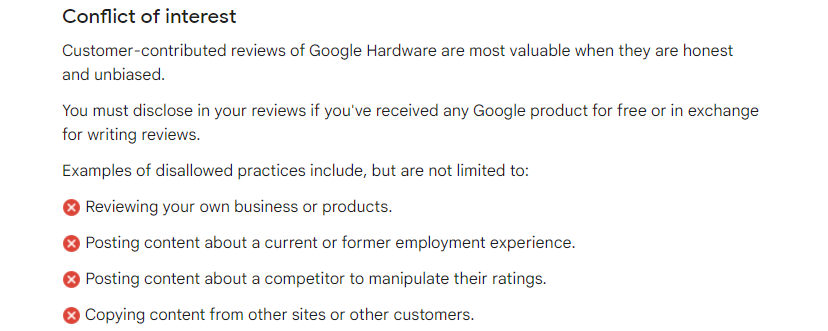
Most Common Reasons Why Google Reviews Don’t Show Up
Here are some of the most common reasons why your review might not be visible on Google Maps or your Google Business Profile:
Embedded Links in Reviews
Google isn’t a fan of URLs in reviews. If you included a link, your review might have been flagged as spam and taken down quickly.
Marked as Spam
Reviews that seem spammy or break Google’s content guidelines often get flagged and removed to maintain quality on the platform.
Fake Reviews
If the review comes from a profile that lacks a name, photo, or other identifying details, Google might suspect it’s a fake review. This also applies to reviews from bots or those that were bought.
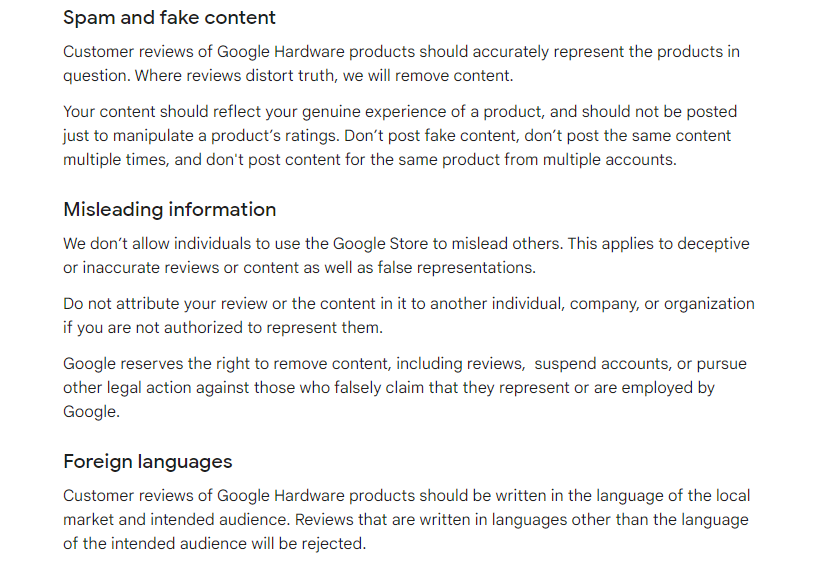
Other Possible Reasons Why Google Reviews Don’t Show Up
Here are some of the other possibilities as to why your review might not be showing up on Google Maps or your Google Business Profile:
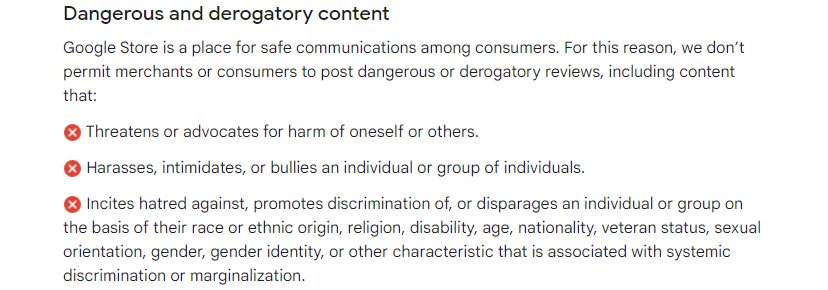
Google Reviews Temporarily Disabled
During times of high traffic or significant events, like during the pandemic, Google sometimes pauses reviews. If this happens, reviews won’t appear until Google turns them back on.
New Business Listings
If your business is new to Google, it might take a little time for your profile to gain enough traction for customers to find and review it.
Inactive Google Business Profile
An inactive profile might lose its verification status, leading to missing reviews. It’s essential to keep your profile active and up-to-date.
The Reviewer’s Account Is Inactive
If the reviewer’s Google account goes inactive, their reviews might disappear. This can happen if they deactivate their account or run into trouble with Google’s policies.
Duplicate Google Business Profile Listings
If your business has more than one profile, reviews might end up on the wrong listing. In some cases, Google may even delete one of the duplicates, taking the reviews with it.
Business Has Changed Their Location
If your business changes locations but doesn’t update its Google profile, reviews can get lost in the shuffle. Google usually transfers reviews, but it’s not always automatic.
Review Flagged for Other Reasons
Other reasons your review might not show up could include issues like bots, fake content, or other non-authentic materials. Google’s filters are built to catch these and remove them.
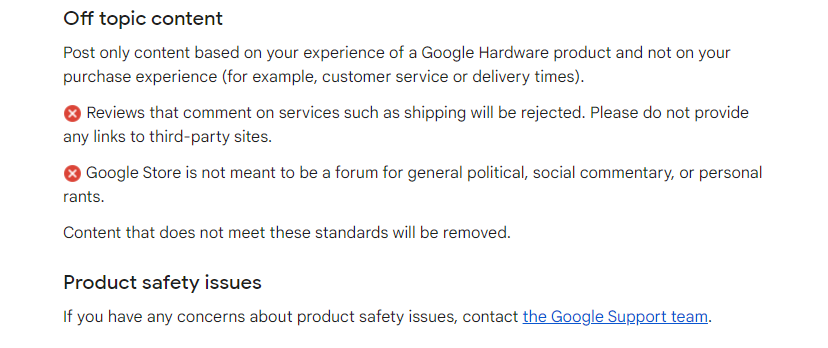
Steps to Fix Missing Google Reviews
So, what can you do if your Google reviews aren’t showing up? Follow these steps:
1. Diagnose the Issue
First, try to figure out why the review isn’t showing up. Was it flagged as spam? Is it from an inactive account? Identifying the problem is the first step in fixing it.
2. Verify Your Google Business Profile
Make sure all your business information is accurate. And just as importantly, make sure your business profile is verified. This includes your name, address, phone number, and any other essential details.
3. Try Contacting Google Support
If you’ve tried everything and the reviews still aren’t showing up, it might be time to reach out to Google Support. Be ready to provide screenshots and any other relevant details.
4. Check for Duplicate Listings
Search for your business to see if there are any duplicate listings. If you find one, report it to Google and have it merged with your active profile.
5. Try Updating Your Information
If your business has moved, ensure your new address is updated on Google. This might require re-verifying your business, but it will help. Make sure your reviews transfer once you update your information.
Typical Fixes for Google Review Not Showing Up or Missing
If you’ve followed the steps above and your reviews are still MIA, here are some additional measures you can consider:
Waiting for Approval
Google might take a few hours or even days to approve a review. Patience is your friend here.
Ensure Proper Publishing
Double-check that the review was posted correctly. Make sure the reviewer was logged into their Google account and clicked “Submit.”
Follow Google’s Community Guidelines
Ensure that your review aligns with Google’s guidelines. Avoid using offensive language, posting spam, or including personal information.
Review the Content
Make sure the content of the review is relevant to your business and provides helpful information to other users.
Check Google Account Settings
Ensure the reviewer’s Google account settings don’t inadvertently prevent the review from appearing.
Try Contacting GBP Google Support
If all else fails, contacting Google Support might be your last resort for resolving the issue.
Stay Motivated And Keep Your Mindset Focus on Growth
Losing a review or two might feel like a setback, but it’s not the end of the world. While it can be frustrating, your business can still flourish by focusing on attracting new customers and encouraging them to leave positive feedback.
Keep your Google Business Profile active, follow up on missing reviews, and most importantly, continue delivering excellent service to your customers.
Still Need Help Managing Your GMB Profile?
If you are still in need of any assistance or help with your GMB Profile management or looking to grow your organic search results. Then I highly recommend you book a free consultation with the writer of this article, Ramzy, CEO & Founder of Vortex Ranker by clicking here.