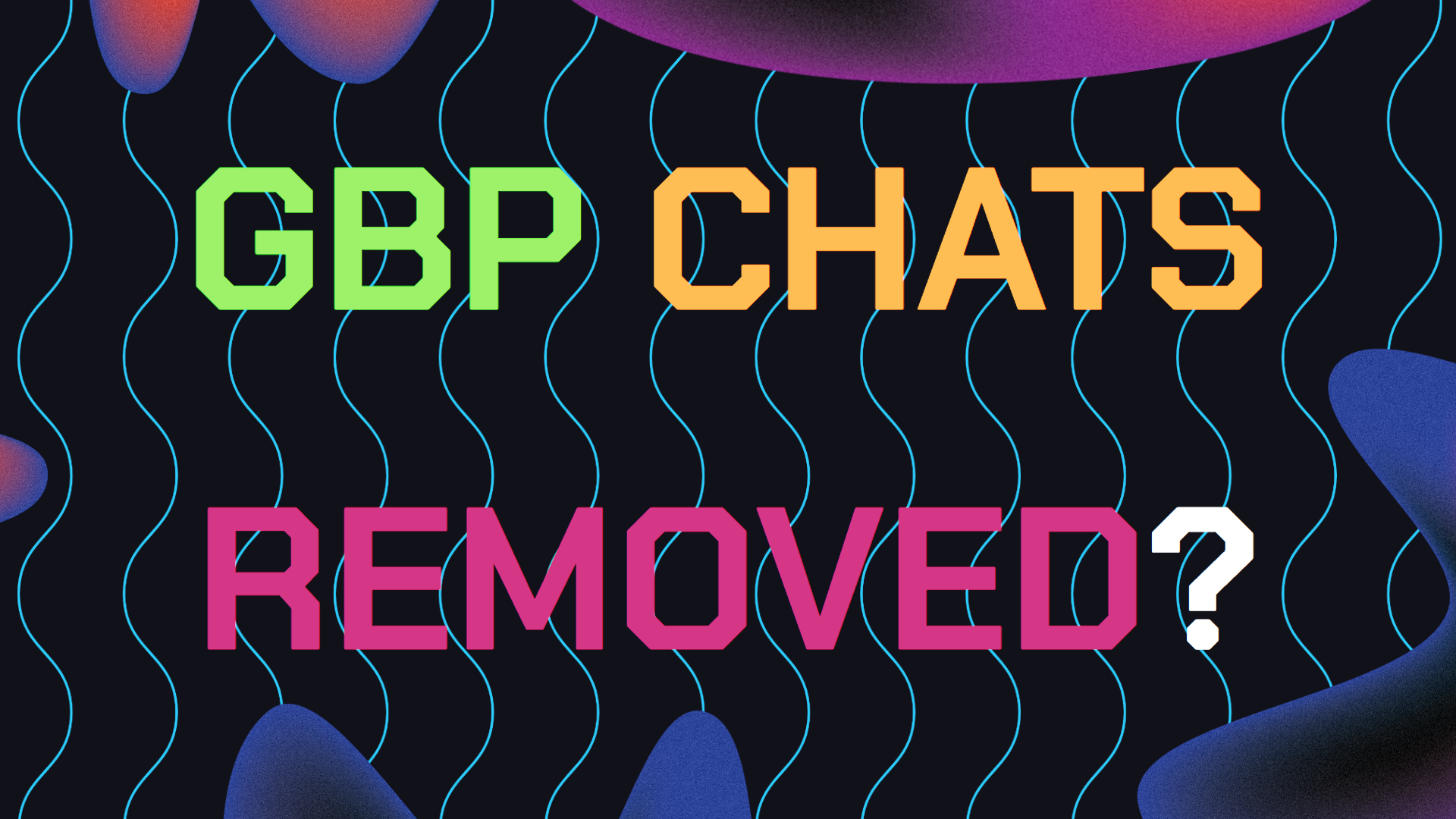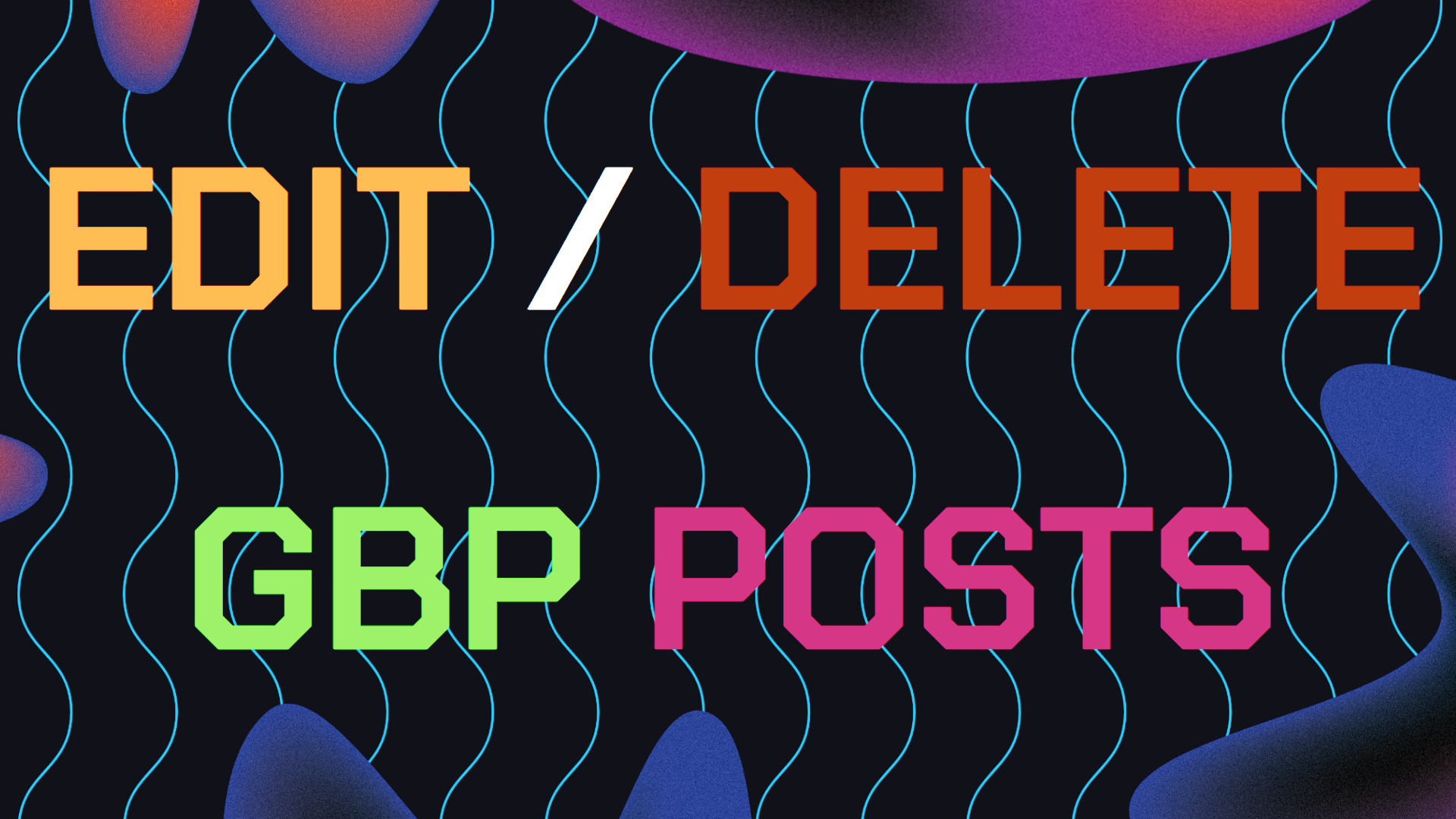You’ve likely been using Google Business chat and call history to talk with customers, track leads and checking call history. But have you noticed these two features disappearing from your GBP?
Businesses across the world are finding out that these two features; Google Business Chat and Call History are being removed permanently. So, why is that and what’s really going on with Google?
If you’re wondering why this is happening, what it means for your business, and what steps to take next, we’ve got you covered. In this article I’ll talk about how to prepare for it, and what to do instead.
Table of Contents
- Why Is Google Removing The Chat And Call History Features?
- Will These Features Be Fully Removed From Google Business?
- How to Download And Save All of Your Chat History on GBP
- Moving To More Sustainable Communication Options
- What Alternatives Are Available Right Now?
- Will Google Replace The GBP Chat Feature?
- Loosing Your Google Business Call History
- Need Help With Google Business SEO?
Why Is Google Removing The Chat And Call History Features From GBP?
Google hasn’t provided a detailed reason for this decision, but here’s what we know: They’re constantly refining their tools and making tough choices about which features to keep and which to retire.
While this may be annoying for businesses who heavily relied on Google Business Chat and Call History, it seems that the goal is to streamline services and possibly make room for new features.
In a brief statement, Google said, “As we improve our tools, we occasionally have to make difficult decisions. This helps us focus on providing the best possible experience for businesses.”
While this is vague, it suggests that Google is looking towards a bigger change or to innovate in customer interaction tools and features.
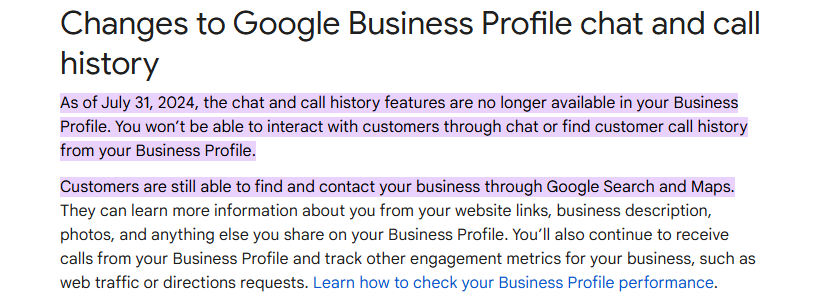
When Will These Features Be Fully Removed From Google Business?
The timeline for the final date for Google Business Chat and call history. Here’s the timeline in a statement made by Rick Saxe, Google Employee:
July 15, 2024: Customers can no longer initiate new conversations through the chat feature.
July 31, 2024: All active and past conversations on Google Business Chat will be deleted. You won’t be able to communicate with customers via this feature after this date.
August 31, 2024: This is the deadline to download all your chat histories via Google Takeout. After this, those histories will no longer be available.
As for Google Business call history, no exact timeline has been given, but it will be phased out along the same schedule.
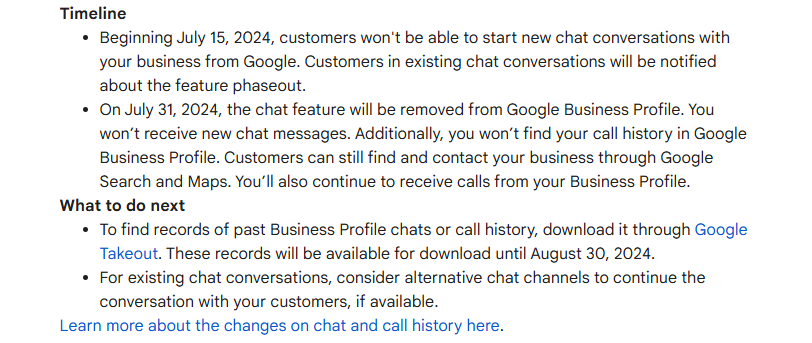
How to Download And Save Your Chat History on Google Business Profile
If you’ve relied on Google Business chat and call history to keep track of customer interactions, you need to download these records before they disappear. Here’s how to save your chat history:
1. Visit Google Takeout: Go to Google Takeout and log into your Google Business account.
2. Select Your Chat Data: Choose your Google Business Profile and select the chat data to export.
3. Download the Data: Once you’ve selected what you need, click ‘Create Export.’ You’ll receive an email when your data is ready to download.
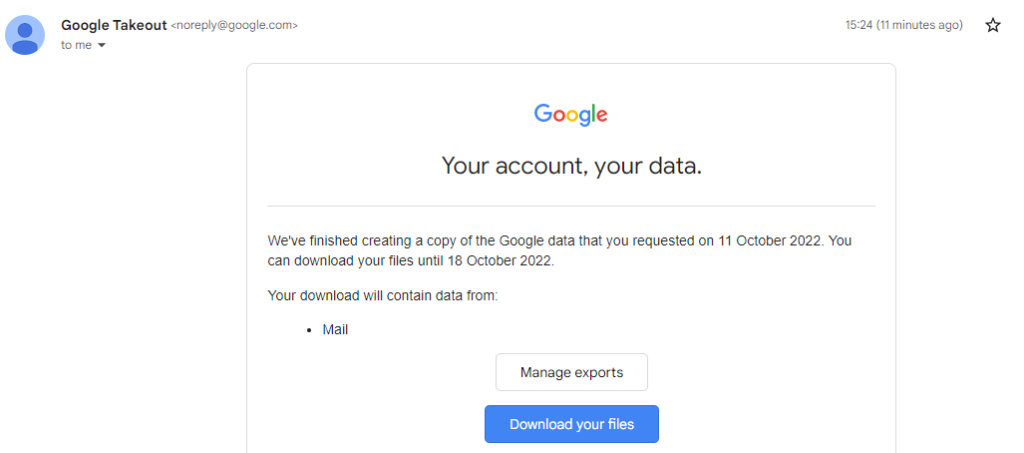
How Will This Affect Your Local SEO?
You might be relieved to know that the removal of Google Business Chat and Call History won’t directly have any impacts your GBP SEO rankings.
Google does not use chat history or call logs as ranking factors in local search. So, even without these features, your Google Business Profile will still appear in Google Search and Google Maps as usual.
However, this change can have indirect an effect on your Local SEO rankings. Google Business chat and call history often help build strong customer relationships.
Quick responses through chat, for example, can lead to positive reviews, which do influence your rankings. So making sure to keep a fast response after this change takes place is recommended.
Without chat, you’ll need to ensure other contact methods like phone, email, or direct messages through social platforms are easily accessible and that your are quick to respond on these platforms.
Losing the chat feature might mean fewer instant interactions, which can slow down your engagement with potential customers, affecting their overall experience.
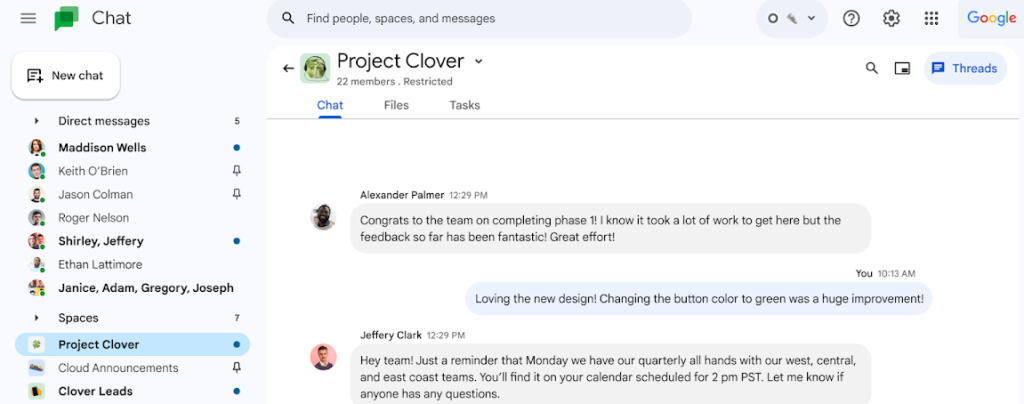
Transitioning From Google Business Chat To More Sustainable Alternatives
If you’ve been using Google Business chat and call history regularly, this change might feel like a significant loss. The good news is, there are steps you can take to minimize the disruption caused to your business.
Redirect Customers to Other Channels
Until Google Business Chat is fully phased out, use the remaining time to guide customers to other communication platforms. Whether it’s email, WhatsApp, or SMS, you want to maintain those conversations even after the chat disappears.
Here’s a Simple Guide to Redirect Your Clients:
1. Inform Your Customers: Let them know about the upcoming changes. A quick message in your current conversations can help redirect them to alternative methods like WhatsApp or your business email.
2. Update Your Website: Clearly list all available contact options on your website, so customers know where to reach you.
3. Utilize Other Google Features: Although Google Business Chat is going away, features like Reserve with Google or the Q&A section in your GBP can help you keep your customer engagement.
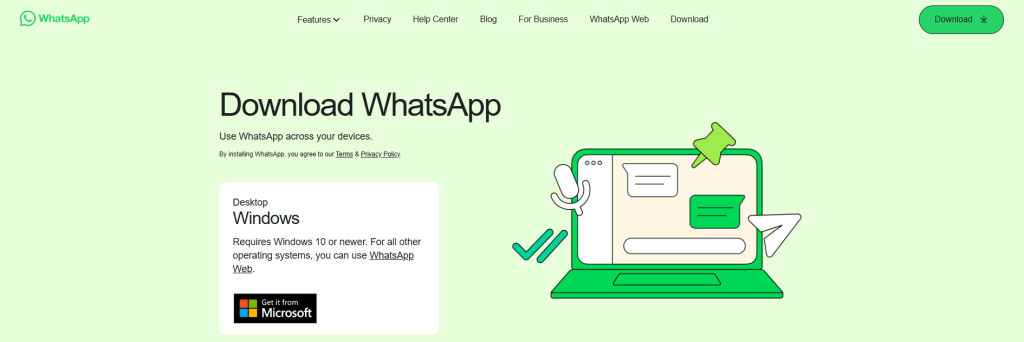
Start Using The Direct Booking Feature on GBP
If you’ve been handling appointment bookings or inquiries through Google Business Chat, you should consider enabling the “Reserve with Google” feature.
For lawyers as an example; you can use Calendly or Cal to create an online appointment based system. There are super useful scheduling tools for these types of businesses.
This allows customers to book services directly from your GBP listing. To enable this, just follow the 3 steps below:
- Step 1: Log in to your Google Business Profile.
- Step 2: Then, go to the “Bookings” section in GBP.
- Step 3: Link your scheduling tool to enable direct bookings.
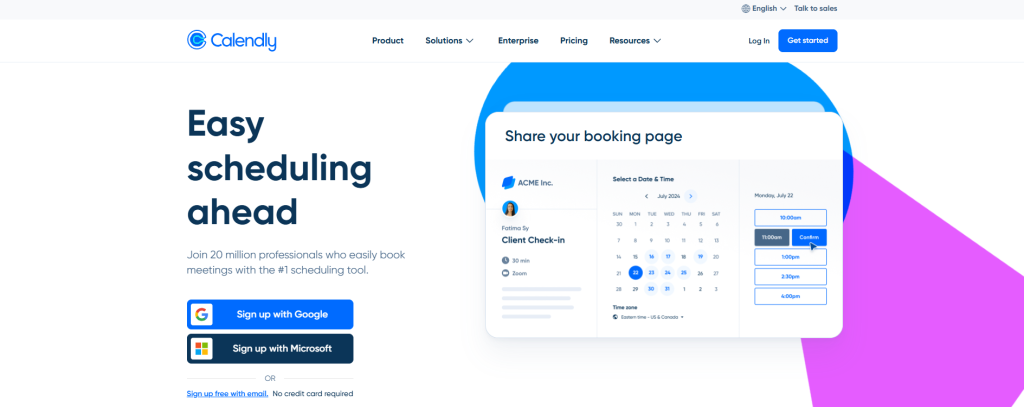
Keep Your Contact Info Updated
With chat and call history gone, customers will rely more on the basic information in your profile. This means your Name, Address, and Phone number (NAP Data) correct and up to date.
Here’s a quick checklist to be sure that your profile remains accurate:
Check Your Phone Number: The phone number of your business should always be correct and up to date. Calls received by your business should always be answered during business hours.
Verify Your Address: If you’ve moved locations or are expanding, update this to make sure your GBP accurately shows this new info.
Review Business Hours: Always make sure that the hours listed are correct and accurate on GBP, especially if they’ve changed recently.
What Alternatives Are Available?
Although Google Business Chat is disappearing, there are plenty of other tools you can replace it with as an alternative for your GBP. Take a look at these alternatives listed below:
1. WhatsApp Business
With over 2 billion users globally, WhatsApp Business is a solid alternative to Google Business Chat. Just by your WhatsApp number to your Google Business Profile, leads can easily message you directly.
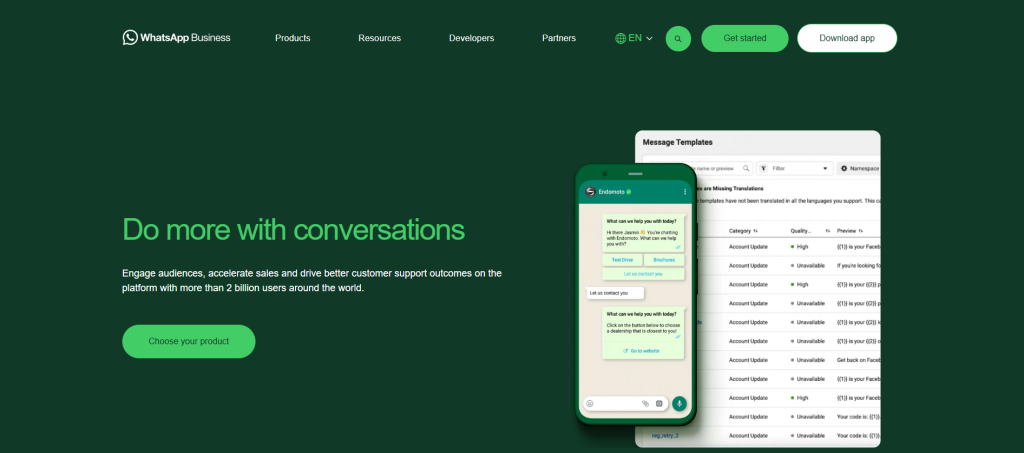
2. Facebook Messenger
If your business already has a strong social media presence, Facebook Messenger is another excellent alternative to Google Business Chats.
Many businesses already use Facebook Messenger for customer service and that’s due to its integration with Facebook Business Pages.
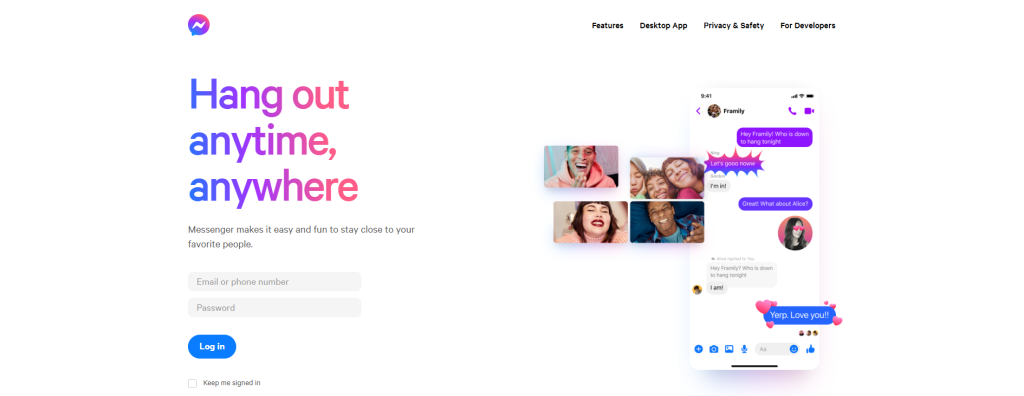
3. SMS and Email
Don’t forget about traditional methods like SMS and email. These remain highly used still businesses that need to send reminders, booking conformations or to offer customer support.
Will Google Replace The Chat Feature?
Google hasn’t officially stated whether they will introduce a direct replacement for Google Business Chat, but rumors are circulating. Some users have noticed early tests of integrating WhatsApp or SMS as an alternative chat option within Google Business Profiles.
These tests hint that Google may allow businesses to link a mobile number for WhatsApp, making it easier for customers to start conversations through third party apps.
Loosing Google Business Call History
The removal of Google Business Call History may also feel like a setback, especially for businesses that rely on it to track customer inquiries. However, here’s what I recommend you do in the meantime:
Set up a third-party call tracking system: Tools like CallRail or Twilio offer in-depth call tracking and reporting, so you won’t lose valuable insights into how customers reach you.
Encourage Direct Calls: Ensure that your phone number is prominently displayed on your profile and website. Consider using call extensions in Google Ads to make it easy for users to dial your business.
Need Help With Google Business SEO?
If you are still in need of any assistance or help with ranking your GBP First or looking to grow your organic search results. Then I highly recommend you book a free consultation with the writer of this article, Ramzy, CEO & Founder of Vortex Ranker by clicking here.