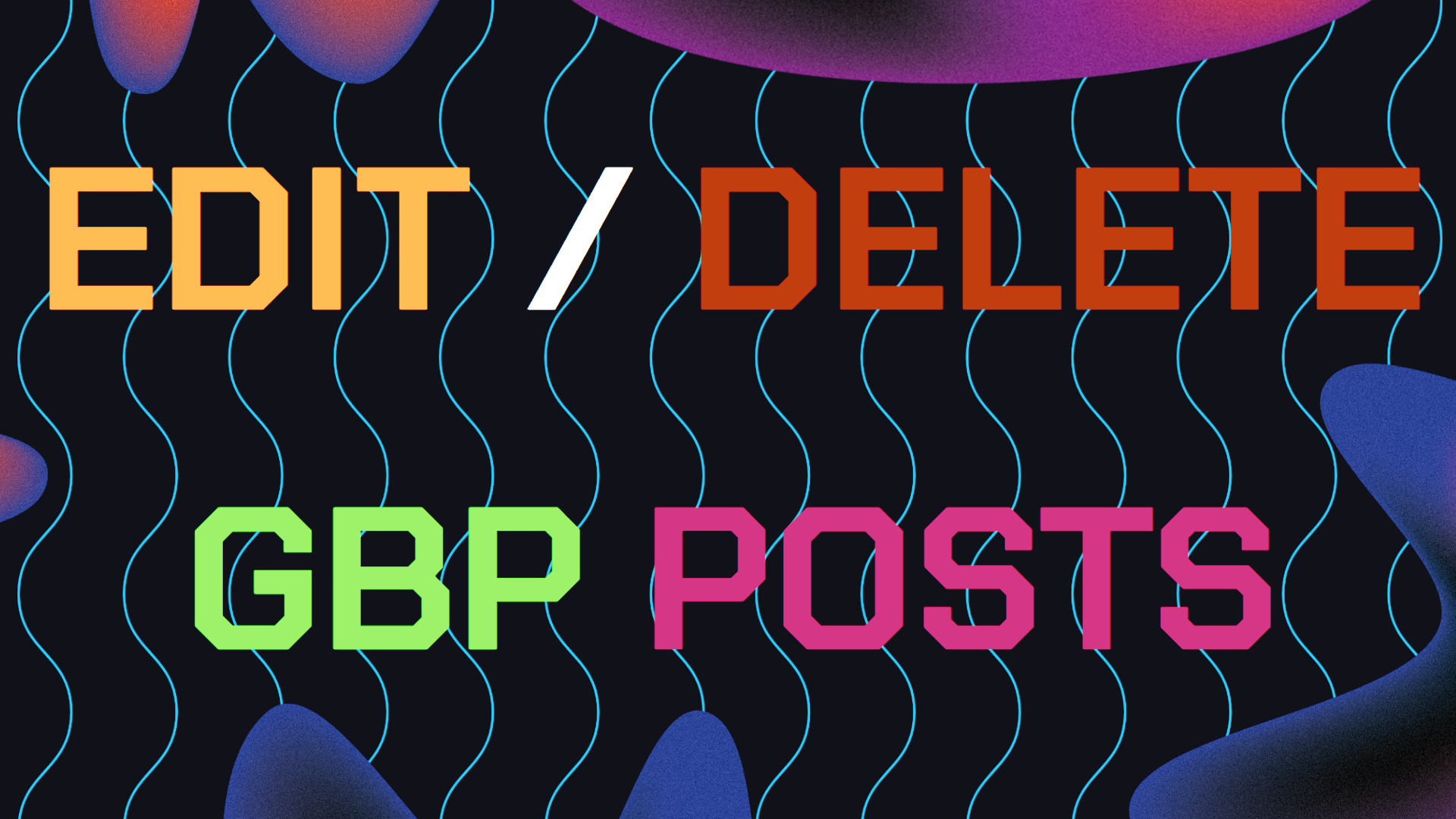You’ve just set up your business on Google Maps, and now you’re wondering how to get those first few golden reviews. You’ve probably heard that having reviews on Google Maps can do wonders for your business, but getting started can feel like a mountain to climb.
How do you encourage customers to leave their thoughts without sounding too pushy? How do you even ask in the first place? These are all questions that every business owner faces when looking to boost their rankings on Google Maps.
Don’t worry. Getting those first 20 reviews doesn’t have to be as hard as it seems. In fact, with a few easy steps, you’ll have reviews on Google Maps rolling in no time. Let’s dive into ten simple strategies that work.
Table of Contents
- 1. Ask Your Employees For GBP Reviews
- 2. Ask Your Friends For GBP Reviews
- 3. Ask Your Family For GBP Reviews
- 4. Ask Neighboring Businesses For Reviews
- 5. Ask Loyal-Customers For Google Maps Reviews
- 6. Ask Your Vendors And Suppliers For Reviews
- 7. Include a Review Link in Your Online Receipts
- 8. Ask Your Social Media Followers For Reviews
- 9. Implement Review Reminders via Email Software
- 10. Offer a Free Incentive For Google Maps Reviews
- Frequently Asked Questions (FAQ) Regarding Reviews
- Consider Working Local SEO Experts Like Vortex Ranker
1. Ask Your Employees For GBP Reviews
Your team can be one of your best assets to utilize when it comes to getting reviews on Google Maps. They know your business inside and out and can leave insightful, authentic reviews about the workplace, company culture, and the services or products you offer.
While their feedback won’t cover the customer experience, it will help populate your page and give future clients a peek behind the scenes.
Here’s how to do it: Have a team meeting or send out a group email politely asking them to leave a review on Google Maps. Make it clear that you’re building the business’s online presence and that their support would mean a lot.
2. Ask Your Friends For GBP Reviews
Yes, asking friends for reviews on Google Maps may sound awkward, but there’s nothing wrong with reaching out to your circle for some early feedback. Friends can give an honest review, especially if they’ve used your service or visited your location.
Even if they haven’t, they can talk about your professionalism, your work ethic, or the overall quality of what you offer.
Just be transparent when you ask. Something as simple as, “Hey, I’m trying to get my Google Maps profile started. Would you mind leaving a review to help me out?” works wonders.
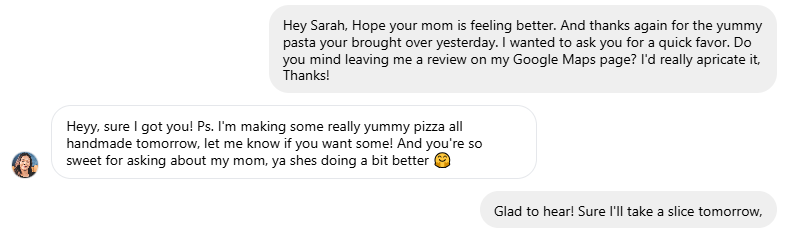
3. Ask Your Family For GBP Reviews
Your family is there to support you, right? They might not all be customers, but they know your work ethic, dedication, and commitment to your business.
Asking close family members for reviews on Google Maps is a straightforward way to gain a few more entries while still keeping the reviews authentic.
You can shoot them a message or ask in person, whichever feels more natural. Since they know you so well, their reviews will still offer some insight into the person behind the business, which can build trust with potential customers.
4. Ask The Local Neighboring Businesses For GBP Reviews
Networking with your neighboring businesses can be a great way to get those early reviews. If you’re in a retail space or part of a small business community, ask the businesses around you to leave a review.
Maybe you’ve worked with them or helped each other out in the past, or maybe they just love stopping by your store during their break.
Many business owners understand the importance of reviews and may be happy to reciprocate the favor if you leave them a review in return. It’s a win-win for both of you.
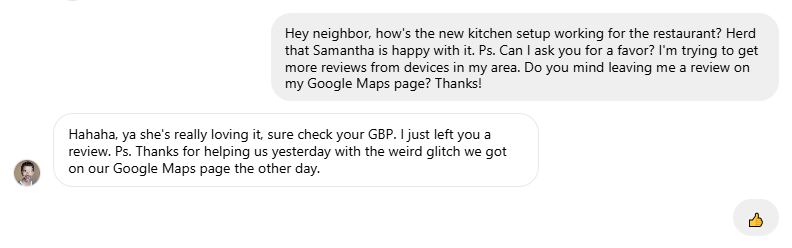
5. Ask Long-Time And Loyal Customers For Google Maps Reviews
Who better to ask for reviews on Google Maps than customers who have been with you from the start? Your loyal customers are likely to leave positive, detailed reviews based on their long-term experience with your business.
They’re familiar with your products, your service, and your customer care. Essentially, everything that makes your business tick.
The next time you see these customers, simply ask them to share their experience on Google Maps. You can even let them know how much their review will help others discover your business.
6. Ask Your Local Vendors And Suppliers For Google Maps Reviews
Your vendors and suppliers know the back end of your business better than anyone. They see your dedication, know your workflow, and have first-hand experience with your professionalism.
Asking them for reviews on Google Maps is a great way to get authentic, credible reviews from people who work closely with you.
When you request a review from a supplier, focus on how their feedback could highlight your reliability and business ethics. Their reviews will reflect the kind of partnerships you build, which speaks volumes to potential clients.
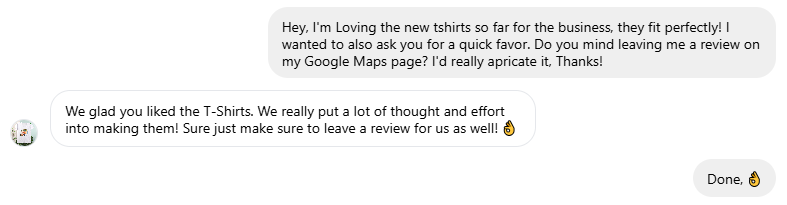
7. Include a Review Link in Your Digital Reports And Online Receipts
Sometimes, all it takes to get reviews on Google Maps is to make the process as easy as possible. Adding a direct review link to your email receipts, digital reports.
Basically any follow up communication to make sure that customers don’t have to go out of their way to leave feedback. The fewer steps they need to take, the more likely they’ll be to leave a review.
Simply write something like, “We hope you loved your purchase! If you have a minute, we’d appreciate it if you left us a review on Google Maps,” followed by the direct link.
8. Ask Your Social Media Followers For Google Maps Reviews
Your social media followers are already engaged with your business, and some may have even purchased from you before. Why not ask them for reviews on Google Maps?
This can be done easily through a quick post or story asking for support. Let your followers know that reviews help small businesses grow and that you’d appreciate their feedback.
You can also use direct messaging for those who’ve interacted with you more often, personalizing the request to increase your chances of getting that review.
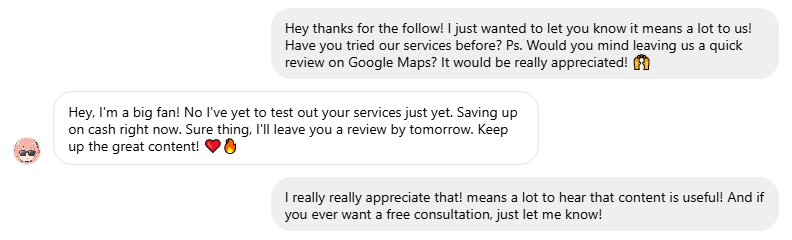
9. Implement Review Reminders via Email Software
Email automation is your best friend when it comes to requesting reviews on Google Maps. After a customer makes a purchase or has a service completed, send out a follow-up email asking for a review.
There are many email software tools that can help you set this up, making the process hands free.
Make sure to ask for the review while the experience is still fresh in the customer’s mind. A simple, friendly reminder can make all the difference.
10. Offer a Free Incentive For Reviews
While it’s important to stay within Google’s guidelines, offering a small, free incentive is an excellent way to encourage reviews on Google Maps.
Whether it’s a discount on their next purchase, a small freebie, or even entry into a giveaway, a little incentive can go a long way in motivating customers to leave a review.
Make sure the incentive is something your customers will appreciate, and be clear that you’re asking for honest feedback, not just positive reviews. This method not only helps you gain reviews but also gives your customers a reason to come back.
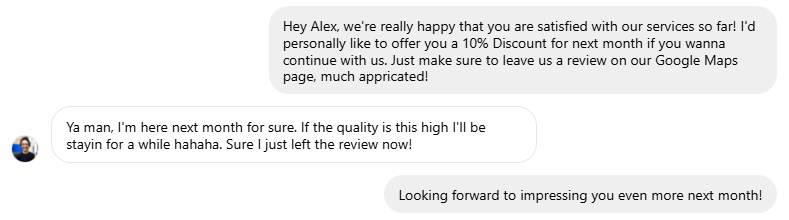
Frequently Asked Questions Regarding Getting More Reviews on Google Maps
Q1: Can I pay people to leave reviews on Google Maps?
A: No, paying for reviews violates Google’s policies. It can lead to penalties, including the removal of your reviews or even suspension of your Google Maps profile. Worst case, you’ll even start ranking lower.
Q2: Should I buy fake reviews from Fiverr?
A: Avoid buying fake reviews from any platform, including Fiverr. Google’s algorithms can detect fake reviews, and this can harm your reputation and SEO rankings. Plus, it’s terrible for your local SEO search rankings.
Q3: How many Google reviews do I need to see an impact?
A: Generally, around 20-30 authentic reviews on Google Maps can start making a noticeable impact on your search rankings and customer trust. It also depends on how many reviews your top competitors have.
Q4: What if I receive negative reviews on Google Maps?
A: Respond with professionalism to negative reviews. Address the customer’s concerns, offer a solution, and stay calm. A good response shows potential customers that you care about their experience.
Q5: Should I respond to all of my reviews?
A: Yes, responding to both positive and negative reviews shows that you’re engaged with customers and value their feedback, which boosts your credibility. Quick tip; add some of your keywords in your responses.
Q6: Can I incentivize reviews with discounts?
A: You can offer small incentives like discounts, but the review must be honest. Google prohibits offering incentives in exchange for positive reviews. If your GBP get’s reported then you may loose the review.
Consider Working With Local SEO Experts Like Vortex Ranker
If you are still in need of any assistance or help with getting Reviews on Google Maps. Or Maybe looking to grow your organic search results on your GBP. Then I suggest you book a free consultation with the writer of this guide, Ramzy, CEO & Founder of Vortex Ranker by clicking here.