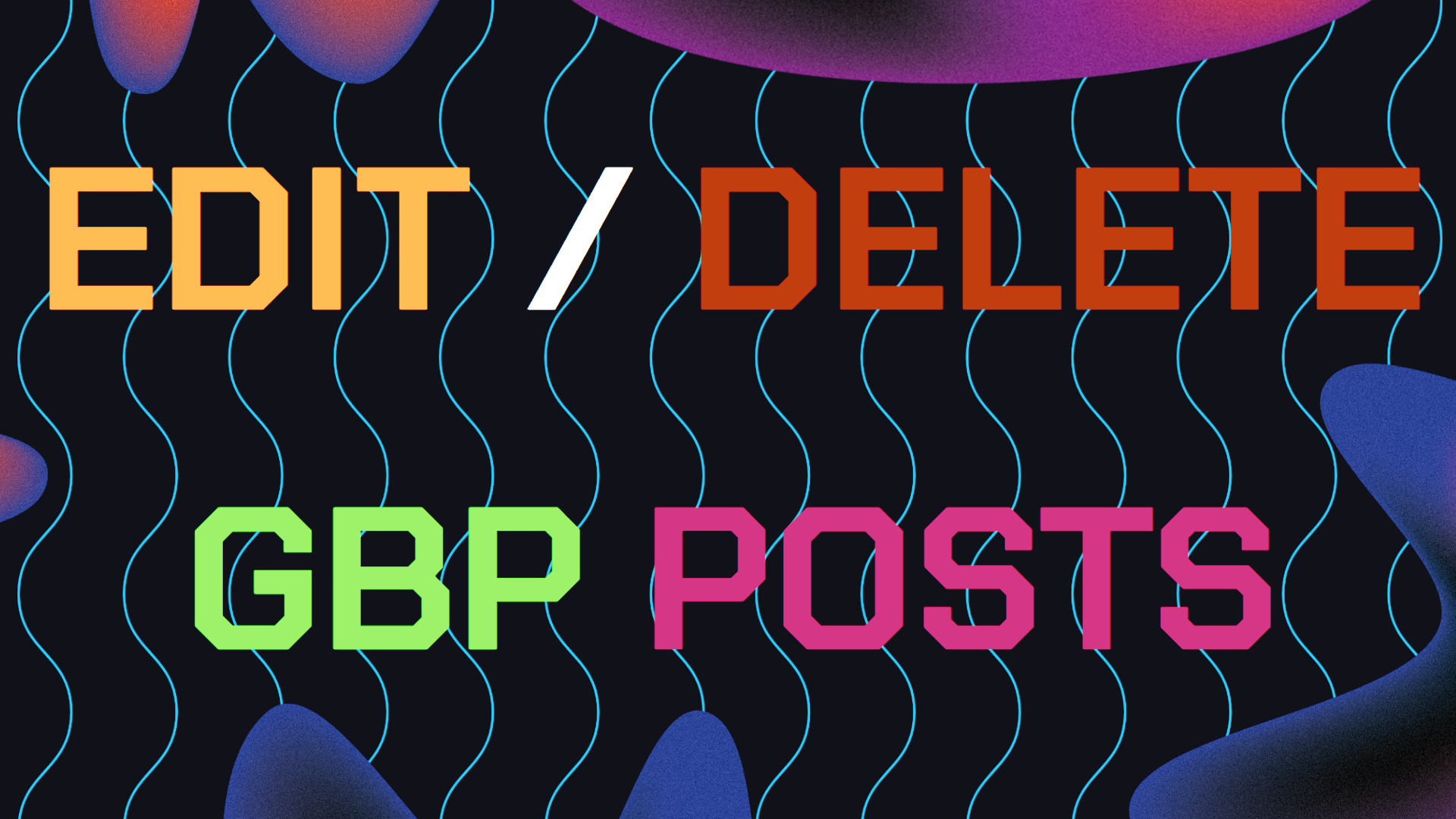If you’ve been managing your business for any amount of time, you’ve probably encountered the headache of dealing with or trying to remove duplicate map listings.
Usually the goal of building backlinks and citation listings is to improve your organic search rankings instead of paying of ads but if it’s done poorly it actually really hurts your Local SEO strategy.
Duplicate map listings and directory listings can confuse your customers and they also have a clear negative effect to your local SEO rankings. If you’re dealing with duplicate Google Business listings then click here.
These duplicate listings which often have wrong or inconsistent info about your business will lower your visibility in search local results. This article will show you how to identify, report, and remove those duplicates.
Table of Contents
- What Causes Duplicate Map Listings?
- Step 1: Identifying Duplicate Listings
- Step 2: Removing Duplicate Listings
- Step 3: Preventing Duplicate Listings
- Need Help With Local SEO Rankings?
What Causes Duplicate Map Listings?
Before we start looking at how remove duplicate map listings. It’s super useful to understand what causes them to be created in the first place. Here’s some common reasons for duplicate directory listings to show up:
Manual Entry Errors: usually a business owner or an unprofessional Local SEO agency mistakenly creates multiple listings. Also, forgetting to weather or not previous listings were made.
Automatic Aggregation: Some business directory sites automatically scrape data from the internet so they can populate their site with more content. This can happen if your business NAP Data shows up differently across various listing sites already like a snowball effect.
Business Relocation or Rebranding: If your business has moved or went had a rebrand, it’s easy to end up with outdated listings floating around. Sometimes, instead of updating an existing listing, a new one is created.
Category Specific Listings: Some businesses will create multiple listings to target specific searches or target markets. But by doing this, it causes more issues that it solves in the long run in regards to Local SEO.
If your still trying to start building map listing citations then check this article out about how to build free business and map directory listings.
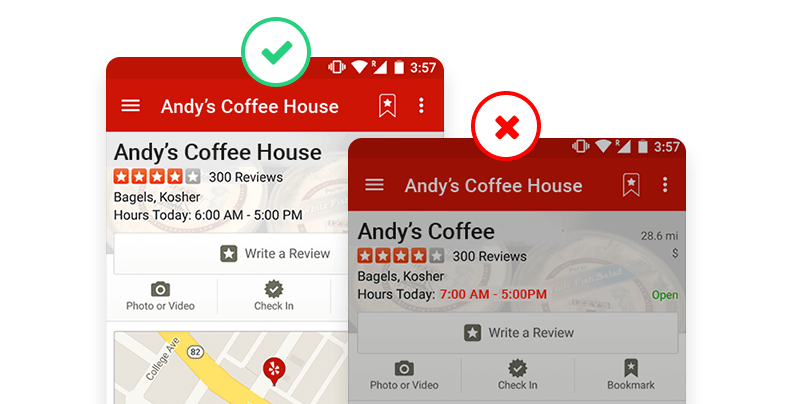
Step 1: Identifying Duplicate Listings
Before you can start to remove duplicate map listings, you need to first know where they are and how to find them. Here’s how identify to them:
Manual Search: One of the easiest ways to do this is to start searching for your business directly through Google search. Or directory listing sites and check for any duplicate business listings.
Try and look for listings with the same or similar name varieties of you businesses or try filtering by address or phone numbers. You can do this by just directly typing in your business name and seeing what pops up.
A way more efficient way to search for duplicate directory listings using Google search is by using the “site:” search command to scan specific directories. Do this for the most common directory sites like this:
For Example: Type in: site: trustpilot.com “Your Business Name” and you’ll start to see all relevant search results from that site from Google. Check the screenshot below to get a better idea:
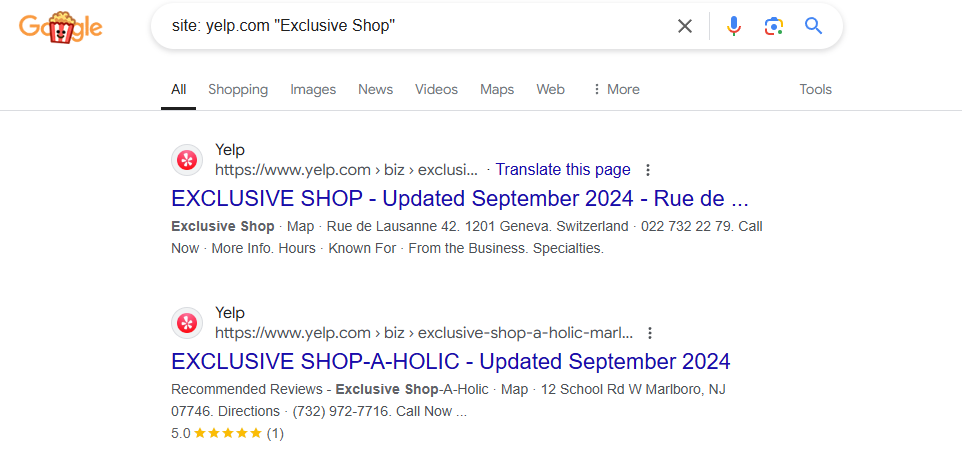
If you do this correctly, you’ll be able to see if a business has more than one listing on a directory listing platform site.
Use Citation Management Tools: The process of manually searching for the listings is useful when there is only one listing to be removed. But if you are dealing with multiple listings and across several platforms but this is still quite time consuming.
To detect duplicates on numerous citation sites try using a tool like Pleper that can do it effectively. Basically you’ll be able to crawl the web for your business’s NAP data and easily identify them much faster.
Step 2: Remove Duplicate Map Listing Citations on Business Directories
Google isn’t the only platform where duplicate listings can be an issue. Other business directories like Yelp, Bing Places and other sites also need to be checked often for duplicate directory listings.
Manual Removal Process: For business directories, the removal process is often as simple as logging in and editing or deleting the duplicate entry. Follow these steps:
1. Log In to the Directory: Your first goal is to try and log into the directory. If you can’t remember your password, check if your browser managed to save it from your last login.
If you didn’t create the listing yourself then your next best bet is to contact the support team of that site. They should be able to help you remove or edit the duplicate or unwanted listing.
2. Claim the Duplicate Listing: If you haven’t already claimed the listing, you may need to go through the verification process to gain control of the duplicate profile. Again if you run into issues, your only hope of resolving this is by contacting the webmaster or the support team.
3. Edit or Remove: Once you have access, either delete the duplicate or merge it with your main profile. If this option is not possible on that specific site then your next bet is to contact support.
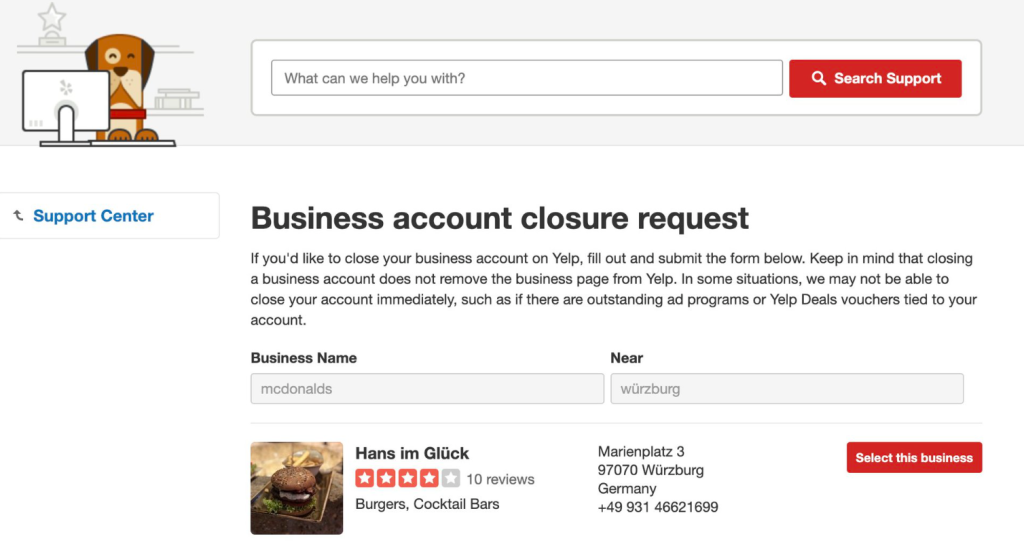
Step 3: Preventing Duplicate Listings
Now that you’ve been able to remove duplicate map listings. Your next and final step is to make sure they don’t ever reappear again. So you won’t have to deal with this headache of an issue again, here’s how:
Use Correct NAP Data: Consistency is the largest factor when it comes to avoiding duplicate directory listings. Make sure that your business name, address, and phone number are exactly the same on all of your platforms and listings.
That’s because as we’ve seen, when businesses forget to do this, automatically generated listings with our wrong info start appearing and hurting our Local SEO and search positions.
Regular Audits: Just because you’ve cleaned up your listings doesn’t mean the problem is permanently solved. Start regularly checking your listings across all the platforms and directories to make sure that no duplicates have resurfaced.
Set reminders to check your listings at least once every six months. Also make a list of all the existing ones to make this process easier for you in the long run.
Claim All Listings: One reason duplicate listings occur is that businesses don’t claim their profiles on certain platforms. Try and make sure that every listing is claimed and managed by you or someone you trust. This will give you the ability to update or delete profiles if needed.
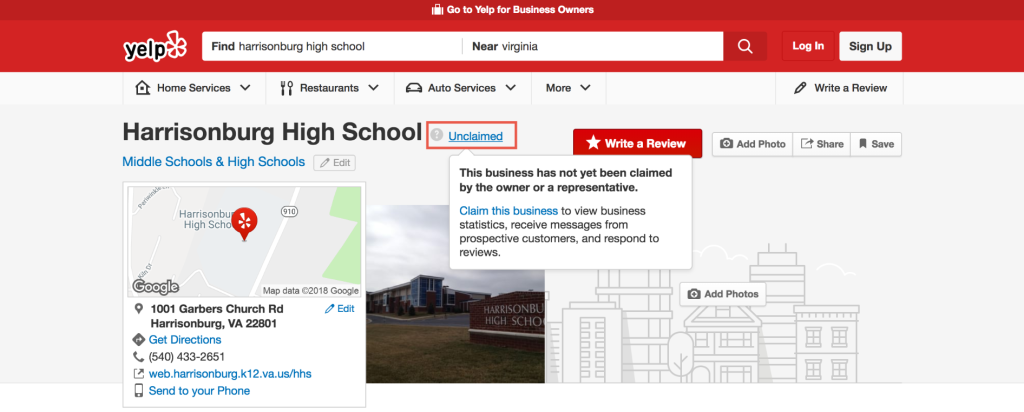
Need Help With Local SEO Rankings?
If you are still in need of any assistance or help with ranking your business higher or looking to grow your organic search results. Then I highly recommend you book a free consultation with the writer of this article, Ramzy, CEO & Founder of Vortex Ranker by clicking here.