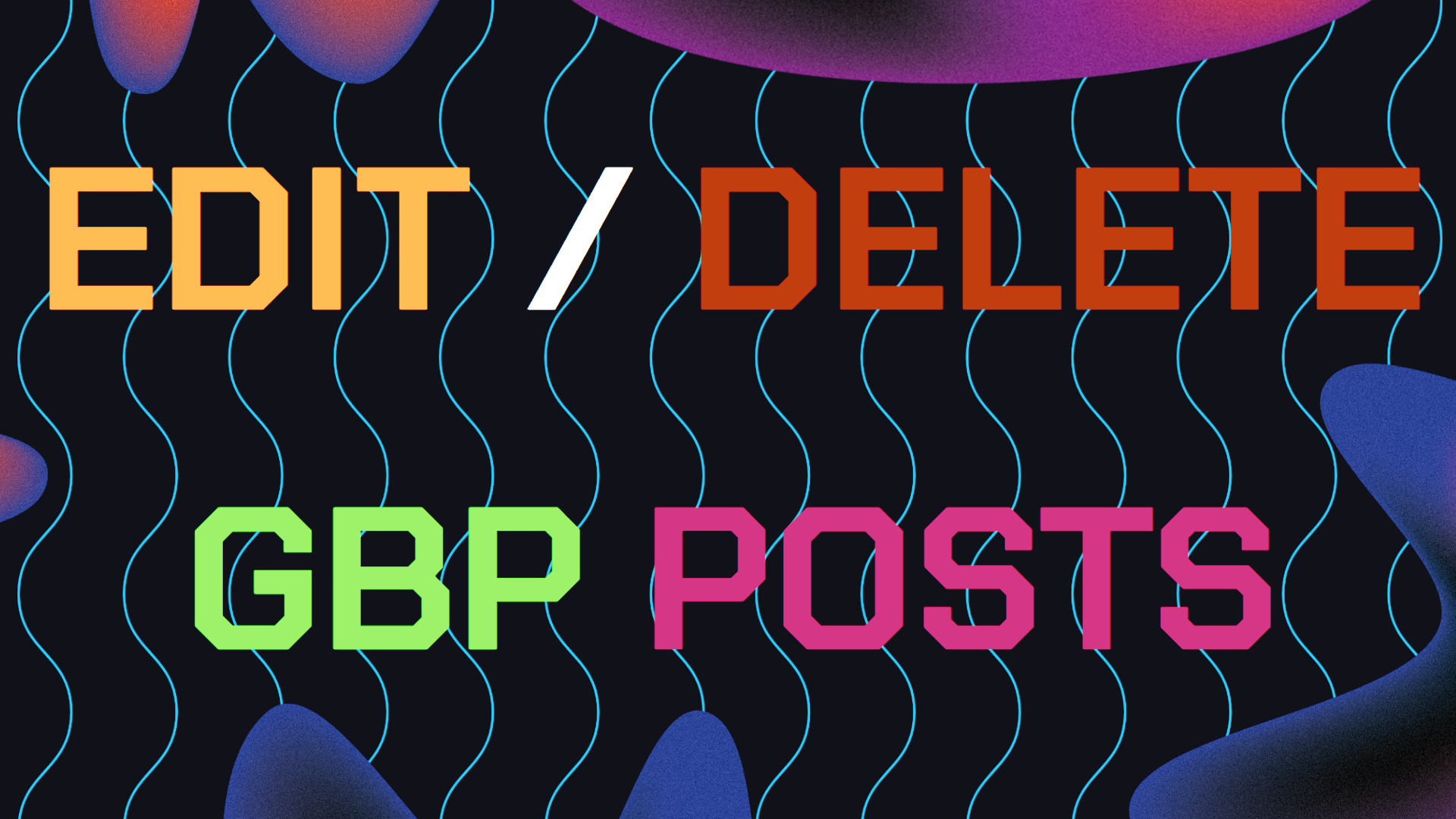If you’ve ever tried to contact Google Business support live chat but instead you get stuck in an endless loop of articles and self help suggestions from Google. But what if there was a trick to speed up the process contact process and actually talk to a support agent?
If your stuck wondering how long does GBP support take to respond. This guide will give you an actionable way to get a fast response.
Table of Contents
- How To Contact GBP Live Chat Support
- The Option With The Fastest Response?
- Need Help With Your Google Business?
How To Contact GBP Live Chat Support
1: Go to the Google Business Support Page by clicking here. Make sure you are signed in with the Gmail account connected with your GBP.
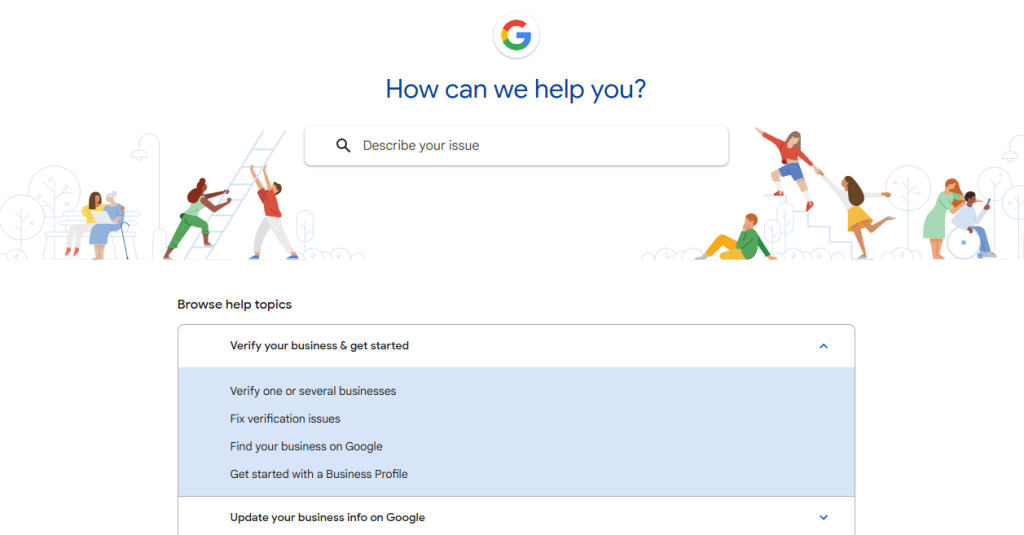
Then scroll down all the way to the bottom of the page and and click on the “contact us” button under the “Need more help?” section
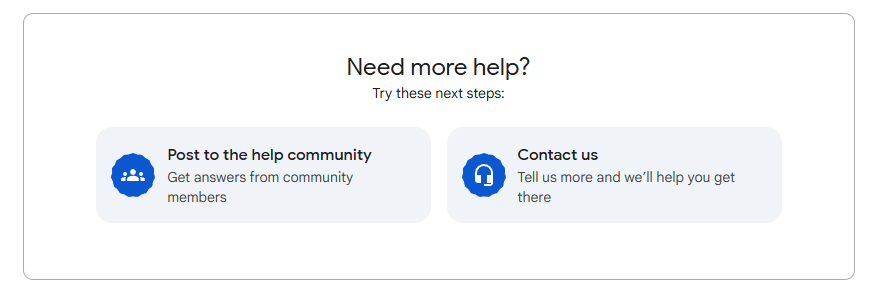
2: Select the business profile you’re having issues with under the optional choice area titled “Which business do you need help with?”
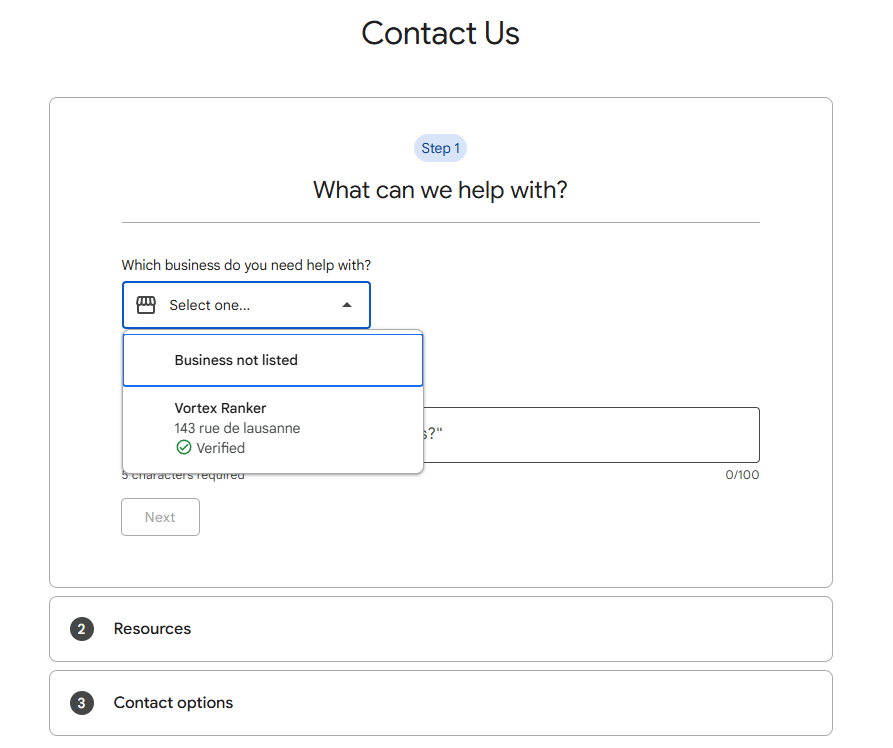
3: In the text box that says, “Tell us what we can help with,” type this: “post removed”. Because this is one of the few queries that will actually lead you to the possibilities to contact a live chat support agent.
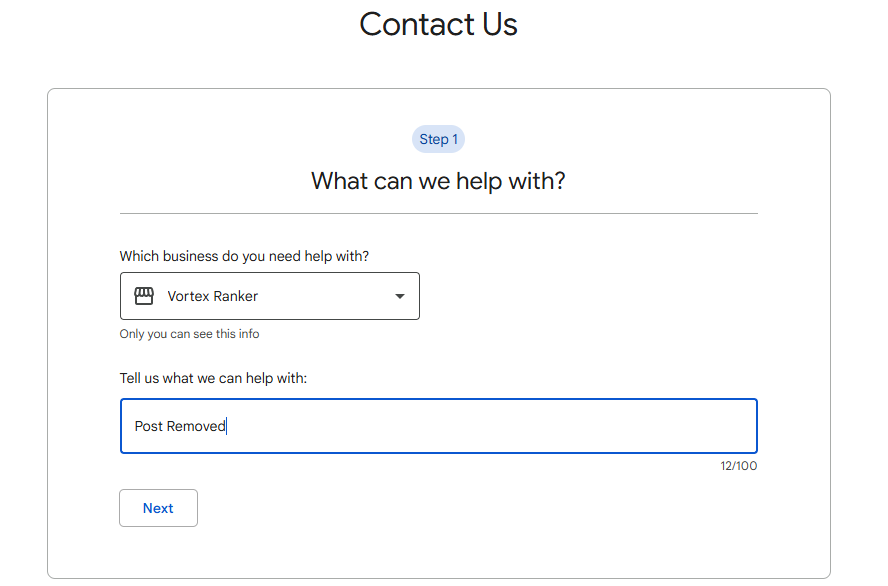
4: Then after you type in “Post Removed”, click on “Next” and then a box will show up labeled “post removed”. select it and then hit “Next” again.
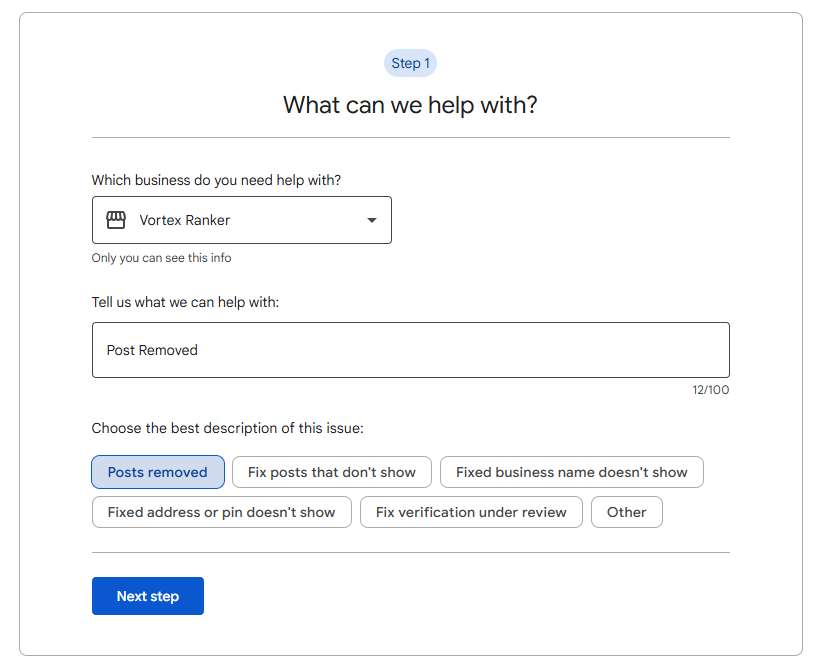
5: On the next step, Google will present a variety of articles hoping you’ll find your answer and move on. Ignore this and click “Next Step.”
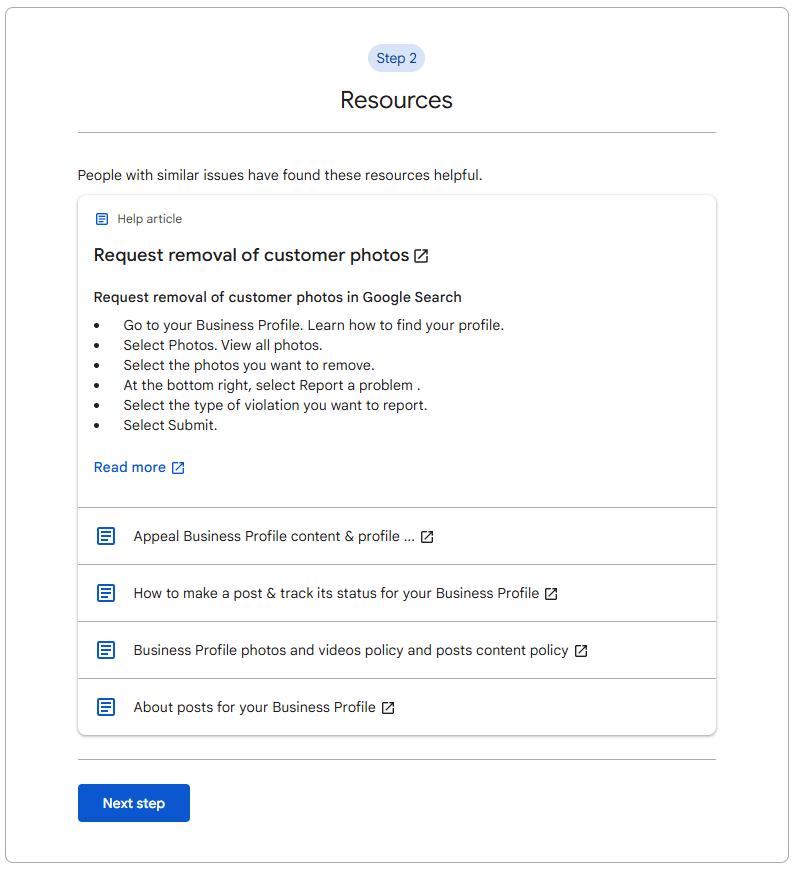
6: At this point, you’ll reach the “Contact Options” section, where you’ll finally see three options. If the “Get a call” or “Chat” options are greyed out then try back in a few hours since they are not available now.
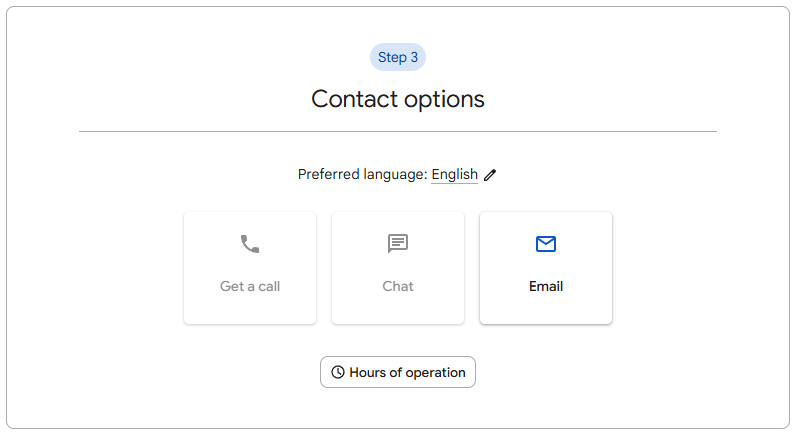
- A: Get a Call (a Google agent will call the number you provide)
- B: Chat (start a live chat session)
- C: Email (send a support ticket)
This hidden method can heavily reduce how long Google Business Support takes to respond. Especially through chat or phone, which are often faster than waiting for an email response.
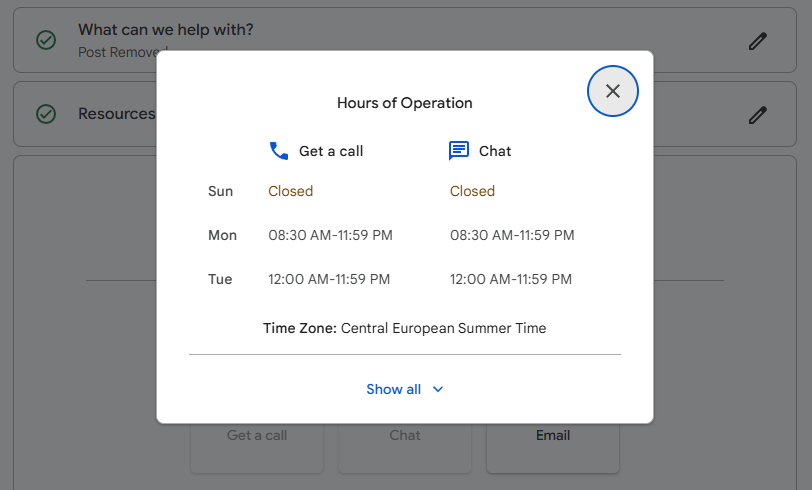
As seen in the screenshot above, you can check the support agents hours of operation for your current time zone.
Which Option is The Fastest Way?
Email Support: If you choose the email route, expect a longer wait. On average, email responses can take anywhere from 24 hours to several days or even months. Unfortunately, if your case isn’t deemed urgent, this response time can stretch out even further.
Chat Support: Contacting Google Business support live chat is generally the fastest method. A Google Business representative will typically join the chat within a few minutes. But please note that availability is often based on your time zone, so if it’s unavailable, try again in a few hours.
Phone Support: Opting for a call is another quick way to get a response. Google usually initiates the call within minutes. But again, note that the availability is often based on your time zone, so if it’s unavailable, try again in a few hours.
Need Help With Your Google Business?
If you are looking to offload the workload that comes with managing your Google Business Profile or Improving your GBP rankings. Then I highly recommend you book a free consultation with the writer of this article, Ramzy, CEO & Founder of Vortex Ranker by clicking here.