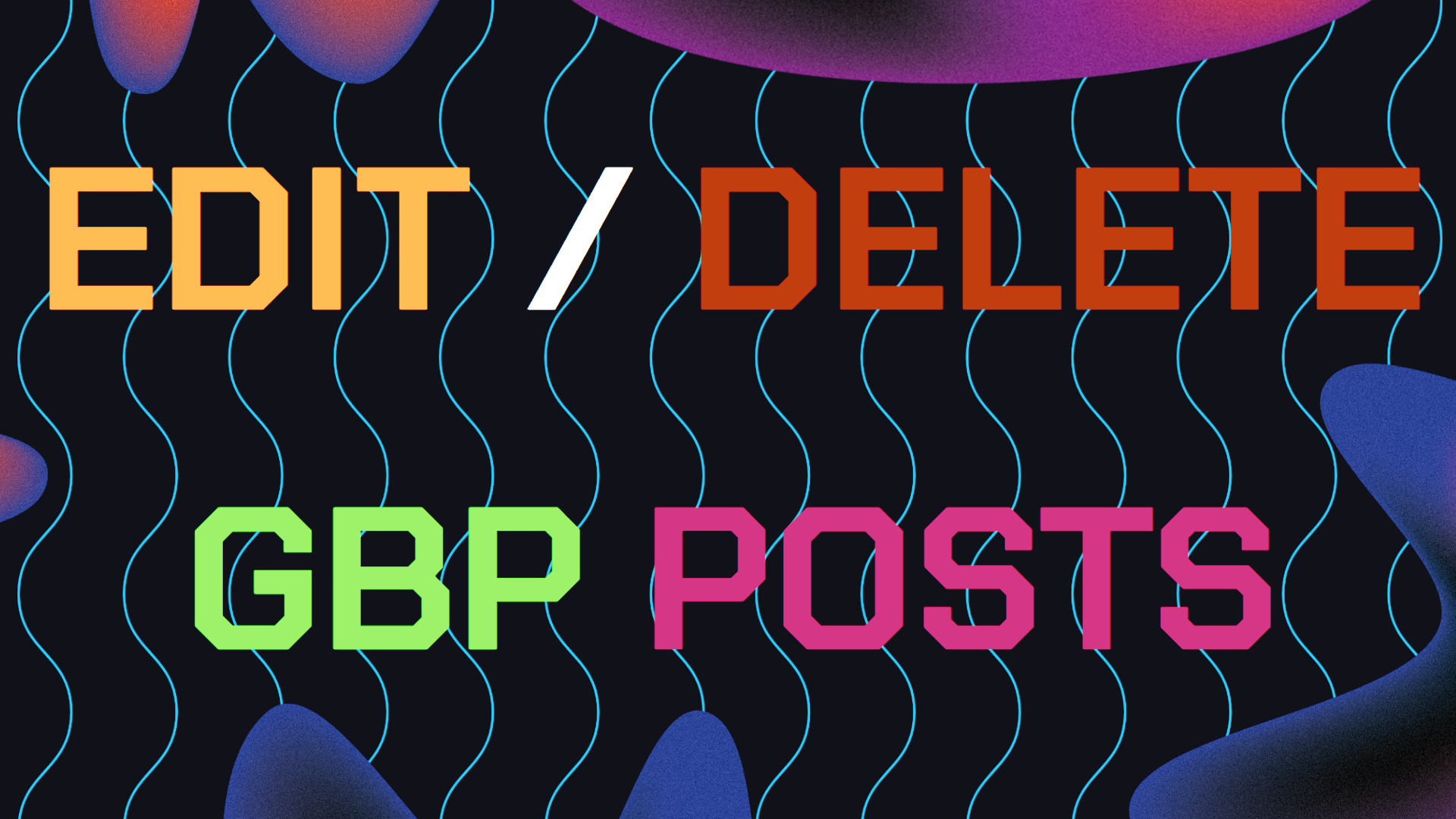So why do we need to create a Google Business Review QR Code? We’ve all been there hovering over the “Buy Now” button, unsure if we should go through with the purchase.
What’s the next move? Naturally, you reach for your phone to check out reviews, right? These days, reviews have the power to either seal the deal or send you searching for alternatives.
Essentially, they’re the internet version of word-of-mouth but with an audience that spans the globe.
No matter how satisfied customers might be, getting them to leave a review isn’t always straightforward. Life gets in the way, and even the most enthusiastic clients might skip the step of finding your business online to sing your praises.
That’s where the Google Business Review QR Code comes in. It’s a straightforward tool that simplifies the process. One scan, and they’re ready to leave you that glowing review.
Table of Contents
- What Is a Google Business Review QR Code?
- Why Are Google Business Review QR Codes So Effective?
- How to Create a Google Business Review QR Code
- Best Practices for Using Google Business Review QR Codes
- Industry-Specific Uses of Google Review QR Codes
- Advanced Tips for Creating and Using Review QR Codes
- Start Collecting More Reviews Today
- Still Need Help Getting More Reviews?
What Is a Google Business Review QR Code?
Let’s break it down. A Google Business Review QR Code is a simple scannable code that links directly to your business’s review page on Google.
When a customer scans it with their smartphone, they’re immediately directed to the review section of your Google Business Profile. It’s seamless, fast, and highly effective.
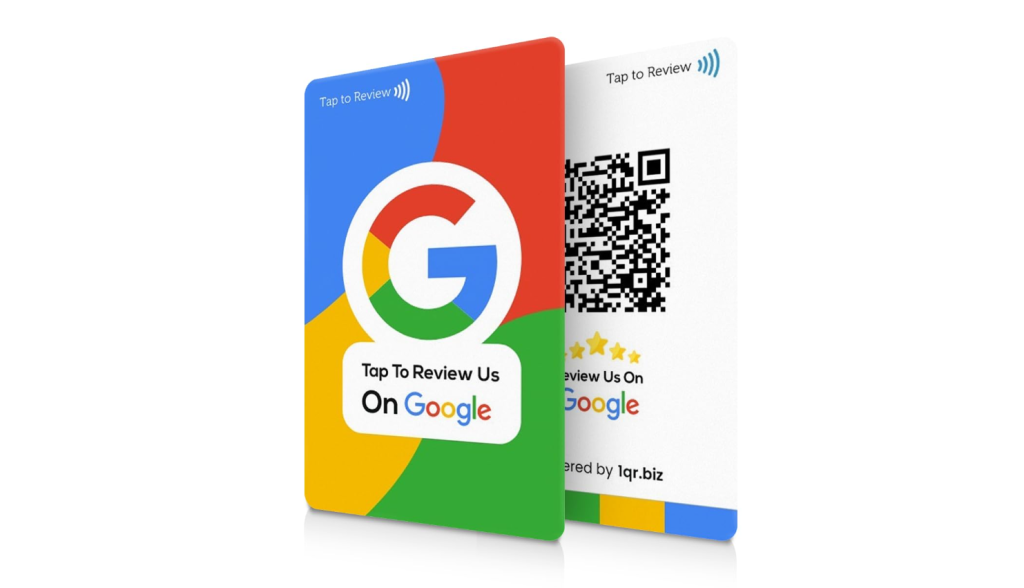
Why Are Google Business Review QR Codes So Effective?
Convenience: Customers don’t have to dig through the internet to find your business one quick scan, and they’re ready to leave a review.
Visibility: These QR codes can be placed anywhere whether it’s at your store’s entrance or on the back of your business card.
Increased Reviews: By removing the hassle of finding your review page, you’re likely to see an uptick in customer feedback.
How to Create a Google Business Review QR Code
Creating a Google Business Review QR Code is more straightforward than you might imagine. Here’s a simple guide to help you out:
Step 1: Get Your Google Review Link
First things first, you need to grab your Google review link. Log into your Google Business Profile, navigate to the “Customers” tab, and click on “Reviews.” From there, select “Get more reviews,” and you’ll find a link that directs users straight to your Google review page. Copy that link.
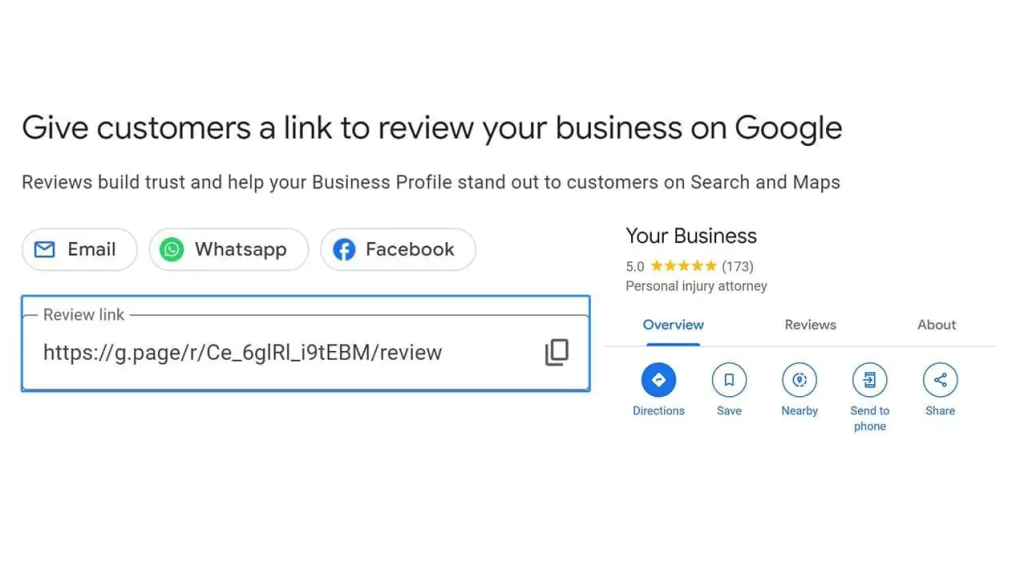
Step 2: Choose a QR Code Generator
Now, head over to a QR code generator. You’ll find plenty of online tools to choose from, many of which are free. Look for one that offers customization options so that your QR code can reflect your brand’s style.
Step 3: Enter Your Google Review Link
Once you’ve picked your QR code generator, choose the option for a URL-based QR code and paste your Google review link into the designated field.
Step 4: Customize Your QR Code
Here’s where you can get creative. Customize your QR code by adding your business logo, tweaking the colors to match your branding, and choosing the shape and style of the code.
But remember, while it’s tempting to make it flashy, keep it simple enough to ensure it remains easily scannable.
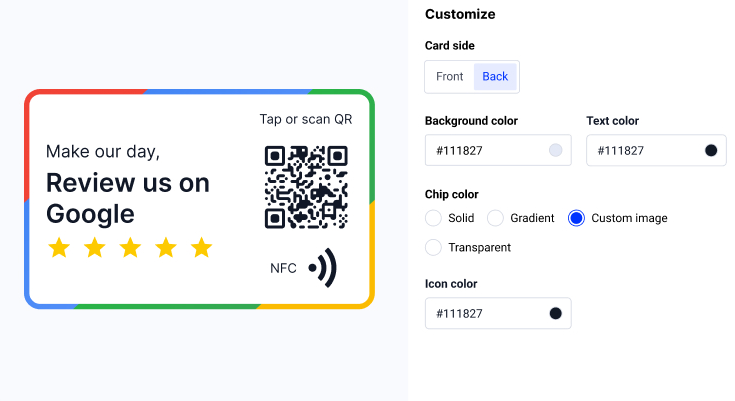
Step 5: Test and Download
Before you start printing or sharing your QR code, take a moment to test it. Scan it with your phone to ensure it directs you to the correct page. Once you’re satisfied, download it in your preferred format whether that’s PNG, JPG, or SVG.
Best Practices for Using Google Business Review QR Codes
Creating a QR code is just the beginning. How you use it is what really counts. Here are some tips for deploying your Google Business Review QR Code effectively:
Printed Collateral
Consider all the printed materials you hand out daily business cards, brochures, flyers. Adding a QR code to these items is a no-brainer. It’s a convenient way for customers to leave reviews without having to search for your business online.
Example: A local bakery prints QR codes on their business cards. Whenever a customer picks up an order, they receive a card with a gentle reminder to leave a review. Over time, the bakery notices a steady increase in positive online feedback, drawing more customers.

In-Store Signage
Placing your QR code on in-store signage is a great way to capture customers while they’re still in your shop. They’ve just had a positive experience, and it’s fresh in their mind. Prompting them to leave a review right then can lead to immediate results.
Example: A fitness center places a QR code near the exit. As clients leave after a workout, they see a sign encouraging them to share their experience. Soon, the gym sees a surge in positive reviews, boosting its online reputation.

Email Signatures
Your email signature is valuable real estate for a QR code. Every email you send becomes an opportunity for customers to leave feedback. It’s a simple yet effective way to remind them to share their thoughts.
Example: A digital marketing agency includes a QR code in every employee’s email signature. This small addition results in a noticeable increase in client reviews, enhancing the agency’s credibility.
Product Packaging
For businesses selling physical products, adding a QR code to your packaging is a smart move. It prompts customers to leave a review right after they’ve used your product, while their experience is still fresh.
Example: A small business that sells handmade candles includes a QR code on each box. This encourages buyers to leave a review about their purchase. The positive reviews help build trust with new customers browsing online.

Event Materials
If your business hosts events, don’t miss the chance to gather feedback. Place QR codes on event materials like agendas or name badges. This way, attendees can easily provide their thoughts on the event, helping you improve future gatherings.
Example: A conference organizer prints QR codes on name badges. Attendees scan them to leave feedback about the sessions. The organizer collects valuable insights that help refine the event for the following year.
Customer Receipts
Printing a QR code on customer receipts is another effective tactic. It provides an immediate post-purchase opportunity for customers to share their thoughts, capitalizing on their experience while it’s still fresh.
Example: A retail store adds a QR code to the bottom of every receipt. Customers are encouraged to scan it and leave a review. This simple strategy leads to a significant increase in online reviews.
Website Landing Pages
Embedding a QR code on your website’s landing pages, especially where potential customers are looking for reviews or testimonials, can be a strategic move. It builds trust and encourages visitors to read and contribute reviews.
Example: A local restaurant places a QR code on its “About Us” page. Visitors can easily scan the code to read reviews or leave their own, enhancing the restaurant’s online reputation.
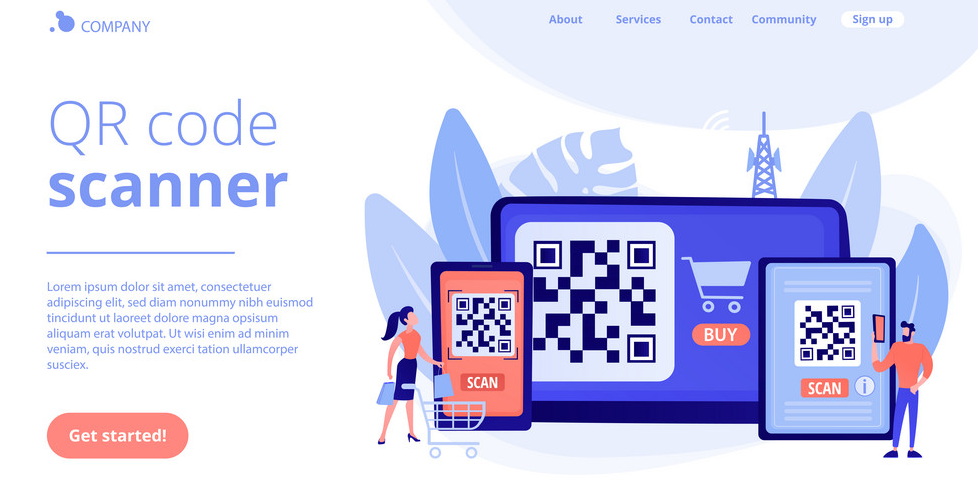
Industry-Specific Uses of Google Review QR Codes
Google Review QR Codes aren’t just for retail or hospitality, they’re versatile tools that can benefit various industries. Let’s explore some examples:
Retail
In retail, trust is everything. Customers need to feel confident in their purchase decisions. Google Review QR Codes help by providing easy access to reviews right in the store.
Example: A clothing store places QR codes on price tags. Shoppers can scan the code to see what others have said about the item they’re considering. This not only boosts customer confidence but also encourages more reviews.
Automotive
In the automotive industry, reviews are crucial. People want to know they’re making the right choice, whether it’s for a new car or a repair service. QR codes simplify the process of gathering these important reviews.
Example: A car dealership includes a QR code on service invoices. After picking up their vehicle, customers are prompted to scan the code and leave a review about their service experience.
Healthcare
In healthcare, patient feedback is invaluable. QR codes make it easier for patients to leave reviews, which can help improve services and attract new patients.
Example: A dental clinic places QR codes in waiting areas and on appointment cards. Patients can scan the code to leave feedback about their visit, helping the clinic improve patient care.

Restaurants and Hospitality
Reviews in the restaurant and hospitality industry can make or break a business. QR codes on menus, receipts, or room keys make it easy for customers to share their experiences.
Example: A hotel includes a QR code on room keys. Guests can scan the code to leave a review about their stay, contributing to the hotel’s growing reputation online.
Fitness And Wellness
For gyms and wellness centers, reviews are a powerful marketing tool. QR codes make it easy for members to share their fitness journey and achievements.
Example: A gym places QR codes on membership cards. Members scan the code to leave feedback about their workouts, helping the gym attract new clients.
Advanced Tips for Creating and Using Google Business Review QR Codes
Now that you’re familiar with the basics, here are some advanced tips to help you get even more out of your Google Business Review QR Codes:
Use Dynamic QR Codes
If you anticipate changes in the future, consider using dynamic QR codes. These allow you to update the linked content without altering the code itself. This is especially useful if you plan to change your Google review link or want to direct customers to different pages over time.

Maintain Proper Contrast and Size
Make sure your QR code is easily scannable by maintaining proper contrast between the code and its background. Also, balance the size of the code to optimize readability without overwhelming the design.
Include a Clear Call-to-Action
Don’t just assume customers will know what to do. Include a clear call-to-action, such as “Scan to Leave a Review.” This guides users and makes the process more intuitive.
Test Regularly And Track Performance
Just because your QR code works now doesn’t mean it always will. Regularly test your QR codes to ensure they’re still directing customers to the correct page.
If you’re using dynamic QR codes, take advantage of tracking features. Monitor how many times the code is scanned, where it’s being scanned, and the types of devices used. This data can provide valuable insights into your customers’ behavior and help refine your marketing strategy.
Start Collecting More Reviews Today
By now, you should have a solid understanding of what Google Business Review QR Codes are, why they’re effective, and how to create and use them. These codes are a simple yet powerful tool to help you gather more customer reviews, ultimately boosting your online reputation.
No matter what type of business you run whether it’s a retail store, a restaurant, a healthcare clinic, or anything else integrating QR codes into your strategy can make it easier for your customers to leave feedback and for you to collect it.
So, why wait? Start creating your Google Business Review QR Code today and watch your online reviews and your business growth. Still trying to find more relevant Google Business URLs, then check out the article by clicking the bold part of this sentence.
Still Need Help Managing Your GMB Profile?
If you still need any assistance or help with your GMB Profile or trying to grow your organic search results. Then book your free call today with Ramzy, The CEO of Vortex Ranker. You’re only one click away from getting a tailored strategy for your business.