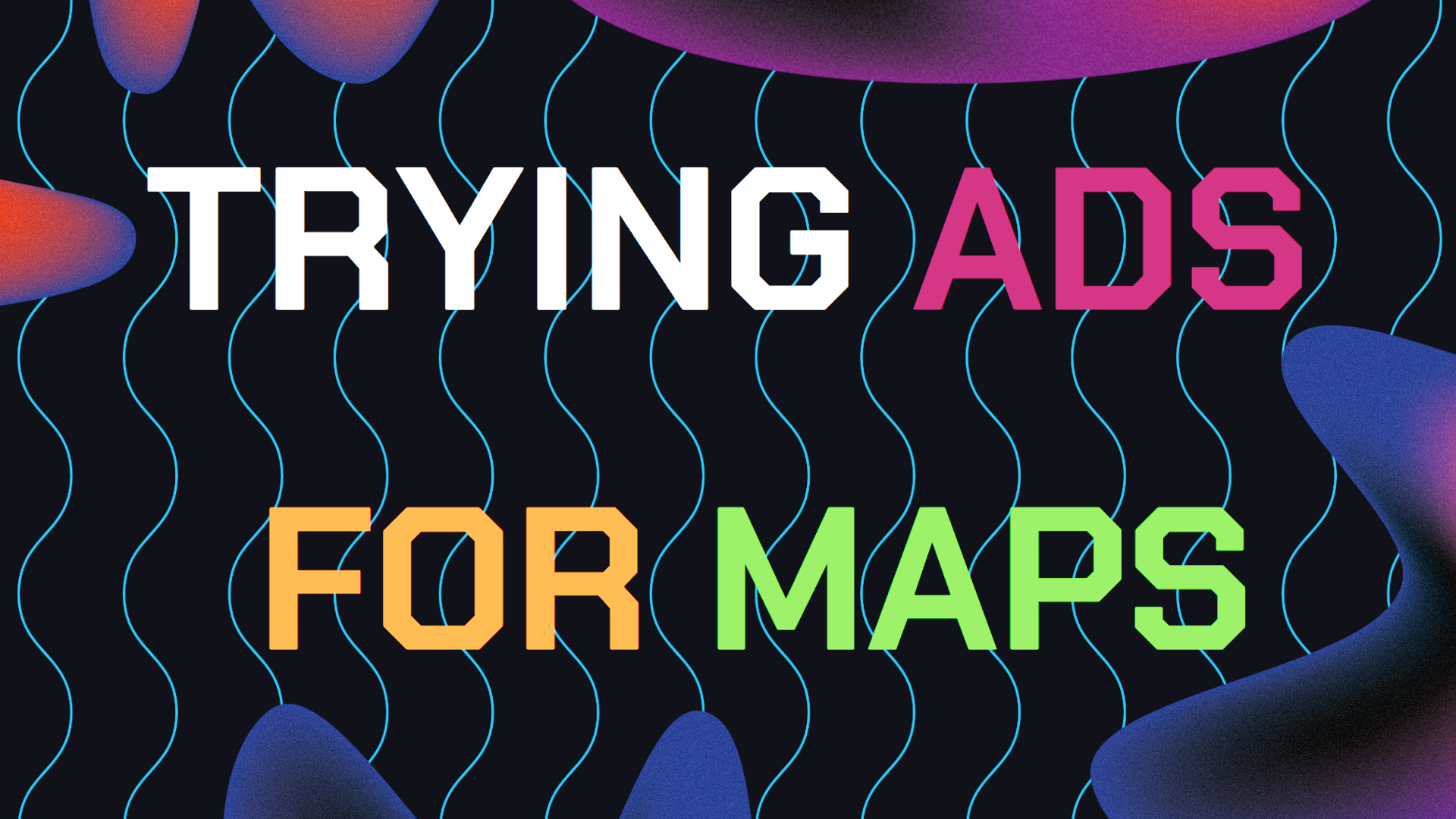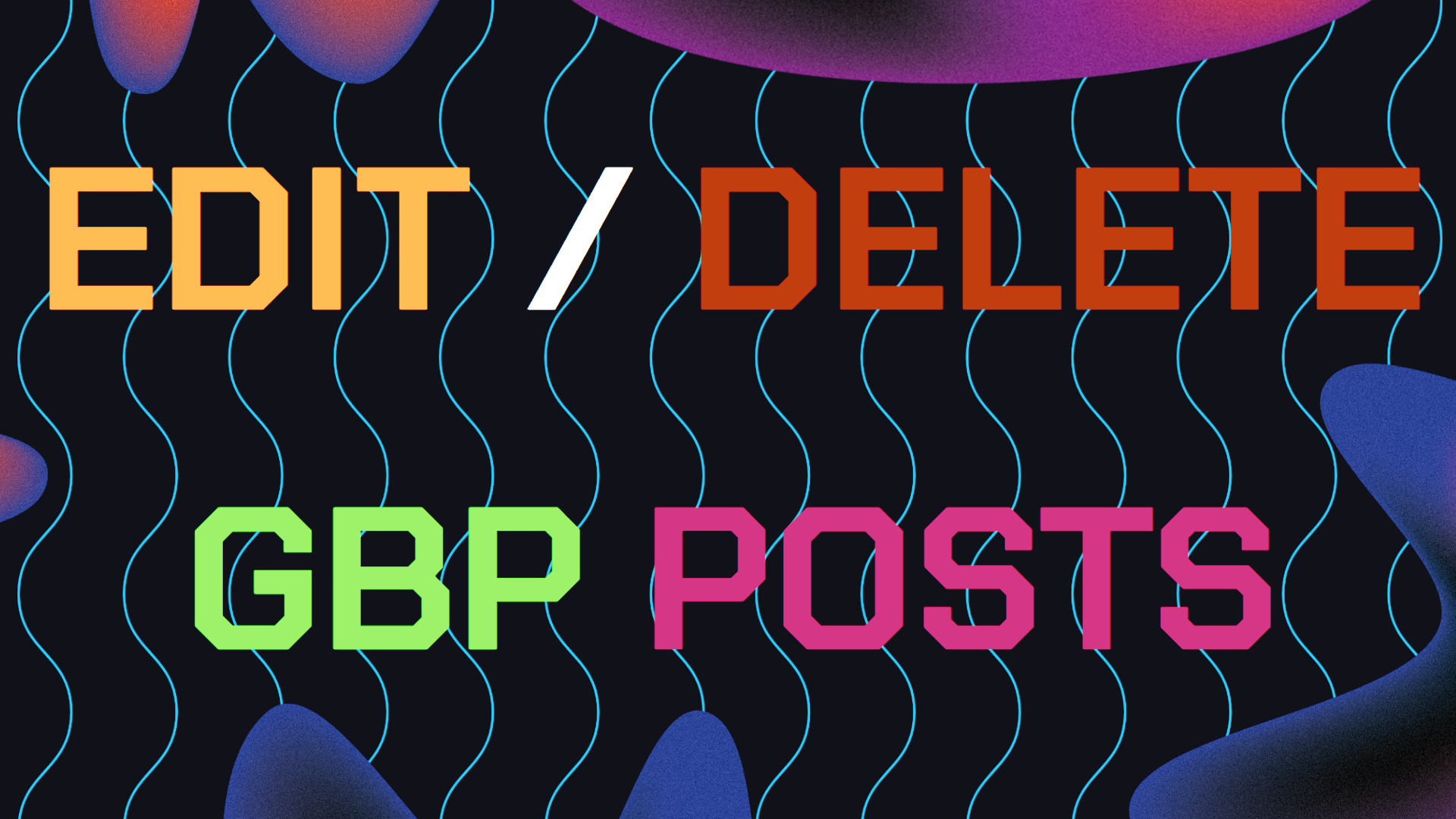Why should you care about having accurate GBP opening hours for your local business? Because nothing annoys a potential customer more than showing up to a business and finding it closed when they clearly saw it as “open” on Google Maps.
Whether you’re running a restaurant, a retail shop, or a service based business, clear and precise Google Business Profile opening hours make sure that your customers know exactly when you’re available. Neglecting this can result in your GBP not showing up in results.
But how do you make sure your hours are correct, consistent, and working in your favor and does fixing them have an effect on your local SEO? Here’s 5 tips to make sure your customers never have to guess.
Table of Contents
- 1. Keep Main GBP Opening Hours Accurate
- 2. Set Break Times During The Day on GBP
- 3. Use Special Opening Hours For Holidays
- 4. Use GBP Update Posts to Show Changes
- 5. Tips For 24 Hour Service Based Business
- Looking For Help With Your Local SEO?
1. Do Your Best To Always Keep Your Main GBP Opening Hours Accurate
The first step to perfecting optimizing your GBP opening hours is to make sure that the core hours on your profile are correct. These are the standard hours when your business is open each day.
Inconsistent hours can confuse customers and drive them to competitors who have their information in order. I see this often when I work with seasonal businesses who often neglect their GBP opening hours.
Imagine someone Googles your store at 2 PM, sees that you’re listed as open until 4 PM, but arrives to find the doors locked. You’ve not only lost a sale, but that customer might never come back.
To avoid this, regularly check and update your Google Business Profile opening hours. If your hours change seasonally or due to staffing issues, log into your Google Business Profile and adjust your hours so they remain accurate always. It’s easy to do it.
How to set main hours: Just head to the “Edit profile” section in Google Search or Maps, navigate to the “Hours” tab, and update your times.
Personal Tip: Set a reminder on your phone to check your GBP opening hours every few weeks, especially if your schedule changes frequently.
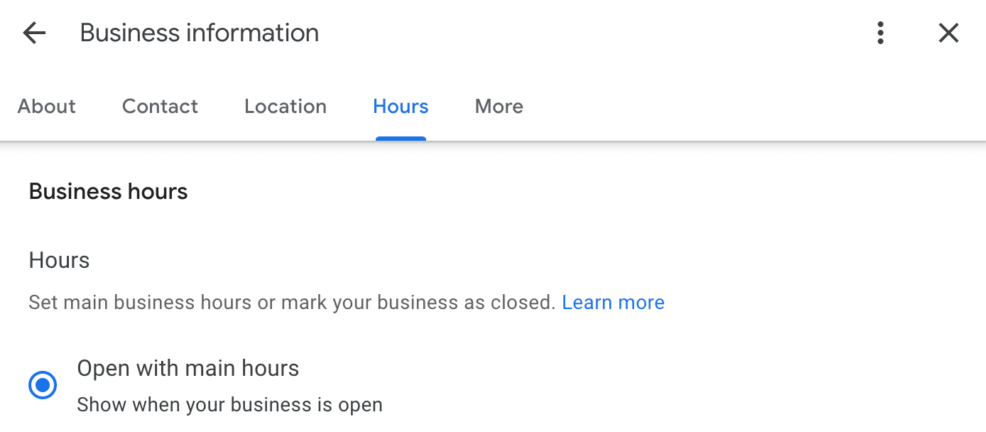
2. Set Break Times if Your Business Closes During The Day For Breaks
Many businesses, like cafes and salons, operate with breaks throughout the day. If your business has mid day closures, you’ll want to do your best to reflect that in your Google Business Profile opening hours.
Google lets you set these breaks by creating two entries for the same day. For example, if the café you run is open from 8 AM to 12 PM, then closes until 3 PM, and reopens until 8 PM, your GBP opening hours should show this break clearly.
Accurately displaying breaks can prevent confusion and avoid situations where customers arrive during your closed hours. It’s a small detail, but one that can make a big difference in customer satisfaction. If your forget to do so, your GBP might not be ranking during holidays.
Here’s how to set break times: Log in to your Google Business Profile, find the day you want to adjust, and create two separate sets of hours for the day. One for the morning session and one for the evening session.
Quick Example: A yoga studio that closes for instructor breaks between sessions can input “9 AM – 12 PM” and “3 PM – 7 PM” to make sure no one shows up during the break.
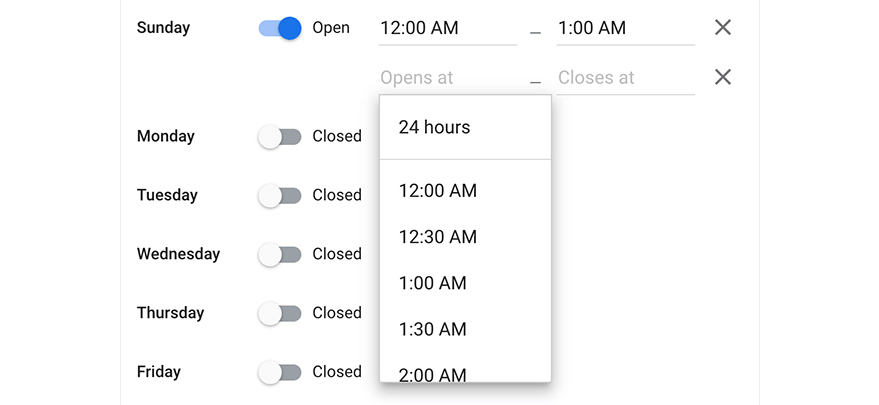
3. Use Special Hours For Holidays And Special Events on Your GBP Listing
Holidays and special events can throw off your usual routine, and your Google Business Profile opening hours should reflect that. Customers want to know if you’re closed on Christmas, or if you have extended hours during a local festival.
Instead of manually changing your standard hours every time a holiday comes around, you can address this much more efficiently by setting “Special Hours” directly in your Google Business Profile.
Special Hours allow you to notify customers of changes well in advance. Not only does this help with customer planning, but it also makes sure that you’re not left with a flood of frustrated visitors who didn’t know how your hours will be affected during a holiday season or special event.
Here’s to set holiday hours: Whenever a public holiday approaches, log into your profile, scroll to the “Special Hours” section, and input the new hours. Google even offers pre-populated suggestions for major holidays, making the update process even smoother.
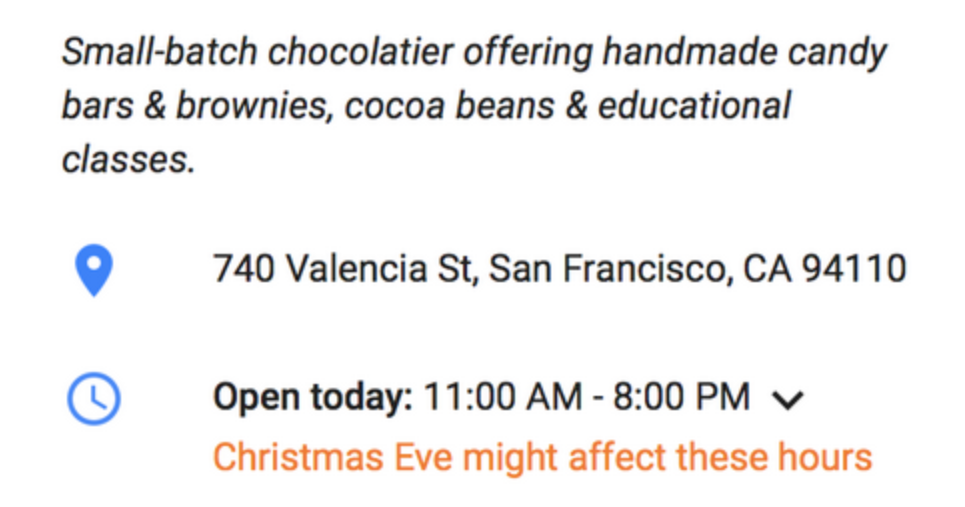
4. Communicate Temporary Changes With GBP Update Posts When Needed
Sometimes, your Google Business Profile opening hours might need a temporary tweak. Maybe you’re closing early for a staff meeting, or there’s a sudden power outage. Whatever the reason, keeping your customers in the loop can save you a lot of hassle.
One often-overlooked feature of Google Business Profile is the ability to post updates. These GBP post updates appear right on your profile, letting customers know about any new changes to your GBP.
Another quick tip is to add an image to your GBP post update to make the most more engaging for your potential and existing customers to see it. Make sure to optimize this image for a GBP post update correctly.
How to create a GBP update post: Go to the “Updates” tab on your Google Business Profile and create a new message. Your customers will appreciate the heads-up, and you’ll avoid unnecessary frustration.
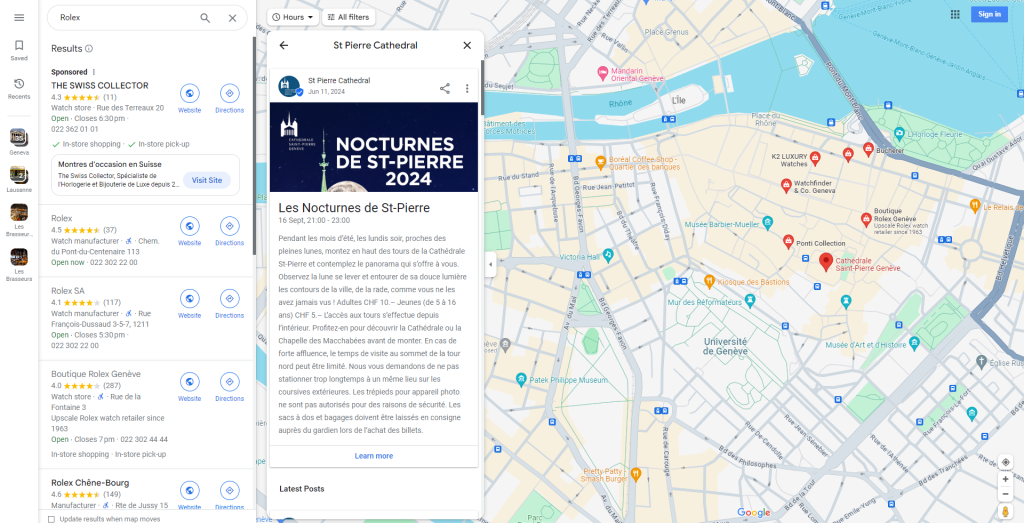
5. Set 24 Hour Service And Additional Hour Types For Specific Services
Some businesses operate around the clock or offer specific services at different hours. If your business falls into either of these categories, make sure your GBP opening hours reflect that.
Whether you run a 24-hour plumbing business ready for round the clock emergency plumbing, this can be easily updated in your business profile.
For businesses with 24-hour availability, Google allows you to check a box that marks your business as open all day. This is particularly helpful for businesses like gas stations, hospitals, or other emergency services.
If your business provides specific services at set times like delivery services, you can also specify “More Hours” in your Google Business Profile opening hours.
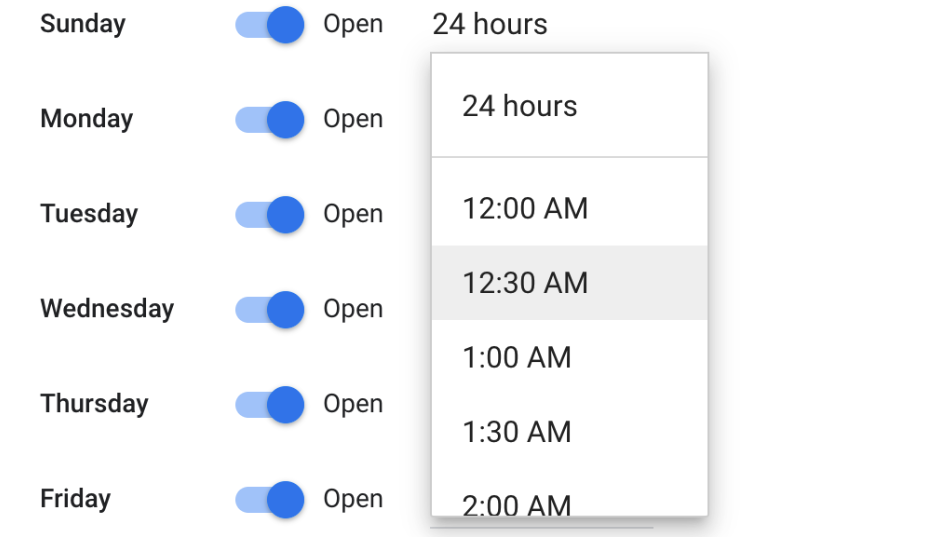
Looking For Help With Your Local SEO?
If you are still in need of any assistance or help with growing your business organically by generating leads using Local SEO. Then I highly recommend you book a free consultation with the writer of this article, Ramzy, CEO & Founder of Vortex Ranker by clicking here.